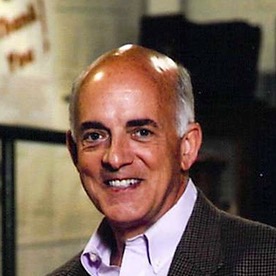Adobe Acrobat Frustration
Copy link to clipboard
Copied
I asked Perplexity if it is generally agreed that Adobe does a poor job distinguishing and explaining Acrobat's tools. The answer below is something that should be addressed at the Adobe corporate leadership level. Here it is:
There is a widespread sentiment among users that Adobe does a poor job of clearly explaining the purpose and use of Acrobat’s various e-signature tools and how they differ. Many users report confusion over the distinctions between Acrobat’s built-in e-signature features and Adobe Sign, as well as frustration with unclear workflows and inconsistent options. Complaints often mention that documentation and in-app guidance are lacking or confusing, leading to a frustrating user experience, especially when compared to competitors like DocuSign, which are often described as more intuitive and better explained.
While Adobe does provide some official documentation, user feedback across forums and review sites consistently highlights ongoing confusion and dissatisfaction with how Adobe communicates these features and their limitations.
Copy link to clipboard
Copied
Perplexity
Copy link to clipboard
Copied
Don't trust everything an AI tells you... I asked it the same, replacing "bad" with "good", and this was its reply:
<quote>
It is generally agreed that Adobe does a good job distinguishing and explaining Acrobat's tools, particularly through recent efforts to improve tool discoverability and user experience. Adobe reorganized over 250 tools into logical workflows called "mega verbs" (e.g., "edit," "sign," "organize") to help users find and use features more intuitively, addressing previous issues with scattered and cluttered interfaces. Users find the interface relatively easy to learn and intuitive once familiar with the sidebar buttons and ribbons, which enhances usability and makes the user experience more pleasurable.
Reviews highlight that Acrobat offers a wide range of powerful and reliable features for editing, signing, converting, and managing PDFs, with an interface that supports efficient workflows and collaboration.
While some users note that the UI could be more streamlined in certain areas and that advanced features are sometimes locked behind paid versions, the overall consensus is that Acrobat's toolset is comprehensive and well-explained enough to meet professional needs.
In summary, Adobe Acrobat is recognized for effectively organizing and explaining its tools to users, making complex PDF tasks more accessible and integrated within a single platform.
</quote>
Many times, an AI's answer will be greatly influenced by how you phrase the question. If you assume a negative, it will support your assertion, and vice versa.
Copy link to clipboard
Copied
I agree with @try67 about not trusting A1. I've seen some patently wrong answers.
Acrobat can be confusing because it does a number of different, sometimes unrelated, things. For example, redaction has nothing to do print production.
However, I DO agree with @ODuinn that the various signature options need a clear decision-tree chart to guide users as to what option(s) is the best to use at the moment for their needs.
Copy link to clipboard
Copied
Absolutely agreed that you can't trust everything AI returns, and phrasing AI questions is often key. But with respect to the focus of my ciriticism the issue is the user's experience level and access to technical support: the less experienced the user, and the less access the user has to tech support, the greater the need for clarity, thorough documentation, in-app guidance, and explanations of the distinctions between similar tools and their workflows, and my constructive criticism is that there is serious need for much improvement in that department at Adobe, expecially when it comes to individuals and small businesses. Acrobat has great value for my profession - where the vast majority of our members are solo practitioners and small offices, without tech support staff - and that is why I've stuck with Arobat over the years, but I have always been and continue to be very, very frustrated by the shortcomings I address, which eats up an inordinate block of time. I would bet Adobe has lost a great deal of business from people who just give up because of this.
Find more inspiration, events, and resources on the new Adobe Community
Explore Now