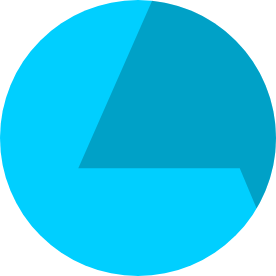- Home
- Acrobat
- Discussions
- Re: Adobe Acrobat New Layout as Aug 2023
- Re: Adobe Acrobat New Layout as Aug 2023
Adobe Acrobat New Layout as Aug 2023
Copy link to clipboard
Copied
I am always a little stunned when without any warning, a piece of software that I use on a daily basis and have the need to move through quickly, decides, seemingly without any user consultation to roll out a new version with a completely different layout, look and feel.
This is precisely why people are leaving Adobe in droves for alternative software.
Thankfully someone around the Adobe boardroom table must have said, I really think people will be upset by this change and maybe, we need to give them a route back for now to the previous look, a look lets not forget, that they will all be familiar with and will be used to and able to work in efficiently having used it for many years, rather than making such a drastic change to the whole thing with no backsies.
I for one will be reverting mine to the older layout as the new layout is just too unfamilier and different for me to use efficently in my working day.
To revert to the old look, simply select revert to old look in view menu. at least they got that right this time.
 1 Pinned Reply
1 Pinned Reply
Hi All!
Hope you are doing well.
We acknowledge that the new Acrobat represents a notable change; however, we hope that as you get familiar with the new interface, you can be more productive and get more out of Acrobat.
We are actively working on any unavailable features, such as customizing the All Tools positioning or user interface. And we will address them with the highest priority.
As you get more comfortable with the new interface, please contact us with specific questions on tools, f
Copy link to clipboard
Copied
Hi @RCA234
Hope you are doing well and thanks for reaching out.
Would you mind sharing a screenshot of the issue for more clarity?
What is the version of the Acrobat DC you are using? To check the version go to Help > About Acrobat and make sure you have the recent version 23.08.20555 installed. Go to Help > Check for updates and reboot the computer once.
Also try to repair the installation from the help menu (Win Only) and see if that works.
~Amal
Copy link to clipboard
Copied
Copy link to clipboard
Copied
Hi there
We are glad to hear that. Feel free to contact us for any assistance required in the future.
~Amal
Copy link to clipboard
Copied
The app is called "Acrobat Reader", why should it have a "View" menu? Reading doesn't involve ... oh wait uhm.
Copy link to clipboard
Copied
This should have been an Opt-In rather than an Opt-Out. Yes, it may be better. But first and foremost, it is too different for most people. I may only have 85 users, but so far there hasn't been a single positive comment.
I have had nothing but complaints about the update, more so as the AI was included and as such we have Adobe running rather poorly, often times failing to open documents.
Copy link to clipboard
Copied
I've been a senior executive assistant for over 25 years. This is positively the WORST software change I have ever experienced. It literally is tying our hands from doing our jobs. PLEASE provide a way for us to go back to the previous version. I am literally working on critical Board documents and nothing is working!!!!!!!
Copy link to clipboard
Copied
Hi there
Hope you are doing well and thank you for reaching out to us. We are sorry for the trouble you've experienced. We recommend checking out the help page at https://helpx.adobe.com/acrobat/learn-new-acrobat.html for assistance and see if that works.
If you have any further questions or concerns, feel free to let us know, and we'll do our best to help.
~Amal
Copy link to clipboard
Copied
Three things to help you out:
1. Revert to the traditional interface:
That should bring back the familiar interface as well as restore the tools and utilities that were left out of the new interface.
In Windows Acrobat:
- Locate the "hamburger menu" in the upper left corner (3 horizontal bars where the old "File" menu used to be).
- Select Disable New Acrobat.
The hamburger menu in new Acrobat-Windows.
In Mac Acrobat:
- From the View menu at the top, select Disable New Acroba
2. Vote your opinion at User Voice.
Be specific: phrases like I can't do "xyz" with the new interface are better.
And click the VOTE button at the top, as well post your comment.
3. Give Adobe some suggestions of what you want.
Do that here: Wish List for a better interface at https://acrobat.uservoice.com/forums/590923-acrobat-for-windows-and-mac/suggestions/48153893-new-acr...
| PubCom | Classes & Books for Accessible InDesign, PDFs & MS Office |
-
- 1
- 2
Find more inspiration, events, and resources on the new Adobe Community
Explore Now