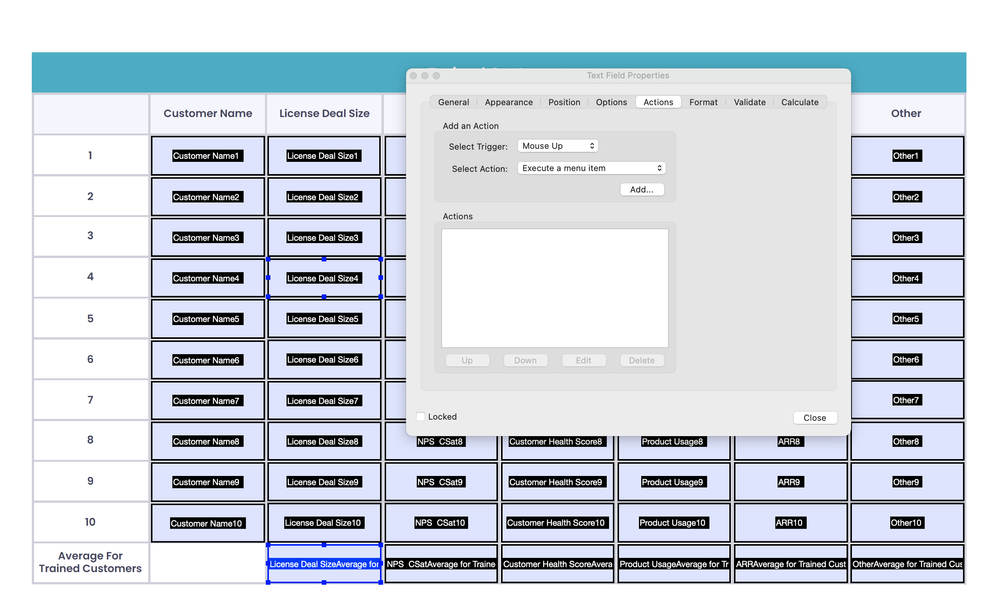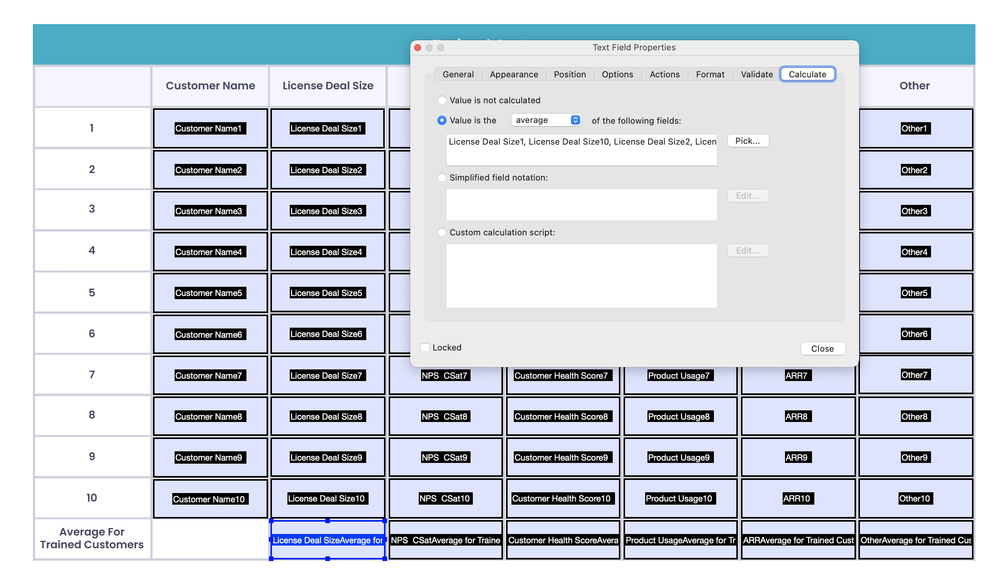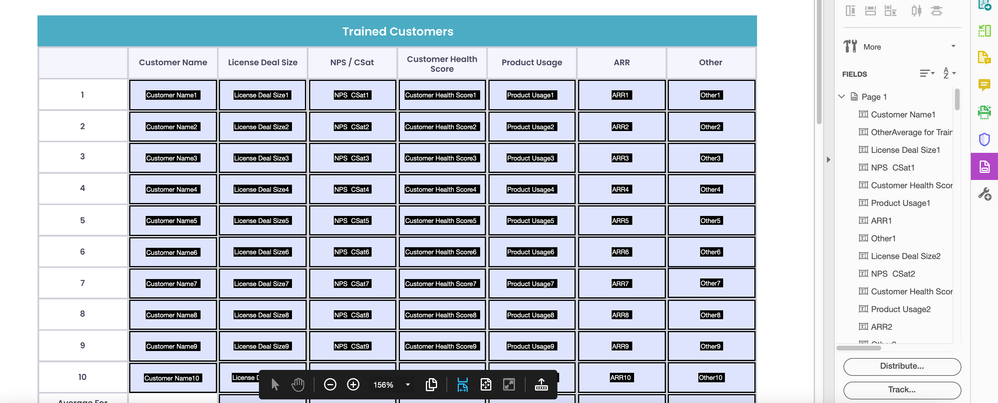Adobe Community
Adobe Community
- Home
- Acrobat
- Discussions
- Betreff: Adobe Acrobat Pro 2017: Averages, avg of ...
- Betreff: Adobe Acrobat Pro 2017: Averages, avg of ...
Copy link to clipboard
Copied
Good Afternoon,
I've tried to use the below formula from TYR67 on a form I'm making for my Sleep Clinic and ran into some errors I was looking for some help to square it away.
/*
aFields : an array of the field names to use for the calcluation
bIgnoreBlanks : a boolean that tells the function whether or not to ignore blank fields
bIgnoreZeros : a boolean that tells the function whether or not to ignore zero values
*/
function calcAverage(aFields, bIgnoreBlanks, bIgnoreZeros) {
var total = 0;
var n = 0;
for (var i in aFields) {
var f = this.getField(aFields[i]);
if (f==null) {
console.println("Error! Can't locate a field called: " + aFields);
continue;
}
if (f.valueAsString=="" && bIgnoreBlank) continue;
var v = Number(f.valueAsString);
if (isNaN(v)) continue;
if (v==0 && bIgnoreZeros) continue;
total+=v;
n++;
}
if (n==0) event.value = "";
else event.value = total/n;
}
You can then call it from the field's calculation script like this:
calcAverage(["Field1", "Field2", "Field3"], true, true);
__________________________
There were errors finding fields and as per forum suggestions I changed:
var f = this.getField(aFields);
to
var f = this.getField(aFields[i]);
Now the only error I get is:
ReferenceError: bIgnoreBlank is not defined
31:Document-Level:calAverage.
*no clue what I'm doing and just winging all of this...
I ended up making check boxes and radio buttons to perform the same function, just to test the script on a different kind of choice selection....
anyhow,
I have a form and part of it calculates FOSQ-10(Sleep Quality/ quality of life)
If a question is blank then it only averages checked values that aren't zero.
I'd like all slots to be blank as well until filled out (so we can print a copy for patients)
form template: Q 1-2 get averaged, Q 3,4,5 averaged, Q 6,7,8 averaged, Q9, Q10.
each of those five sections are averaged together if answered, if 0 or unanswered they aren't included in average.
then final # is multiplied by 5....resulting in a # from 1-20.
-Besides the (ReferenceError: bIgnoreBlank is not defined
33:Field:Calculate.),
I find that the form doesnt calculate until Q10 is answered (or all the questions from q1-10 are answered)(calculation order is correct)
...if the check boxes are all selected, but then one is changed to zero, that change isn't reflected...
Thanks for any help you can provide!!
It's greatly appreciated.
Semper Fi
*Your post has been changed because invalid HTML was found in the message body. The invalid HTML has been removed. Please review the message and submit the message when you are satisfied.
No clue what may be missing now...
 1 Correct answer
1 Correct answer
Use bIgnoreBlanks, not bIgnoreBlank
Copy link to clipboard
Copied
Use bIgnoreBlanks, not bIgnoreBlank
Copy link to clipboard
Copied
Awesome!!
So close... that one little "s"....
Cheers!
Thanks for the help and quick reply
Copy link to clipboard
Copied
The correct code is:
function calcAverage(aFields, bIgnoreBlanks, bIgnoreZeros) {
var total = 0;
var n = 0;
for (var i in aFields) {
var f = this.getField(aFields[i]);
if (f==null) {
console.println("Error! Can't locate a field called: " + aFields[i]);
continue;
}
if (f.valueAsString=="" && bIgnoreBlanks) continue;
var v = Number(f.valueAsString);
if (isNaN(v)) continue;
if (v==0 && bIgnoreZeros) continue;
total+=v;
n++;
}
if (n==0) event.value = "";
else event.value = total/n;
}
Copy link to clipboard
Copied
Trying to get a Document level script and a field script that ignores blanks but includes 0 in the averages. Any suggestions would be helpful!
-S
Copy link to clipboard
Copied
My function does that... Specify the second parameter as false and the third as true.
Copy link to clipboard
Copied
Tried that and it's still not working. Any other suggestions would be helpful! Thank you!
Copy link to clipboard
Copied
If you want more help please explain what exactly happened when you used the code.
Copy link to clipboard
Copied
When I use the code it does not count the blanks, but it also doesn't include the null (0s) in the average calculation. I posted an example to Google Drive
https://drive.google.com/file/d/1E-4cb6L9Ejoa94T24nitolXPJjQVECsm/view?usp=sharing
For example, if I enter 1,2,0,0,2 into the first set of subscores the average I get back is 1.67 instead of 1. It appears that it is counting the number of fields that have a number that is not null. I need it to read the null (0) scores and skip the blanks.
Copy link to clipboard
Copied
Make the file publicly available.
Copy link to clipboard
Copied
I made a mistake in my initial reply to you. The second parameter needs to be true and the third one false, not the other way around. Try it again that way, please.
Copy link to clipboard
Copied
Thank you so much! That worked 🙂
Copy link to clipboard
Copied
Still have trouble with this form. I believe it's because the formula expects the blanks in a certain order. It's not calculating the subaverages or the averages correctly (not counting all of the fields towards the average and not allowing for blanks within the subaverages or the averages), Any help would be greatly appreciated!!
https://drive.google.com/file/d/1aOWlwS2CknKjsEzHO9f74idofLtAzJ4A/view?usp=sharing
Copy link to clipboard
Copied
Change the field calculation order.
Copy link to clipboard
Copied
Thanks! I thought of that and I am going to try it!! The Cumulative Average field is having problems if someone takes a score out of any of the other fields that are calculating subscore averages. I went ahead and reversed the calculation order. I had to go back and hit return on several of the field entries to get the calculations to register blanks, 0s, new numbers, etc. I think it will also be a question of instructing the user to go back and hit return on all fields for a subarea if they make any adjustments.
Appreciate everyone's help!!
Copy link to clipboard
Copied
That is not needed at all, if the calculation order is set up correctly. And the order in which the fields appear in the array is not important.
Copy link to clipboard
Copied
Sorry about that... If you would point me to where you found it I'll fix it there, too.
Copy link to clipboard
Copied
Can anyone show me were these scripts go into the form would be a great help.
Copy link to clipboard
Copied
The function should be placed as a doc-level script, via Tools - JavaScript - Document JavaScripts.
Copy link to clipboard
Copied
We are also having this problem using your formula to calculate the average. We are creating a form with 10 rows, each cell is free entry (not drop down), and we want to calculate the average but ignore any rows that are empty.
My first concern is that we are not putting the formula in the right place or selecting some of the correct drop downs in the parameters before we even insert the formula.
My second concern is that our cell names might be causing an issue because the name of each cell include a space and is not a single word.
We have no experience with Javascript so I have to speak in lay terms 🙂
I'm including screenshots of how we've set up the form. Basically the last row of each column should include the average formula -- does it need to change each time based on how the cells are labeled? Have we set everything else up right so far before we include the formula?
Appreciate your help!
Copy link to clipboard
Copied
Where are you using the code?
Copy link to clipboard
Copied
1) Calculate / Custom calculation script
2) Actions / Add
--
Aaron Gelbman
Head of Growth Marketing
+972 50 857 7889
Copy link to clipboard
Copied
You should only use the Calculate event.
What exact code did you place there?
Copy link to clipboard
Copied
We used the exact code from a previous post.
I saw your note about correcting for bIgnoreBlanks to bIgnoreBlank but is that the only thing we would need to change?
I was concerned that we needed to change something else in the formula or we needed to change the names of our field names (i.e. "License Deal Size1" isn't registering for the formula).
(Code we used below.)
/*
aFields : an array of the field names to use for the calcluation
bIgnoreBlanks : a boolean that tells the function whether or not to ignore blank fields
bIgnoreZeros : a boolean that tells the function whether or not to ignore zero values
*/
function calcAverage(aFields, bIgnoreBlanks, bIgnoreZeros) {
var total = 0;
var n = 0;
for (var i in aFields) {
var f = this.getField(aFields[i]);
if (f==null) {
console.println("Error! Can't locate a field called: " + aFields);
continue;
}
if (f.valueAsString=="" && bIgnoreBlank) continue;
var v = Number(f.valueAsString);
if (isNaN(v)) continue;
if (v==0 && bIgnoreZeros) continue;
total+=v;
n++;
}
if (n==0) event.value = "";
else event.value = total/n;
}
Copy link to clipboard
Copied
Sorry, I can't edit my message... Anyway I see we should be using "bIgnoreBlanks" but besides that I'm trying to figure out what else could be wrong.
-
- 1
- 2