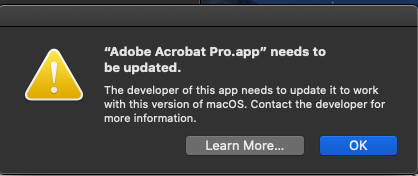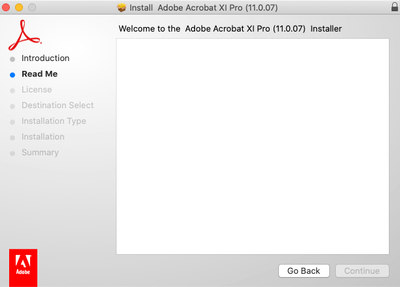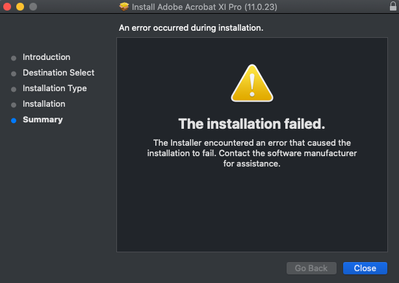- Home
- Acrobat
- Discussions
- Adobe Acrobat Pro-compatibility with MacOS Catalin...
- Adobe Acrobat Pro-compatibility with MacOS Catalin...
Copy link to clipboard
Copied
"Adobe Acrobat Pro.app" need to be updated.
The developer of this app needs to update it to work with this version of macOS. Contact the developer for more information.
Here is the message when I upgrade to macOS Catalina.
Is there any plan to update "Adobe Acrobat Pro" to be compatible with macOS Catalina?
I am looking forward to any news about this issue.
Copy link to clipboard
Copied
Copy link to clipboard
Copied
We have different news for you depending on the answer to this question: what version if Acrobat Pro is it?
Copy link to clipboard
Copied
Copy link to clipboard
Copied
Currently no version is supported macOS 10.15.
Supported versions will be updated soon.
However, support for Acrobat DC 2015 will end next spring, so it may not be supported.
Therefore, it is highly likely that Acrobat DC Continious and Acrobat Pro 2017 will be targeted.
Copy link to clipboard
Copied
Copy link to clipboard
Copied
Hi Kyungilk,
We have released an update for Acrobat which is compatible with the Mac OS Catalina.
Please update the application to the latest version. In the application, go to Help > Check for updates. You may refer to the following link to check the latest version released for Acrobat/Reader.
- https://helpx.adobe.com/acrobat/release-note/release-notes-acrobat-reader.html
For more details, please refer to the following helpful links:
- https://helpx.adobe.com/acrobat/kb/compatibility-with-macos-10-15-catalina.html
- https://helpx.adobe.com/acrobat/system-requirements.html
Let us know how it goes.
Regards,
Meenakshi
Copy link to clipboard
Copied
Thank you for your comments. However, I can't access to the Help> Check for updates due to
Copy link to clipboard
Copied
I am trying to install Adobe Acrobat XI Pro version 11.0.07 of which originally I purchased a license. But, The installation can not be in progress in MacOS Catalina version 10.15 even being failed Adobe Acrobat XI Pro version 11.0.23.
Copy link to clipboard
Copied
Copy link to clipboard
Copied
Thank you. MacOS Catalina is Sucky! It has many bugs for microsoft software as well. I don't want to use Mac more!
Copy link to clipboard
Copied
Copy link to clipboard
Copied
Copy link to clipboard
Copied
I am having the same difficulty!!!
Would not have updated to Catalina had I known that I would not be able to access my pdf files!!!
Copy link to clipboard
Copied
EMayB you will need to get the very latest version of all of your apps. Catalina can be a very expensive upgrade. What version of Acrobat are you trying to run?
Copy link to clipboard
Copied
I have no idea what version of Acrobat I'm running except the info says 10.1.16 and I believe it's "X". What I'm reading in this thread is that I now need to purchase Acrobat DC. That is not coming up as an option in my App Store (or it's using a different name/terminology). So, where might I find the app that is compatible with Catalina so I can move forward with life being able to use Adobe Acrobat?
Copy link to clipboard
Copied
I have the same issue. Is there a version of Adobe Acrobat that can be purchased (NOT subscription) that is compatible with Catalina?
We cannot update the software because the application will not open (see @kyungilk's screenshot above).
Copy link to clipboard
Copied
What version do you have, Beth?
Copy link to clipboard
Copied
Acrobat Pro version: 11.0.23
Copy link to clipboard
Copied
Ok there are no updates for Acrobat XI. You can buy Acrobat 2017, or - I’d recommend - a subscription to Acrobat Pro DC, which includes future updates while you pay. Otherwise expect to need to re-buy often.
Copy link to clipboard
Copied
Bummer.
Thank you for your help!! Very much appreciated. 🙂
Copy link to clipboard
Copied
If you choose Acrobat 2017, be aware of the support period.
Acrobat 2017 will end support on June 6, 2022 and may be more expensive than using Acrobat DC.
Copy link to clipboard
Copied
Copy link to clipboard
Copied
OK... this is wayyyy too complicated! Why can I NOT, for a hefty montly subcription fee, justs simply use (so, download and update) Adobe's Acrobat softwares. These links are incredibly tedious info - like, "say what?" There are way, way too many tech items that I have to trouble shoot on a regular (daily) basis for this to be the case w/ NOW ACROBAT.
Copy link to clipboard
Copied
Tarah, what is the problem you are having? There's loads of discussion here of no interest to people who already have an up to date Acrobat DC. Once Acrobat DC is running, it should just update itself, you never need to download any updates. If you aren't yet running Acrobat DC, you're sure going to have to download it once, and we can help you with that: let us know what problems you see.
Copy link to clipboard
Copied
"Wine and PlayOnLinux are known to be struggling during this 32bit drop from mac"
So is Crossover
https://www.codeweavers.com/about/blogs/ken/2019/10/3/crossover-for-catalina-progress-october-3-2019
Find more inspiration, events, and resources on the new Adobe Community
Explore Now