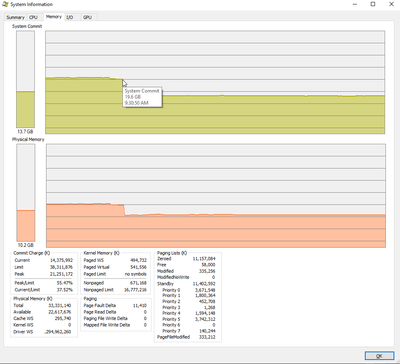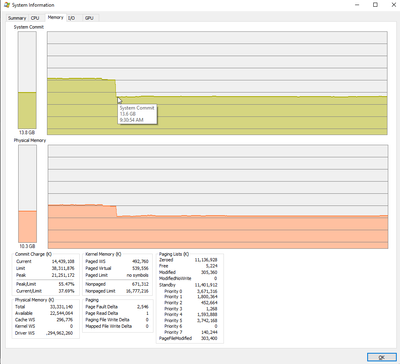- Home
- Acrobat
- Discussions
- Adobe Acrobat Pro DC uses 45 GB of system memory!
- Adobe Acrobat Pro DC uses 45 GB of system memory!
Adobe Acrobat Pro DC uses 45 GB of system memory!
Copy link to clipboard
Copied
Hello people,
A colleague of mine has a strange problem since a few weeks. Several times per day he gets the message that all of the system memory is used up and some open apps turn into pause. The workstation is also very slow when this occurred.
When I look in the Activity Monitor, I see that Acrobat Pro DC uses 45 GB of memory. That is twice as much memory as installed on the system! I guess the system uses virtual memory heavily at that time. That's why the system is slow. The strangest thing is, that there are no documents open in Acrobat. I have no idea why this program uses that much memory.
My colleague said to me that the problem started after the editing of a very large pdf file.
See the screenshot I've made of the Activity Monitor.
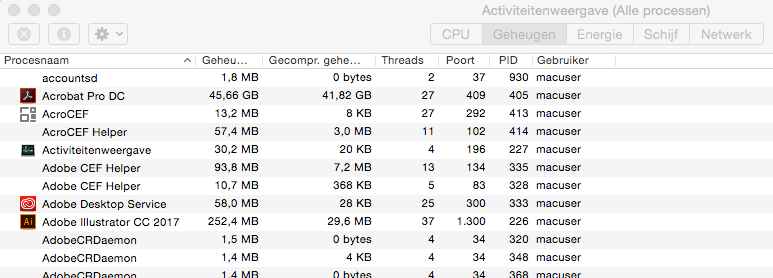
I've tried to solve this problem to uninstall Acrobat Pro and install the app again through the Adobe Desktop App, but after that the problem remains.
Maybe I have tot delete temporary files or delete cache files also, but in Preferences of Acrobat Pro I cannot find that option.
Maybe somebody recognizes this problem and knows the solution.
ThnX in advance!
Specs workstation and software:
iMac 27" 2011
RAM: 20 GB
OS: OSX Yosemite 10.10.5
Adobe CC 2017 (InDesign, Photoshop, Illustrator, Bridge, Acrobat Pro DC, Camera Raw CC)
Copy link to clipboard
Copied
Due to a hardware problem the above mentioned iMac has being switched for latest iMac with OSX Sierra.
I transferred the user account via Time Machine to the new system and guess what: the Acrobat problem is still present.
At our prepress department with 6 users we all use the same software, but only one user suffers from this problem. Weird!
The only difference with the other iMacs is that several months ago on the concerning iMac Enfocus Pitstop Pro v13 was installed. The user removed this program after some weeks. I don't know if this is problem related.
In the meantime I did the following things:
I've uninstalled Acrobat Pro DC via the officiial Acrobat uninstaller, removed the remaining files and folders related to Acrobat and restarted the system. Then I've installed Acrobat again. As a test I've opened several pdf files ans close them again. At first glance the problem seems solved. But after half an hour the memory buildup starts again.
More Acrobat Pro DC users on the internet encounter this problem. See this link and this link.
Please help!
Copy link to clipboard
Copied
I think I found the solution of this problem.
Since on our department only one workstation suffers from this problem ánd this iMac is the only workstation with an uninstalled plugin of Enfocus Pitstop Pro 13, I’ve searched in the system folder and user folder for Pitstop installation residue on the system, based on this tutorial from Enfocus.
I found some files and folders that didn’t trashed during uninstall of this plugin. So I removed them manually, emptied the trash an restarted the system.
After one week problemfree working with the system I can state that the problem finally has been solved!
I don't know in this case if I must blame Enfocus for an incomplete uninstall procedure or Adobe for a bad protection in Acrobat when third party software is being (un)installed.
Copy link to clipboard
Copied
The memory leak problem is 100% back. ;-(
My colleague worked problem free for a week. I've installed CC 2018 and after this install Acrobat becomes very memory hungry again. (I don't know if this action is related to the problem.)
Back to square one.
Adobe help us please!
Copy link to clipboard
Copied
Hi Jan,
Did you find a fix for this?
I have the same issue and I've yet to find a solution for this. I have to watch my activity monitor and quit Acrobat before the usage gets out of hand.
I'm on a 2010 iMac, 20 gb memory, macOS Sierra 10.12.6, Acrobat Pro DC version 2018.011.20038, plugins installed: Enfocus Pitstop Pro 2017 and Kodak Tools.
- Roger
Copy link to clipboard
Copied
Hi Roger,
ThnX for posting your Acrobat issue here.
No, since I've posted this problem in August 2017, it's still not solved. I don't know if Adobe is working on this problem. I hear a lot of silence from them.
In the meantime it's best to check Activity Monitor once in a while or quit Acrobat every time you don't need it.
Please post your problem also at this internetpage.
ThnX in advance!
Copy link to clipboard
Copied
I do keep a frequent eye on the activity monitor and quit/reopen acrobat multiple times during my shift.
It started happening to me in early March 2018, I think after I updated Acrobat to the release (18.011.20038) that became available in late February 2018. Prior to that I recall Acrobat quitting occasionally, but I figured that was a result of buggy issues with my plugins not playing nice with each other. (Enfocus Pitstop 17 and Kodak tools)
I am going to try and revert back to the last build of Acrobat that was released 11-29-17 (18.009.20050) and see if that fixes it.
If that doesn't, then I'll try going back to the prior build released August 2017 (17.012.20098)
My next step would be reverting my OS back to El Capitan.
Hopefully within the next month I'll have something figured out.
I'll report back with my findings.
- Roger
Release dates of Acrobat Pro DC:
2-23-2018 __ 18.011.20038
11-29-2017 __ 18.009.20050
8-29-2017 __ 17.012.20098
8-11-2017 __ 17.012.20095
7-11-2017 __ 17.009.20058
Copy link to clipboard
Copied
I think reverting your OS back to El Capitan is a waste of effort and time. The Acrobat problem shows here on Yosemite, Sierra and High Sierra.
About the installation of an older version of Acrobat: some users say that the problem is gone after installing Acrobat Pro 2015 or Acrobat XI.
Copy link to clipboard
Copied
Yep, unfortunately I think you may be correct with reverting backwards likely won't remedy this. I read a number of the posts on the other forum you gave me a link to. It seems all over the board as to who is having the issue. It seems so random as to what macs are having the issue.
I did try trashing my Acrobat preferences which did not help either.
There may be some hope on the horizon per this info that was posted on April 17th from Harold Anderson on the other forum:
We have received your reply, and we understand your concern that the shared troubleshooting steps might be time consuming. We apologize for the inconvenience caused to you due to this issue and we would never want to disappoint a valuable customer like you. It is our top priority that we work to remove this issue at the earliest, and we will be releasing a fix for this in our future updates for Acrobat.
We have already forwarded this issue to our product development and engineering team, and our team is working on this issue. However, we suggest you to please try the troubleshooting steps at your end according to the time most suitable to you, and let us know about the results.
Thank you for contacting Adobe Customer Care.
Copy link to clipboard
Copied
I've made a video from a typical memory buildup.
Copy link to clipboard
Copied
Your video shows what happens to me as well.
I've talked with about 12 other Acrobat users on Macs and they have not heard of, or don't experience this issue. Lucky folks!
I had to perform a forced shutdown yesterday due to not quitting Acrobat before i walked away form my Mac for a short meeting. Came back and the memory had ramped up to about 56 gb and my mac was froze. My Mac was idle the entire time I was away.Really hoping Adobe fixes this.
Copy link to clipboard
Copied
In our company we work with 9 iMacs with the latest Acrobat Pro versions. Two of them work with the plugin Enfocus Pitstop Pro. One of them suffers from the memory leak on her workstation.
Another colleague who has the same problem with his iMac had Pitstop Pro installed but had removed the software some years ago. The problem persists.
But another colleague works daily with Pitstop Pro and doesn't have the memory problem. ![]()
For who's interested: Here you can download the crash report of Acrobat Pro. This crash report was generated after the Acrobat Pro crash in the above mentioned movie.
Copy link to clipboard
Copied
Its frustrating that its not happening to everybody using Acrobat. Seems so random.
Sure would be nice to figure out what is triggering this. Will be even nicer once a fix comes for this issue.
Copy link to clipboard
Copied
Something went wrong with the link to the crash report.
Copy link to clipboard
Copied
Hi guys,
same issue here with a MacPro (end 2013) with 32Go ram.
I think that the problem arrived with the last update of Acrobat DC.
So i Have changed it to the 2015 Acrobat DC version :
Architecture: x86_64
Build: 15.9.20069.159242
AGM: 4.30.61
CoolType: 5.14.5
JP2K: 1.2.2.35078
It seems to solve the problem. I'll tell you about later.
Copy link to clipboard
Copied
Hi,
Could you pls. let us know the answer to the following queries:
1. What all third party plugins are installed on the system apart from PitStop Pro
2. Does the issue happen after a certain workflow?
3. Does the issue depend on some specific type of PDFs (e.g. editing a large PDF as described in the posts above)
4. If possible could you pls. provide a sample PDF.
Thanks,
Vinod
Copy link to clipboard
Copied
Hi vdobhal,
ThnX for your reply.
Answering your questions:
1. There are no other (third party) plugins installed within Acrobat.
2. Not I’m aware of. My colleague uses Acrobat Pro mostly to examine pdf files. After this examination he closes the files.
After a (forces) quit of Acrobat Pro due to the memory leak he opens as a test 30 pdf files to see how the program reacts to this. I see that the amount of used memory in the Activity Monitor increases. This amount decreases to a normal level (approx. 130 MB) when he closes these files. A normal situation.
But after a while he checkes the Activity Monitor again and he sees that this memory amount has been raised to dozens of GB’s. At this point there are no pdf files open. Not a normal situation.
3. The workflow of my colleague contains a lot of small pdf files. Most of them are smaller then 1 MB.
I think this memory leak is not file size related. When you open a certain file and close them again, the program should release the used memory. Acrobat fails to do that.
4. See answer 3.
In the meanwhile we’ve switched on this workstation from Yosemite to Sierra to High Sierra. The problem persists.
I see on the internet that some users have the same problem. They decide to install a lower version of Acrobat Pro DC and the problem is gone. Of course this is an temporary solution.
My question to you: In the Adobe Desktop App I cannot install an other/older version of Acrobat. How can I install a lower version like Acrobat XI?
Copy link to clipboard
Copied
In addition to my previous reply:
This morning I received a message from another colleague from Prepress that her system suddenly had the same memory problem as my other colleague!
A few weeks ago she received a brand new iMac. I’ve copied her old workspace to the new workstation with the Migration Assistent. The source was the Time Machine backup I've made that day.
After this action all of the software worked perfectly for a couple of weeks.
The strangest thing: She had installed Enfocus Pitstop Pro 13 some years ago on her old system. Acrobat worked fine in combination with this plugin.
But after 2 weeks after this migration Acrobat shows the memory leak on the new system.
I have really no idea what causes this problem and how to solve this. For the moment I have advised my colleague to close Acrobat every time when she has finished a job. There are a lot of jobs during a day.
My questions:
1) is it still a coincidence that another system with Acrobat and Pitstop Pro installed shows the memory leak?
2) Is it possible to reset the preferences or cache of Acrobat? Maybe that solves the problem.
3) I ask this question again: How can I install a former version of Acrobat (2015 or XI) as a temporary workaround while waiting on a solution to this problem? The Adobe Desktop App doesn’t provide that option. (Why not?) We all work with the most expensive Adobe prescriptions and I see it as a service that Adobe in this case provides an older Installer of Acrobat. On the internet I read that a lot of people use this workaround with succes.
A month ago I did a chat with an Adobe employee to solve the problem. But he couldn’t.
Please help!
Copy link to clipboard
Copied
the Acrobat Pro DC is wonderful. But my machine can not with it and the rest of the applications And I use it little. Could there be a pay-per-use plan? Thank you
Copy link to clipboard
Copied
Hi manuel,
In my case Acrobat is not so wonderful.
Your reaction is way off topic. It's better to create a new thread with your question. ![]()
Copy link to clipboard
Copied
Finally! the memory problem on 2 of our Mac systems are gone. I've installed the 2 latest updates for Acrobat Pro. I'm running now on version 2019.008.200.71.
I've waited a whole year for this!
General wondering: Why doesn't the Adobe CC Desktop App notifies me when there is an update available for Acrobat Pro DC? To see if there's an update I must click on 'Help' in Acrobat and then select 'Check for updates'. This is weird, because all of the other Adobe apps will notifiy me through the Desktop App.
Copy link to clipboard
Copied
We worked for a couple of weeks without the Acrobat memory problem. But unfortunately the problem is 100% back.
I give up hope from a solution from Adobe. I guess the only solution is to make a new user account. <lot of work!>
Copy link to clipboard
Copied
Hello,
I subscribe to Adobe Creative Cloud and did just today discover that Acrobat DC takes 16,3 GB ! And maybe this is why my computer is so slow?
Using Windows (not Mac) .
Should I uninstall Acrobat DC?
Copy link to clipboard
Copied
As a 32-bit application, it is absolutely impossible for Acrobat to use anything more than about 3GB of Windows virtual memory at any one time. Exactly what are you looking at that claims 16.3GB is being used? Task Manager display? Perhaps you are looking at the Windows Control Panel Programs and Features? That could conceivably show a number that large as an amount of disk space used (not memory) and even that control panel number is known to be in error (issue with Microsoft's installer functionality).
- Dov
Copy link to clipboard
Copied
Dov Isaacs,
I have the following system:
DELL OptiPlex 7070 with Windows 10 Pro
32 GB RAM, 2.0GHz Intel Core i7-9700T
Adobe 2020.012.20048
This thing is KILLING my performance, even when opening a 4 page pdf created from Microsoft Word, no OCR, no nothing. If I open a single pdf (locally), my whole PC just CRAWLS. I can open:
Niagara Workbench
Microsoft Excel (20 + GB xlsb file!)
Microsoft Teams
Slack
Microsoft Outlook
Google Chrome (with 100+ tabs) ....
and none of this compares to opening a single pdf. I have opened dozens and they all have a performance impact similar to a meteor crashing into my PC. Please explain.
Thanks!
Jason
-
- 1
- 2
Find more inspiration, events, and resources on the new Adobe Community
Explore Now