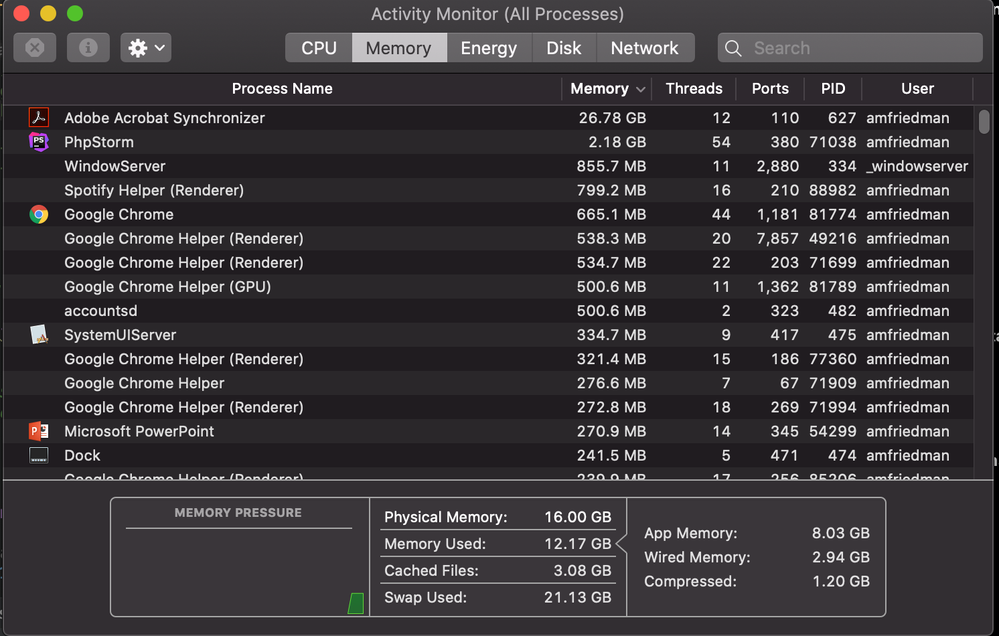- Home
- Acrobat
- Discussions
- Adobe Acrobat Pro DC uses 45 GB of system memory!
- Adobe Acrobat Pro DC uses 45 GB of system memory!
Adobe Acrobat Pro DC uses 45 GB of system memory!
Copy link to clipboard
Copied
Hello people,
A colleague of mine has a strange problem since a few weeks. Several times per day he gets the message that all of the system memory is used up and some open apps turn into pause. The workstation is also very slow when this occurred.
When I look in the Activity Monitor, I see that Acrobat Pro DC uses 45 GB of memory. That is twice as much memory as installed on the system! I guess the system uses virtual memory heavily at that time. That's why the system is slow. The strangest thing is, that there are no documents open in Acrobat. I have no idea why this program uses that much memory.
My colleague said to me that the problem started after the editing of a very large pdf file.
See the screenshot I've made of the Activity Monitor.
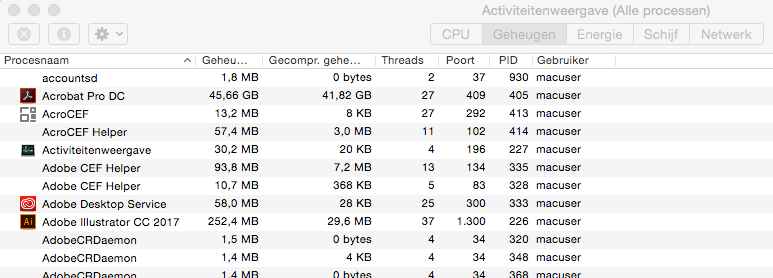
I've tried to solve this problem to uninstall Acrobat Pro and install the app again through the Adobe Desktop App, but after that the problem remains.
Maybe I have tot delete temporary files or delete cache files also, but in Preferences of Acrobat Pro I cannot find that option.
Maybe somebody recognizes this problem and knows the solution.
ThnX in advance!
Specs workstation and software:
iMac 27" 2011
RAM: 20 GB
OS: OSX Yosemite 10.10.5
Adobe CC 2017 (InDesign, Photoshop, Illustrator, Bridge, Acrobat Pro DC, Camera Raw CC)
Copy link to clipboard
Copied
I have a similar problem with the Adobe Synchronizer background program on Mac OS Catalina (10.15.4) on a MacBook Pro (15" mid-2014). In 1-2 days of hanging around, it ate up 27GB of memory. See it at the top of this list in this screenshot of my Activity Monitor:
-
- 1
- 2