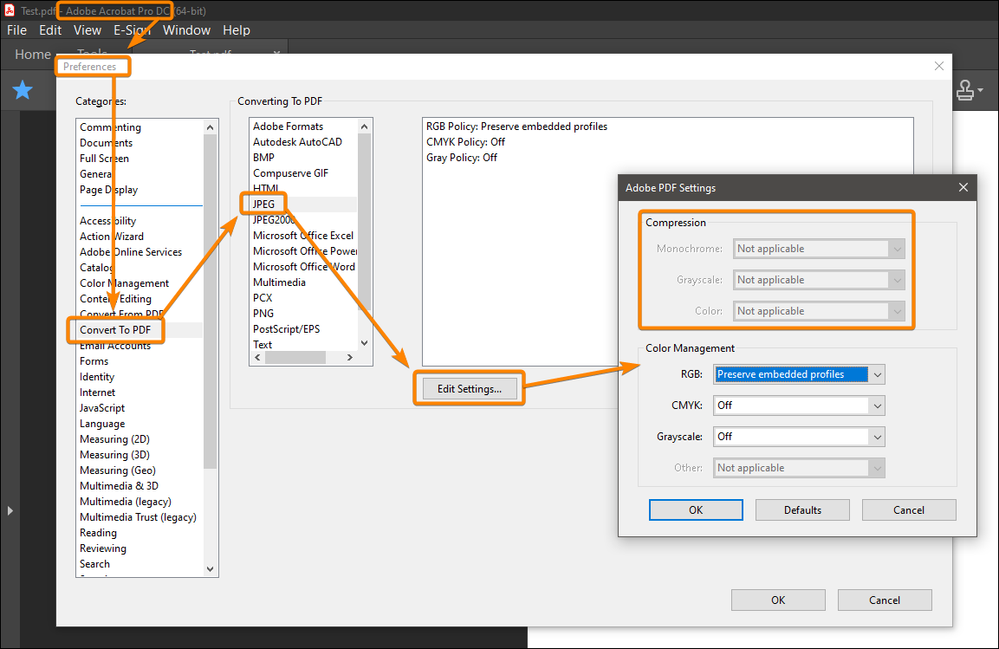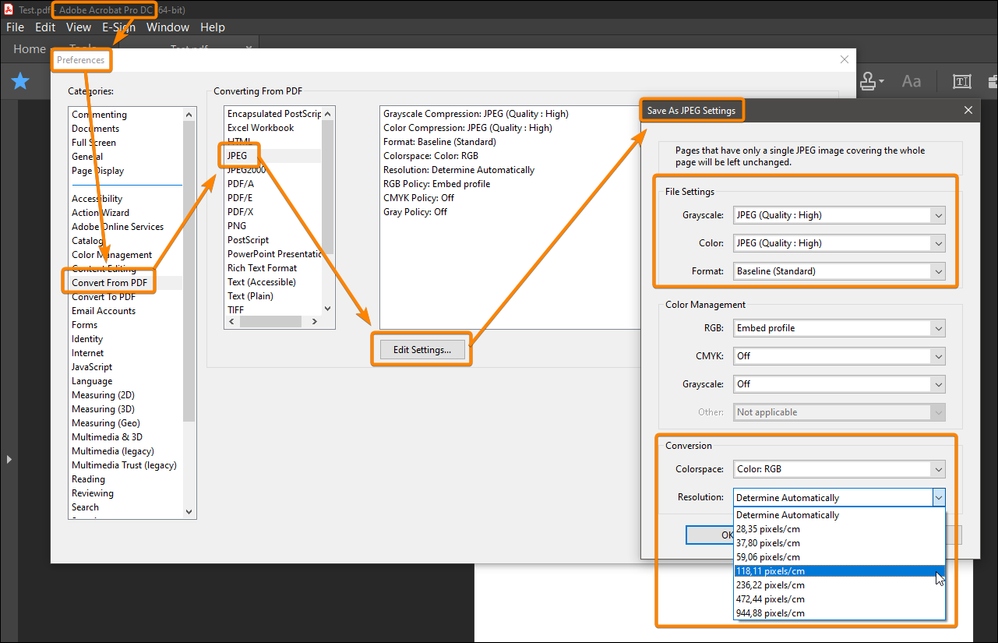- Home
- Acrobat
- Discussions
- Adobe Acrobat Pro to convert PDF to JPG & resize/c...
- Adobe Acrobat Pro to convert PDF to JPG & resize/c...
Adobe Acrobat Pro to convert PDF to JPG & resize/compress
Copy link to clipboard
Copied
Hello. We have a few questions about converting PDF's to JPEG's and minimizing the file sizes for web(without excessively degrading picture quality)...
-We are using Adobe Acrobat Pro, version X. (See screenshot "ADOBE VERSION FOR ..")
Our PDF file size is 190.86KB, with good image quality. (See screenshot ADOBE FILE SIZE")
-When we convert PDF into JPG(File--->Save as--->Image--->JPEG), the JPEG file size becomes 0.98MB (See screenshot "ADOBE PDF TO JPEG FILE SIZE" and compare with "ADOBE PDF FILE SIZE")
Question 1: How do we convert our PDF's into JPEG's without increasing(or significantly increasing) the file size?(We want to keep the file size as small as possible)
Question 2: After we convert out PDF's into JPEG's, how can we reduce the size of the JPEG dimensions and pixel density? (Preferably in Adobe Acrobat Pro or only 1 program or the least steps and time taken possible.)
Thank you very much for your help.
Copy link to clipboard
Copied
There is absolutely no connection between PDF size and JPEG size. You can't have expectations or make demands on it. However, I'd recommend you do the whole job in Photoshop. It does a much better job in every way. But you still can't place demands on JPEG size; however, you can choose quality settings and - equally important - a rastering resolution.
Copy link to clipboard
Copied
Thank you for responding so quickly and informatively. A few questions..
I just noticed our JPEG(converted from PDF) file dimensions are 2480 x 3505. I can not find the dimensions stated in the PDF properties, but...
1) Do you know if we can reduce the dimensions of the JPEG size in the Adobe Acrobat Pro program? (because 2480 x 3505 is much larger than our web needs)
If not, then when we use Photoshop..
2) Do you know if Photoshop version 12(from CS5) can do the PDF to JPEG conversion?(See screenshot "PHOTOSHOP SYSTEM INFO VERSION 12") When we try to Save our PDF as a JPEG, we see no option for JPEG. (Please see screenshot "PHOTOSHOP SAVE AS JPEG NOT SHOWN")
In an online video, it's stated it is possible. (See screenshot "PHOTOSHOP CS5 VIDEO TO CONVERT PDF TO JPG")
3) Do you know what we need to do in order to make our Photoshop version capable of converting/saving PDF as JPEG?
Thank you very much for your help.
Copy link to clipboard
Copied
You should under NO circumstances save technical drawings like this as JPEG. JPEG is for photos. This is a bitmap (1-bit black and white) file and this is impossible in JPEG. For web use, save as PNG instead. Yes, you could convert to RGB and then to JPEG but it would be huge and poor quality.
Copy link to clipboard
Copied
These technical drawings are not ours. However, we need to upload them to the website in order for people to be able to see the parts diagram fairly clearly enough to see the parts needed and our site only allows us to upload images in jpeg. We are able to upload these parts diagrams as JPEG, but we simply are trying to find a way to reduce the size of the file because 0.98MB is too big for our website.
Ultimately, are you saying there is no way to save these PDF's as JPEG with the Photoshop version we have?
Thank you for your help.
Copy link to clipboard
Copied
Really, your site doesn't allow PNG? That's one of the two key formats used on web sites.
They are so big because of (1) using JPEG, which is unsuitable (2) making them too big in pixels.
There is no problem with your old Photoshop. You can fix the size in Photoshop, and convert it to RGB then save it as JPEG as I said, but the results will still be big and poor quality.
Copy link to clipboard
Copied
I will research our website and see if we can upload PNG. I was told we should upload our images as JPEG. Also, many of our images have text, not only drawings/graphics and we were told PNG does not compress images with text as well as JPEG. Thank you for your help.
Copy link to clipboard
Copied
You were given terrible advice... Never use JPEG for text either! It's only for photos. That's what the P stands for.
Copy link to clipboard
Copied
I forgot to ask... if we use Adobe Acrobat Pro to convert from PDF to PNG, do you know how we can reduce the pixel density and/or dimensions of the PNG?
Copy link to clipboard
Copied
1. JPG to PDF
As you can see on this picture, Acrobat does not modify the compression of JPG images during their import/conversion.
Only the color management can be set.
Acrobate du PDF, InDesigner et Photoshopographe
Copy link to clipboard
Copied
2. PDF to JPG
All settings are available in the Preferences, even the resolution.
Acrobate du PDF, InDesigner et Photoshopographe
Find more inspiration, events, and resources on the new Adobe Community
Explore Now