- Home
- Acrobat
- Discussions
- Re: Adobe Acrobat Reader DC Printing Issue Black l...
- Re: Adobe Acrobat Reader DC Printing Issue Black l...
Copy link to clipboard
Copied
Hi,
I have a big problem with printing in Adobe Acrobat DC. The PDF file looks perfect in the reader. But when I print it, several lines are replaced by thick black lines. I tried different printers, and printing to a PDF file, but the problem remains. When I print the file using a different PDF reader (SumatraPDF), it works flawless.
It seems that the error appears after applying the Windows 10 Anniversary Update.
Kind regards!
Copy link to clipboard
Copied
Hi all,
Adobe Reader official update containing the complete fix for "black streaks while printing" issue is now available. Please update to the latest release by opening the application and going to Help > Check for Updates.
Release notes for today's release are here: http://www.adobe.com/devnet-docs/acrobatetk/tools/ReleaseNotes/DC/dccontinuousjanuary2017.html
Please try it out and let us know your feedback.
Thanks!
-ashu
Copy link to clipboard
Copied
I tried the work around to uncheck "ENABLE PROTECTED MODE AT STARTUP" and still it printed black lines.
Copy link to clipboard
Copied
Nice catch - worked for me

Copy link to clipboard
Copied
I just tried your solution and it WORKED!!!!
Thank you so much!

Copy link to clipboard
Copied
I made sure Windows 10 was completely updated and Adobe Reader was updated and still experienced the streaking when trying to print a fillable form document. I even reinstalled Adobe Reader thinking that would work and it didn't. Your workaround worked. Thank you! Hopefully, they will get this completely fixed soon.
Copy link to clipboard
Copied
Disabling the preference for Protected Mode at Startup also works for me - using Windows 10, the latest version of Adobe Acrobat Reader DC and Samsung printers
Copy link to clipboard
Copied
For what's worth, the problem in Windows 10 occurs when printing grids. Multi page documents are clean if there is straight text; for pages with grids, the streaked lines appear. Does not occur in Word or if the document is printed as a Picture. Hope to see a clean (pun intended) resolution soon.
Copy link to clipboard
Copied
This problem appeared for me within the last two days, presumably after the latest update [Update for Windows 10 Version 1607 for x64-based Systems (KB3199209)] which was installed on Tuesday 18th October.
The recommendation from jaker2017 to change the Sandbox enhanced security setting within Acrobat fixed it for me - many thanks!
Copy link to clipboard
Copied
I have the same problem in my company:
Often there is a black horizontal lines showed in the picture.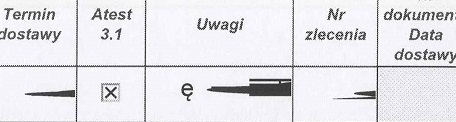
All computers wit this issue are Windows 10 with all Updates, and Adobre Reader DC version 15.020.20039.
All Readers have set up "Enable Protect mode at startup"
Copy link to clipboard
Copied
This fixed it for me:
Go to File -> Print
Click the Advanced button up the top. Tick Print as Image
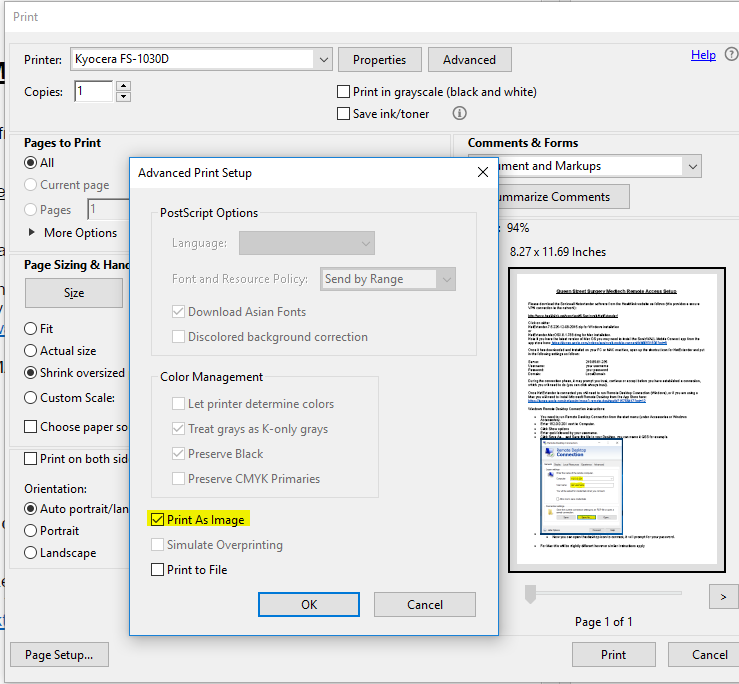

Copy link to clipboard
Copied
Adobe just released an update that seems to have fixed it for me. In Reader check for updates. Mine required a restart of my computer though.
Copy link to clipboard
Copied
jonk is correct. Here is the link.
Acrobat Reader DC prints streaks after upgrading to Windows 10 Anniversary update
Copy link to clipboard
Copied
I made an update to newest version but still there are black lines in printing.

Copy link to clipboard
Copied
Just checked and I'm on Windows 10 version 1607 (Build 14393.351) and Adobe Reader DC version 15.020.20042. What versions are you on?
Also, I had to reboot before it fixed the issue.
Copy link to clipboard
Copied
Adobe's patch of 03 Nov for this problem does not resolve it.

Copy link to clipboard
Copied
Registry patch resolve our problem but with the update the problem come back. print has image work but this need to be resolve.
Copy link to clipboard
Copied
Same problem with foxit reader, so its not only adobe.
I have AA reader DC 2015.020.20045 and still the problem. On some printers its ok.

Copy link to clipboard
Copied
How do I know what update to choose for my product (Adobe DC Reader 2015.020.20042) ? I have the same issue but I'm not very tech savvy.
Copy link to clipboard
Copied
But, since it also happens on cutepdf it cant be a adobe reader dc problem? If it is a adobe "problem" it must be the pdf format itself and not the program? I think this is one of the problems that nobody can fix, so if anybody know nobody please tell him to fix it 😉
Copy link to clipboard
Copied
It's not a problem with the "pdf format itself", the same file prints fine from Microsoft Edge...
Copy link to clipboard
Copied
Updated:
Downloaded a trial copy of Acrobat Pro and printed the same PDF file. It printed correctly, NO BLACK STREAKS!
But I can't afford to have 300+ computers installed with Acrobat Pro!! What's NEXT?
Hi,
We have 300+ computers running Windows 10 Anniversary Update in our organisation and we are experiencing the same printing issue (black streaks appearing on the printout)
What we had done: -
1. Updated Windows 10 (anniversary) to the latest patch as of this writing
2. Updated Adobe Acrobat Reader DC to Version 2015.030.20042 (ran Check for Updates from app)
3. Tried applying the patch from Release notes | Adobe Acrobat DC, Acrobat Reader DC | Update, November 03, 2016
4. Tried setting the Print | advanced ... suggested in another thread by susiel71636417
Unfortunately, none is working!
What we knew that works: -
1. Turn off the Protected View in Acrobat Reader DC works (Edit|Preferences|Security (Enhanced)|Protected View=Off
2. Microsoft Edge
3. FoxIT Reader
Unfortunately, some considerations on approaches that worked: -
Option #1: Turn off Protected View may pose a threat to us
Option #2: Edge has very limited functionality, e.g. can't rotate the PDF
Option #3: Works fine but need to roll out to replace all Acrobat Reader DC, a pain if considering the no of computers and geographically dispersed location
Where do we go from here?
Copy link to clipboard
Copied
Hi Wyceekhor,
We are sorry for the inconvenience caused.
We still are working on this issue and it requires changes from Microsoft side as well. Might take some more time.
-Tariq Dar.
Copy link to clipboard
Copied
I have started getting the same problem printing PDFs (on multiple PCs). I am getting the black streaks across the screen in the last couple of weeks.
The PDFs are generated by eBay Selling. Adobe Acrobat Reader is my default viewer.
I am using Windows 10 Pro Anniversary Edition - Version 1607 OS Build 14393.576
Adobe Acrobat Reader 2015 Release - Version 2015.020.20042
I have resorted to downloading another PDF Viewer which prints the same document just fine.

Copy link to clipboard
Copied
This issue was reported to Adobe on August 20th, 2016. On January 5th 2017, no working solution in sight.
If you look up "incompetence" in the dictionary, you will find Adobe.
Getting a different pdf reader, you can stick your Adobe product where the sun doesn't shine.
Copy link to clipboard
Copied
The linked KB entry says: "The problem is fixed in the November 03, 2016 patch".
Well .. a version number would be useful. I got the Acrobat Reader DC Version 2015.020.20042 but I still see the same black bars that the other users have reported.
Is Adobe still working on this issue?
Copy link to clipboard
Copied
No, i dont think they will fix it, since the problem is on other pdf printers/software it isnt a adobe problem. I have many customers with this problem and its not only with adobe products.
Find more inspiration, events, and resources on the new Adobe Community
Explore Now