- Home
- Acrobat
- Discussions
- Re: Adobe Acrobat Reader DC Printing Issue Black l...
- Re: Adobe Acrobat Reader DC Printing Issue Black l...
Copy link to clipboard
Copied
Hi,
I have a big problem with printing in Adobe Acrobat DC. The PDF file looks perfect in the reader. But when I print it, several lines are replaced by thick black lines. I tried different printers, and printing to a PDF file, but the problem remains. When I print the file using a different PDF reader (SumatraPDF), it works flawless.
It seems that the error appears after applying the Windows 10 Anniversary Update.
Kind regards!
Copy link to clipboard
Copied
Hi all,
Adobe Reader official update containing the complete fix for "black streaks while printing" issue is now available. Please update to the latest release by opening the application and going to Help > Check for Updates.
Release notes for today's release are here: http://www.adobe.com/devnet-docs/acrobatetk/tools/ReleaseNotes/DC/dccontinuousjanuary2017.html
Please try it out and let us know your feedback.
Thanks!
-ashu
Copy link to clipboard
Copied
Thanks you for posting this. I've been pulling my hair out.
Any updates from Adobe as to when this will be fixed?
Copy link to clipboard
Copied
Same issue here, after Win 10 Anniversary Update, all machines happened to have the Printing issue.
Adobe, please, we need an urgent fix!!! (original post is 1 month old)
Copy link to clipboard
Copied
Hi R1k1G
We are sorry for all the inconvenience caused.
Our team is working to resolve this issue. We will keep you updated once we get any information on this.
We appreciate your patience.
Regards,
Meenakshi

Copy link to clipboard
Copied
Is it possible to uninstall the DC version and reinstall the XI version until this is solved. I looked and can not find the older version to install.

Copy link to clipboard
Copied
Hello,
A few of our users Windows 10 just updated to anniversary update recently and we were receiving the same problem as the one in the pictures. It has shape line pattern of text, sometimes its in different places or all over. Even on the same PDF document.
I also tried a different reader and it works fine on it.
Julie, I found a version 11 you just have to select it in the drop down menu.
Copy link to clipboard
Copied
Our business has the same issue after updating workstations to Windows 10 Anniversary Update (1607) with adobe acrobat DC.
Our current workaround is to install and user another .pdf reader, such as foxit reader, or downgrade to the Adobe Acrobat XI version.
Adobe Acrobat Reader DC Install for all versions
Copy link to clipboard
Copied
I tried Adobe Reader XI within same Windows 10 with its anniversary update done previously (prior to it uninstalled Adobe Reader DC with restart) - Adobe Reader XI printed out same black striped defects on paper. This is beyond my understanding and patience.
Copy link to clipboard
Copied
Trying to understand the growing critical mass effect about the issue.. when more businesses and private clients turn away from adobe reader products because of this problem, equals less opportunities for Adobe to sell products or single functions of products to end customers.. although it may not be Adobe software fault rather than Microsoft OS interaction problem with Adobe product, it may be Adobe's best interest to have elevated attention to address this issue with Microsoft.
My interest here is to regain the Adobe product as primary tool to view PDF documents in business. Microsoft's reader and Edge in Windows 10 are hideous to use.
Although I understand also the growing trend of browser producers like Google and Microsoft, to turn away from Adobe-offered "standard" reader and offer their own browser-builtin PDF viewers.. which is maybe.. what we eventually will use anyway. But they need to become WAY more user-friendly.
Copy link to clipboard
Copied
Hi All,
Sorry for the inconvenience caused to you. We thank you for your patience and support on this.
The issue is still under investigation and we are working on the fix. Since the issue appeared to start occurring after Windows 10 update, the fix might require some changes from Microsoft and it might take some time.
For now, the team has identified a workaround for this issue “black streaks while printing.”
Here’s the KB article: Acrobat Reader DC prints streaks after upgrading to Windows 10 Anniversary update
Regards,
Tariq Dar.

Copy link to clipboard
Copied
Thank you Tariq for your hard work in trying to fix the problem. I did the workaround and it is much much better although not completely fixed. It will do for now as we can see much more information on the printout than before until Adobe has resolved the issue.
Thank you again ![]()
Here is an image for your info, excuse the blocked out white images as there was private information in those areas.
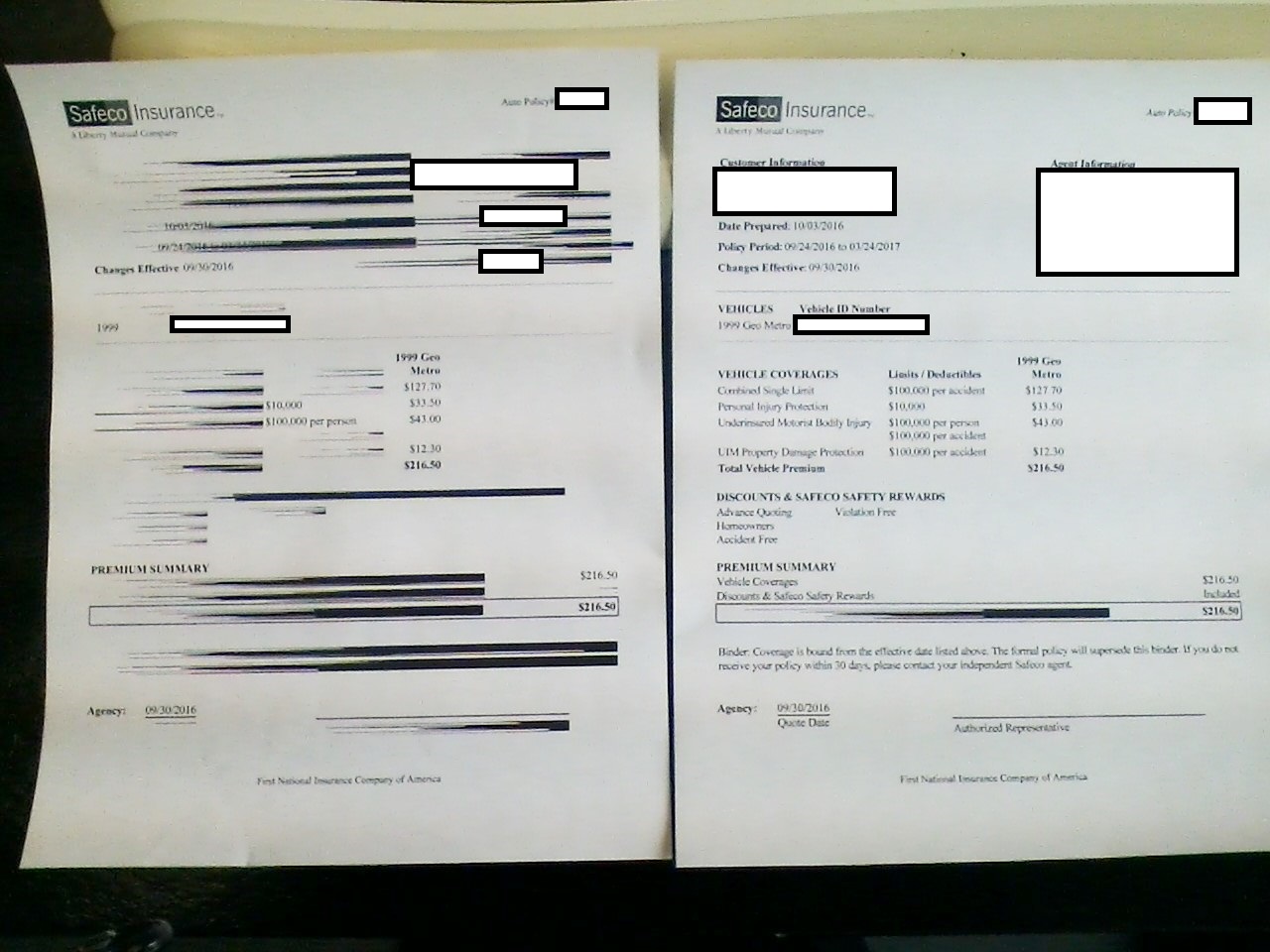
** Edited, I spoke too soon, another page was printed out with the first page results...
Copy link to clipboard
Copied
Do you have any updates to provide on this before we start steering our clients to alternate products? I have tried implementing the fix listed in Acrobat Reader DC prints streaks after upgrading to Windows 10 Anniversary update but it had minimal effect. Streaks were reduced but still occur.
Copy link to clipboard
Copied
Has anyone found a fix to this issue. It seems to be certain types of HP printers, at least in my case. We have 3 systems that run Windows 10 all with HP Laserjet MFP426 printers and all have the same issue. I've tested on HP Laserjet M401 printer and it works fine. We have update both firmware and drIverson from HP with no luck. I've tried all fixes mentioned above and the only way it will print correctly, is use an alternate PDF reader like Foxit.
Copy link to clipboard
Copied
In our characterization of this issue, we found we could reproduce the behavior on HP & Non-HP printers alike, and was reproduced using the software that came with the printers, as well as with the built-in OS drivers that come with Windows; this suggest this is a generic class issue not specific to any print device vendor.
This also suggests a fundamental change was introduced in the Windows 10 OS update (Redstone1 (Anniversary Update) v14393.1607)) that now had rendered something broken or invalid in Reader DC.
FWIW
Copy link to clipboard
Copied
The workaround does not function on all PCs, what is the next step?
Copy link to clipboard
Copied
Have you tried Print as Image under the Advanced button in the Print dialog box?
Copy link to clipboard
Copied
Yes
Daniel Brown
[personal information removed per policy - https://forums.adobe.com/docs/DOC-3731]
[This is an open forum, not Adobe support, please do not post personal information]
[If you are posting using email, please turn your 'sig file' function OFF for posting]
Copy link to clipboard
Copied
I am aware of this option of "Print as image", but i guess this topic here is more about having the default non-image print with quality - the basic need of PDF print as simple process, without fiddling with different print job parameters.
Our business needs non-image print for quality print.
Question: is anybody here using PCL drivers for printing, or does somebody have experience with PS (postscript) drivers? Is there difference of printout with Adobe reader?
Copy link to clipboard
Copied
We use PCL 5 and 6 drivers almost exclusively. The only work around that works for us is to print as image. It doesn't happen on every document only on a few and they are all from outside sources.
Copy link to clipboard
Copied
I will go with foxit and may be stay with this apps.
Copy link to clipboard
Copied
So I have a user that has the black strips, BUT that is running on the updated version of Adobe Reader DC (ver. 1502020042.) Is this something that you are still looking into, and/or that I can look at fixing?
Also, it's possible that I had implemented the previously suggested work-around that involved the registry edit- is this possibly the cause of the continued trouble? If so, can you please provide the registry edit to remove since it's no longer on the linked page?
Thanks!
-Guy
Copy link to clipboard
Copied
This is still happening to me with 2015.020.20042, never used the registry edit.
Copy link to clipboard
Copied
Can confirm that we also have this problem also with newest update 15.20.20039 and HP PLC drivers. No issues printing documents using Edge browser.

Copy link to clipboard
Copied
I can confirm with adobe reader DC version 2015.020.20039 and Windows 10 AU Build 10.14393.321, we are still getting the streaks with the jagged edges where text should be.
Copy link to clipboard
Copied
I think I figured out what is causing this problem with the Windows update (currently on KB3194798). Seems to be a problem with Protected Mode.
Navigate to:
EDIT > PREFERENCES > SECURITY (ENHANCED) > UNDER SANDBOX PROTECTIONS, UNCHECK THE BOX FOR "ENABLE PROTECTED MODE AT STARTUP".
Unchecking this box resolve the problem immediately. Checking the box will make the problem return immediately.

Copy link to clipboard
Copied
Just tried what jaker2017 suggested and the same PDF that would give lines with jagged edges would print correctly with protected mode under Security (Enhanced) unchecked.
Find more inspiration, events, and resources on the new Adobe Community
Explore Now