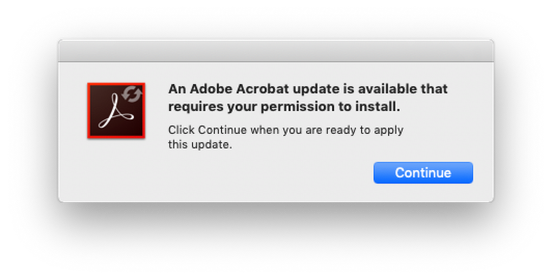- Home
- Acrobat
- Discussions
- Adobe Acrobat Updater – is this malware?
- Adobe Acrobat Updater – is this malware?
Adobe Acrobat Updater – is this malware?
Copy link to clipboard
Copied
Hi all,
today this window appeared on my screen. Doesn't look very Adobe-like to me.
Someone experiencing the same thing?
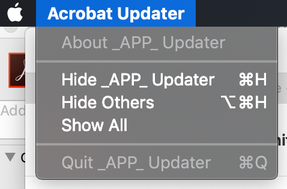
regards,
Max
Copy link to clipboard
Copied
Looks fine to me. It's a part of the Acrobat application. Do you have Adobe Acrobat? If so, open it and go to Help - Check for Updates. If the same thing appears then it's fine.
Copy link to clipboard
Copied
[Edited Response]
Hi Max,
++ Adding on to try67
A new update for Adobe Acrobat/Reader got released on 17th Oct 2019 version 19.21.20048. If you are not on the latest version you get the automatic pop up message for the same. You can update the application to the latest version go to Help>Check for updates. Also, you can manually download the patch from the link https://www.adobe.com/devnet-docs/acrobatetk/tools/ReleaseNotesDC/index.html
Regards
Amal
Copy link to clipboard
Copied
Thank's
This did work.
Though in Creative cloud the update status was: up to date, there was an update available directly through your suggested link from the help menu.
Best, Max
Copy link to clipboard
Copied
Hi there,
We are glad to hear that the issue got fixed.
Fell free to contact us for any further assistance required in the future.
Regards
Amal
Copy link to clipboard
Copied
I agree this seemed suspicious to me as well! For two reasons -- the image is weirdly unclear, as if it were copied and not original, and there was no option to cancel, just "continue," which is often indicative of malware. (Turns out there is an option to cancel after you click continue.)
Mine, too, was real -- but I also didn't realize it because in Adobe Cloud the indication for Acrobat was "up to date." Sounds like they may need to do some tinkering with this.
Find more inspiration, events, and resources on the new Adobe Community
Explore Now