- Home
- Acrobat
- Discussions
- Re: Adobe Create PDF 15 plugin is disabled in Fire...
- Re: Adobe Create PDF 15 plugin is disabled in Fire...
Copy link to clipboard
Copied
I have Acrobat DC latest version and I cannot use Adobe Create PDF plugin any more. The message I get from Firefox 43.0 in the Add-on Manager is:
----------
Some add-ons have been disabled.
The following add-ons have not been verified for use in Firefox. You can find replacements or ask the developer to get them verified. Learn more about our efforts to keep you save online.
Developers interested in getting their add-ons verified can continue by reading our manual.
Adobe Acrobat DC - Create PDF could not be verified for use in Firefox and has been disabled.
----------
There is no option to enable this plugin. This is not a beta, this is the most recent stable version of Firefox. When will there be an Adobe Create PDF extension available that works in Firefox? I need this extension, please advise.s
Using Windows 8.1 Pro
Firefox 43.0
Adobe 15.006.30097
------
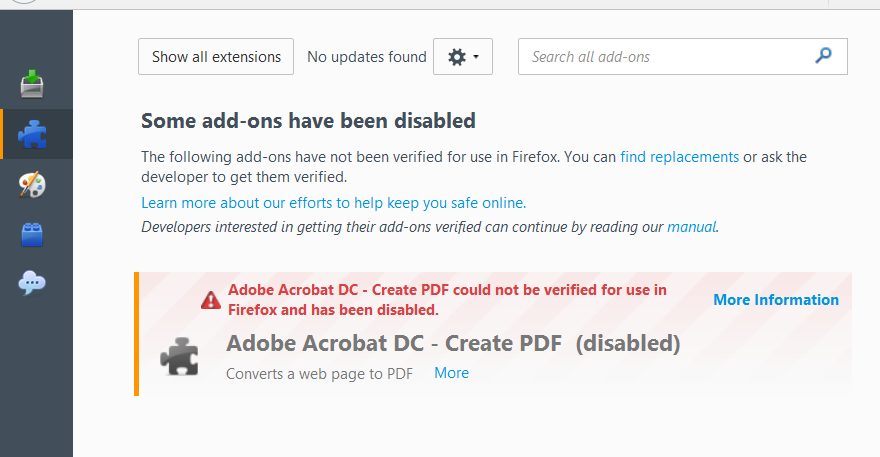
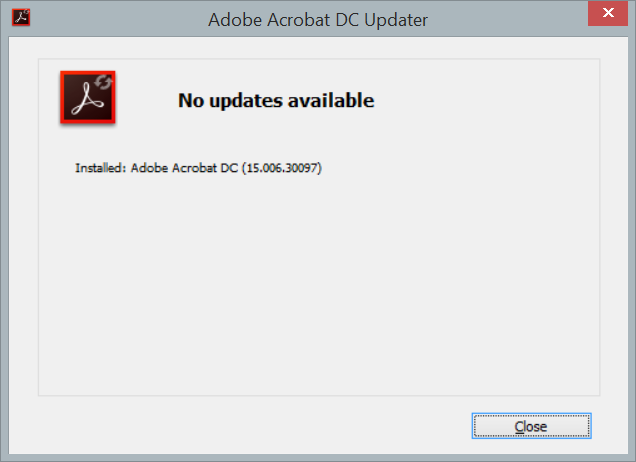
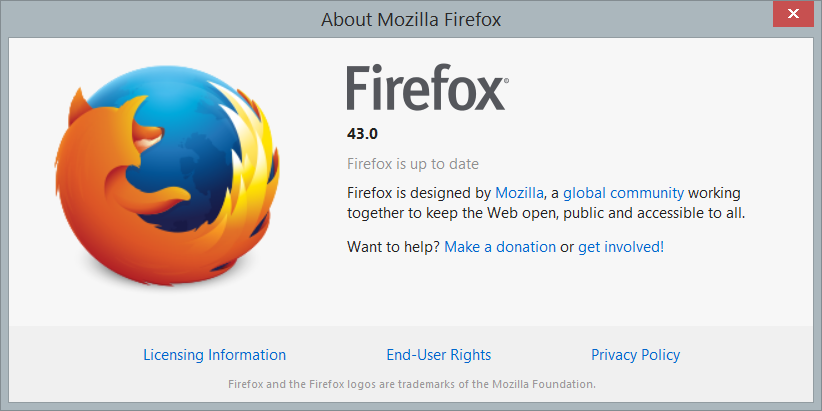
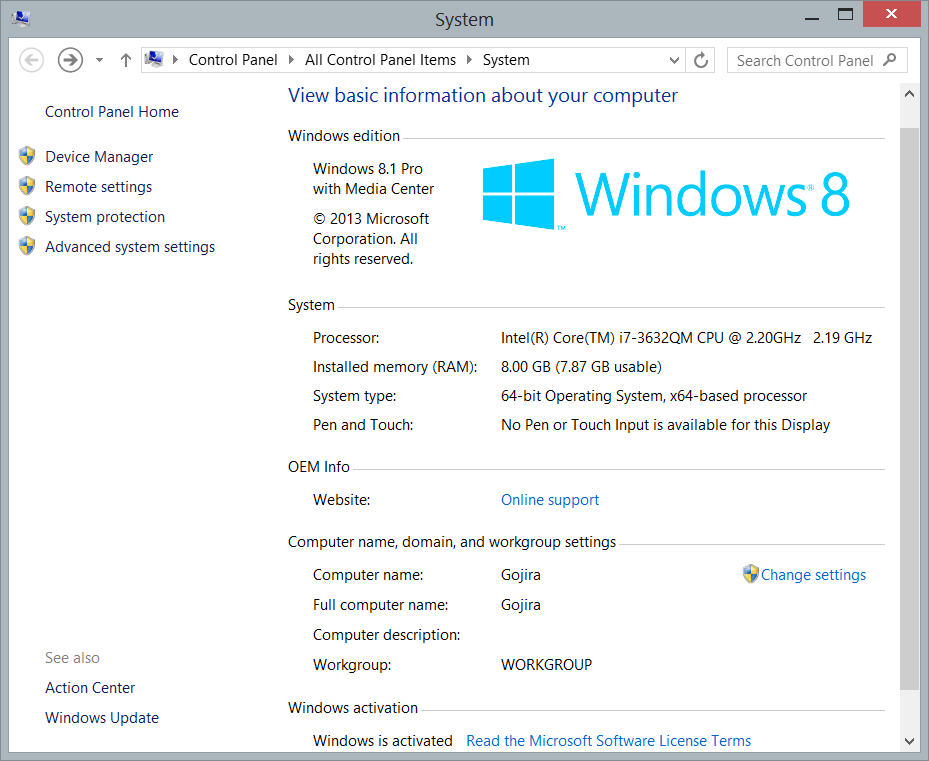
Message was edited by: Kathy Bell Added images
Copy link to clipboard
Copied
Hi David
Can you please try copy and pasting these files from C:\Program Files (x86)\Mozilla Firefox\plugins\WCFirefoxExtn\META-INF to C:\Program Files (x86)\Adobe\Acrobat 11.0\Acrobat\Browser\WCFirefoxExtn\META-INF ?
After that follow the steps as mentioned in the KB article.
Let us know if this resolves your problem.
Thanks
Tanvi
Copy link to clipboard
Copied
I also have this issue. Firefox 43.0, stable version.
Copy link to clipboard
Copied
Hi
Thanks for reporting the issue.
Engineering team is aware of the issue and is working on resolving it.
Thanks
Tanvi
Copy link to clipboard
Copied
FWIW, Same problem with Acrobat XI Pro (11.0.13), Windows 7, and Firefox 43. Mozilla claims that all you folks need to do is sign the thing with a cert acceptable to them. Shouldn't be rocket science. As others point out, they have been warming about this for months.
Copy link to clipboard
Copied
Tanvi,
I have AA 10 Standard. Is there going to be a fix for 10? If so when--this has been going on since September 2015. I am having to use Internet Explorer to get the PDF Converter.
Thanks,
Doolie
Copy link to clipboard
Copied
No, there will not be a fix for 10. It is out of support.
Copy link to clipboard
Copied
My question about this plugin is: Why can't I delete it? I don't use it.
Thank you,
Natabyte
MacBook Pro, mid-2012
Copy link to clipboard
Copied
I also have exactly the same issue. There has been a warning for several recent Firefox versions but the extension was still enabled. Now it is completely disabled.
Copy link to clipboard
Copied
Adobe needs to register its Create PDF as a verified signed add-on with Mozilla Firefox ASAP.
In the meantime there is a workaround for advanced users only:
- Start the Firefox browser
- Enter about:config in the URL box and press Enter
- Accept the warning on the next screen
- Enter xpinstall.signatures.required in the search box and change the value of this variable to false
- Restart Firefox to enable the unsigned add-ons.
Note that this workaround is only temporary. In a future release Mozilla will require all Firefox add-ons to be signed.
Copy link to clipboard
Copied
Yes, that will work for now, but two points:
- It disables signature checks for all add-ons, so need to be careful of what you add.
- The workaround is temporary, starting with Firefox version 44 it will no longer be possible to disable signature checking for add-ons.
Copy link to clipboard
Copied
Thank you. Very helpful.
Copy link to clipboard
Copied
same here - firefox is getting out of control - constant updates that affect our programs that have purchased & is very time consuming! seems to push "their preferred vendors" - getting sick of being a lamb slave to firefox !
Copy link to clipboard
Copied
@debacroft....Hmm. If you are dissatisfied with Firefox, complain to them or switch browsers. I've got some of the same concerns about updates, quality control, and the apparent effects of the supposedly non-profit Mozille foundation making deals with vendors, often for-profit ones, to promote particular products and create disadvantages for others.
However, this issue isn't any of those things. The requirement for plug-in signing is a legitimate security improvement, responding to a well-understood threat (not a fantasy one). The change was announced months in advance. I think Mozilla could have handled it better -- e.g., by providing for exceptions for particular plug-ins rather than having only a "completely disable checking" option -- but, again, complain to them rather than Adobe about that.
As far as I can tell, all that is going on here is that Adobe, despite the acknowledgment over a week ago that "engineering is aware of the issue and working on it", doesn't care enough about non-online or SAAS versions of Acrobat to put the resources and energy into getting this fixed quickly. Again, AFAICT, all that is needed is for them to post a signed version of the plug-in -- I can imagine its taking some time to revise procedures and tools to do that automatically with each update, but posting a signed version as an emergency patch should be easy if it is seen as a priority.
If one were inclined toward conspiracy theories, one might suggest that Adobe has been influenced by their long-time relationship with Microsoft to be trying to push people toward IE or Edge, but I've seen no real evidence of that or anything other than a lack of commitment to supporting the product across a wide range of environments.
Copy link to clipboard
Copied
Adobe have now said that it will be fixed in a "future version" of their products. So, Acrobat/Acrobat Reader DC only. Probably on the normal quarterly schedule: "working on it" doesn't mean there will be an instant patch.
I don't like the current model that software companies just continually change their products and we just race to love them. This model comes from apps - toys - on phones. It is not suitable for serious software, in which people might have been trained and need retraining. Not everyone learns by clicking wildly til they understand, though people young enough to have grown up with software cannot understand this (or don't care). And people with this world view are now senior enough to be pushing it. Everyone is on the bandwagon now: Microsoft, Apple, FireFox, Adobe are just four of them. Worse, as all the software depends on the other software, NOBODY can get off the rollercoaster.
Copy link to clipboard
Copied
Test Screen Name wrote:
Adobe have now said that it will be fixed in a "future version" of their products. So, Acrobat/Acrobat Reader DC only. Probably on the normal quarterly schedule: "working on it" doesn't mean there will be an instant patch.
Where has Adobe said it will not be fixed until a "future version" of Acrobat? If that's the case, what do they mean by "future version?" Is that the next minor update, or the next full version? If they mean the next full version, does that mean that the current Firefox plugin will never be supported? The reply from Adobe in this thread says their engineering department is aware of the issue and is working on a solution. That's pretty vague and could use some clarification.
FWIW, Firefox users can still print to PDF to get similar functionality, but the plugin works much better, especially on web pages that don't print well.
Copy link to clipboard
Copied
Sorry, I misquoted. Adobe say "future update". https://helpx.adobe.com/acrobat/kb/create-pdf-plugin-disabled-firefox.html
I'm sure they won't say any more, but I base my predictions on past actions. For example, Acrobat didn't work with Office 2016. There was a fix, for DC only, and only on the quarterly schedule. Only critical security patches break that cycle, and I for one am rather glad of it. There is enough change to manage.
Copy link to clipboard
Copied
My main problem is not printing to PDF; in Acrobat 11 Pro the batch OCR tool stopped to work! I reinstalled Firefox 42 and it worked again. Since there is no alternative to do ClearScan other than with Acrobat, I probably will give up Firefox.
Copy link to clipboard
Copied
Be sure you tell Mozilla that... and assume, from the symptoms, that Adobe doesn't care whether you give up Firefox or not (at least in the near term).
Copy link to clipboard
Copied
The future appears even more bleak. Microsoft’s new Edge browser disallows all plugins, add-ons, and extensions except Adobe Flash Player. Microsoft has promised to begin allowing extensions in 2016 but provides no date nor which extensions will be permitted to run. Every time Microsoft introduces a new “free” feature it lures away most of the customers from OEM software companies, sometimes driving them out of business: Internet Explorer and Windows Defender, for example. In Windows 10 Microsoft has introduced a virtual printer named Microsoft Print to PDF which performs most of the functions of the Adobe PDF virtual printer.
After posting the above Firefox workaround for the Create PDF extension I downloaded Google Chrome.
Copy link to clipboard
Copied
Firefox has been warning about this for months now, and Adobe still hasn't fixed it? Jeez
Copy link to clipboard
Copied
Same here. Looking forward to a solution.
Copy link to clipboard
Copied
Yep, me too. I love Firefox but they also disabled my Passwords Plus password manager without warning that I saw so now I have to switch over to a whole new one. When and how did Firefox get the word out that these changes were coming? I pay attention to things but haven't seen any of this coming. Dataviz said they were discontinuing their efforts to meet Firefox requirements and Adobe didn't get this fixed in time so either Firefox is being too crazy about security or these companies don't give a damn about functionality for their customers.
Copy link to clipboard
Copied
Fwiw, I've written extensive feedback to Mozilla on the Firefox site more or less suggesting that, if they don't want people to face a choice between continuing to run important applications software (for which Firefox plug-ins are just an interface) and Firefox (which might lose), it is important that they provide, and support, "I trust this one, signature or not" capability on a per-plug-in basis (not just an option to disable all signature checking and a promise to remove that in the future. Others who feel the same way should consider going to "Help/Feedback" in Firefox and making similar comments and requests.
As to Adobe and what are apparently "we may fix this in a future version" and what appears to be "in spite of the fact that your version is still officially supported, we don't promise to raise a finger to keep it working" policies, the market for PDF creation software is actually competitive. I am periodically called upon to advise companies with hundreds of seats worth of licenses and, while Acrobat has continued to be my preference among the lot, "this company has policies that allow them to force you, by reducing functionality, to migrate any time they feel like it" is, to me, a fairly good reason for reviewing and changing software package selection decisions.
Copy link to clipboard
Copied
This is FINALLY FIXED in the latest Adobe Acrobat update released today: v15.010.20056 here. http://www.adobe.com/devnet-docs/acrobatetk/tools/ReleaseNotes/DC/dccontinuousjanuary2016.html.
Thanks for finally getting this done.
Copy link to clipboard
Copied
In case someone else gets caught by this, after reading the (incomprehensible and low-information) release notes, installing the latest updates to Acrobat XI Pro (now at 11.0.14 and "check updates" says it is current), rebooting the machine, and verifying that Firefox is current, "check for updates" from the add-ons page shows nothing (and the Create PDF plug-in as still disabled). Going to Extensions, finding the disabled entry, and clicking on "More" will find an "Enable" entry (possibly not until after right-clicking the link that appears to point to www.adobe.com). Selecting it and then restarting Firefox seem to be necessary steps in getting to a usable function again, at least for Win 7 Pro and Acrobat XI.
Thanks to Adobe for getting this done, although much later than I would have liked.
-
- 1
- 2
Find more inspiration, events, and resources on the new Adobe Community
Explore Now