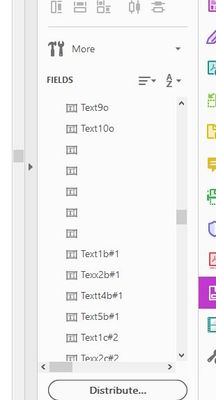Adobe DC FORM playing up
Copy link to clipboard
Copied
Could someone please shed some light on TWO issues I am having with Adobe DC FORMS.
1.
I have built many forms in the past, and had a form that was built and tested, sent back by the client, saying that it was auto filling with my old answers, and when he deleted them and re-saved, they would re-appear. Looking at it on my computer, the form was not auto filling, but looking at it on the window browser before opening, it had all of the old answers in the fields.
I have checked under Edit> Properties > Forms> Auto-Complete is set to OFF.
I have also been to www.acrobat.adobe.com > settings > and made sure Auto-suggestion is not checked and cleared suggestions. - None of these are working.
2.
the second issue is that in the form, we have a few sections of the form that auto fill other parts, in the sense that the text fields have the same name. When I opened the document, several of the fields (that were deliberately duplicated) appeared to be missing. And when I filled in the form to test if they were just hidden but sill populating, they were not working. So I tried to delete them, but they will not delete.
I have right clicked on them and made sure they are not locked, but they just will not delete. When I am in edit mode, they disapear and will not delete but appear on the view part of the form. What the heck is going on?
Please can someone help?
Rach
Copy link to clipboard
Copied
Hi,
For issue 1: Are they using Acrobat or Acrobat Reader, if they are not then there is no guarentee that the settings will have the same affect, the image looks like Preview, I don't know what it does for forms that are filled in.
For Issue 2: I would need to see the actual file to be able to provide any insight, it appears that the fields are not behaving as they should but how or why I do not know.
Are you able to share the file?
Copy link to clipboard
Copied
Hello, Yes I can share the file, the main issue is that there are these old fields that wont delete. If I look in the fileds list, you see 3 lots of 5 fields with no names.
When I delete them, they just re-appear, I have attached the file. If you could at least help me to delete these doubled up fields that would be great
Copy link to clipboard
Copied
Here is a screen shot of the fields with no names
Get ready! An upgraded Adobe Community experience is coming in January.
Learn more