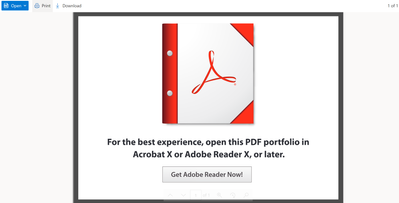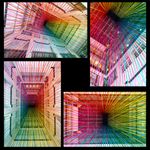- Home
- Acrobat
- Discussions
- Re: Adobe Keeps Asking Me to GET ADOBE READER NOW!
- Re: Adobe Keeps Asking Me to GET ADOBE READER NOW!
Adobe Keeps Asking Me to GET ADOBE READER NOW!
Copy link to clipboard
Copied
I received an email with a PDF Portfolio. I am trying to open the PDF Portfolio. When I click the link to open the PDF Portfolio, I get asked to GET ADOBE READER NOW!
I actually have Adobe Acrobat and Adobe Reader installed already but I still keep getting the same message. I have not been able to open the PDF Portfolio.
So I went with GET ADOBE READER NOW! and tried installing ADOBE READER and once that was finished, I was asked to restart. I restart, open my email, click for the PDF Portfolio and AGAIN, I am asked to GET ADOBE READER NOW!
Has anyone else had the same issue and know how to resolve it?
Copy link to clipboard
Copied
Does you open the email in a web browser?
Copy link to clipboard
Copied
I tried opening in web browser and also outlook. Its the same either way.
Copy link to clipboard
Copied
Post a full-window screenshot of this message, please.
Copy link to clipboard
Copied
Copy link to clipboard
Copied
Save the file first, and then open it using either Acrobat or Reader.
Copy link to clipboard
Copied
Yes, it's not enough to just install Acrobat Reader. You have to be using it to do the work. Browsers, email apps are different.
Copy link to clipboard
Copied
I thought about that. But because the PDF portfolio has been emailed as a hyperlink, how do I save it as a file? I tried the 'download' button (you can see that option in the screen shot above also). But the message I get is again, GET ADOBE READER NOW! (see screenshot below after hitting the 'download' button).
Copy link to clipboard
Copied
After the download open the file in Acrobat Reader. The screenshot doesn't show Acrobat Reader.
Copy link to clipboard
Copied
Having the same problem with no solution found. I have to send documents through docuSign and the recipient gets that ridiculous download Adobe reader prompt which is useless. I just want to combine and send. I do not want to use portfolios's. Can anyone help?
Copy link to clipboard
Copied
I already had Reader and Acrobat installed and it still forced me to install Reader again with NO option to decline the security package.
Copy link to clipboard
Copied
I just went through this - but as the maker of that Portfolio. Anyone I sent it to got the dreaded "Get Adobe Reader Now!" image.
What I was told is that "portfolio" is basically a secured PDF - meaning that the person putting together the PDF on Adobe Acrobat chose this over making a "Binder" because they have checked a dialogue box that pops up during combining files. IF they uncheck the box that is above "turn all images into PDF", then it will make a Binder instead of a Portfolio. The Binder PDF will open without the "GetAdobe Reader Now!" image/advertisement/redirect
Hope this helps...
Copy link to clipboard
Copied
A portfolio is not more secured than a regular PDF binder in any way.
If you're getting this message it means you're trying to open it in an older version of Reader (or Acrobat), which is not going to work since Flash Player has been discontinued and many portfolios used that technology, unfortunately.
Your only options are to convert the Portfolio file to a regular PDF binder (using a stand-alone tool, like this paid-for one I've created, for example: https://www.try67.com/tool/convert-portfolio-pdf-to-normal-pdf), or to install the latest version of Reader DC and open it there.
Copy link to clipboard
Copied
Nice try trying to get me to shell out 50.00 for your tool. I was never forced to create a portfolio in the past when combining multiple pdfs to one file because of similarly named fields.
Copy link to clipboard
Copied
sad for you
Copy link to clipboard
Copied
Solved it!
1. Copy the website link of the PDF (when it is open in your internet browser showing the GET ADOBE READER NOW! message.
2. Open your Adobe Acrobat Desktop app
3. Click Home>Open
4. Paste the link to the PDF in the "file name" box at the bottom of the pop up window
That should open the PDF in your Adobe Acrobat App. Hope this helps!
Find more inspiration, events, and resources on the new Adobe Community
Explore Now