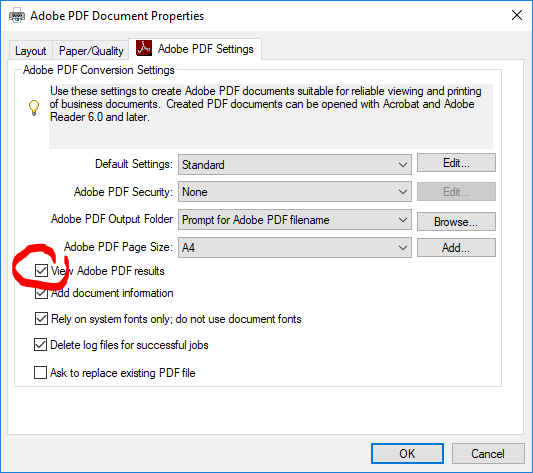Copy link to clipboard
Copied
After turning my computer on today and trying to print an Autocad drawing to PDF I realized my Adobe PDF print driver had disappeared from my computer. I reinstalled the drive but now I am having issues that were not there before. It will not let me save a print file to a network folder. It will however let me save the same print file to my desktop. The print job says it is complete but the file never shows up in the folder I specified. Also the PDF does not pop up in a new window as it did in the past, even though that option is selected in the printer preferences.
Copy link to clipboard
Copied
I now did a test with my configuration and it worked fine. What happens sometimes to me, is that I go looking in the wrong directory for the files...
As for opening the PDF, make sure to tick the "View Adobe PDF results...
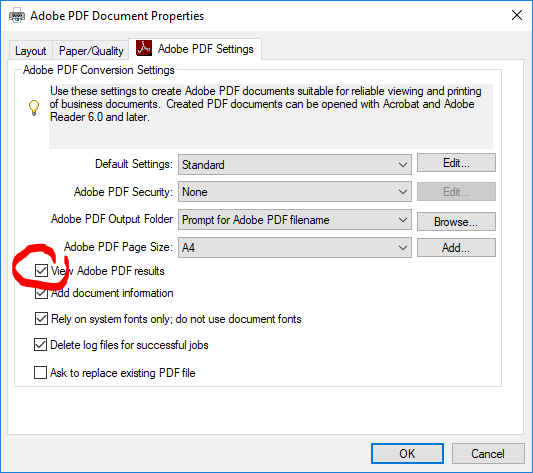
Copy link to clipboard
Copied
You didn’t state your OS and version.
Are your sure that you have write rights on the network drive?
Copy link to clipboard
Copied
I am working on Windows with Adobe Acrobat Pro 2017. And yes I have full rights to the network drive.
Copy link to clipboard
Copied
I now did a test with my configuration and it worked fine. What happens sometimes to me, is that I go looking in the wrong directory for the files...
As for opening the PDF, make sure to tick the "View Adobe PDF results...