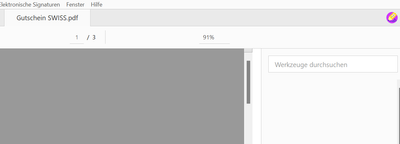- Home
- Acrobat
- Discussions
- Adobe Pro black start, no tools, no sidebar
- Adobe Pro black start, no tools, no sidebar
Copy link to clipboard
Copied
Hi
I am using an Acrobat Pro licence to open pdffiles and generate and edit pdf forms. Now suddenly I am facing the following issues:
- Adobe regularly crashes (at the moment no report available)
- Tools are not properly displayed
- Sidebar is not properly displayed
- Start is black
I tried the following things:
- Reinstall Adobe Acrobat
- Update Adobe Acrobat
- Repair Adobe Acrobat
Nothing has worked so far. Do you know the problem and can you help out?
Kind regards
Copy link to clipboard
Copied
Hi Amal
Thanks for your reply. I managed to solve the issue yesterday. This is what I did:
- delete Adobe Acrobat with the deinstaller
- rename/delete the Adobe Acrobat folders on c: drive
Regards
Nando
Copy link to clipboard
Copied
Hi @nando55
Hope you are doing well and sorry to hear that
What is the version of the Acrobat DC you are using? To check the version go to Help > About Acrobat and make sure you have the recent version 22.3.20314 installed. Go to Help > Check for updates and reboot the computer once.
Also try to repair the installation from the help menu (Win Only) and see if that works.
Please try to reset the Acrobat preferences as described here https://community.adobe.com/t5/acrobat-discussions/how-to-reset-acrobat-preference-settings-to-defau...
You may also try to create a new test user profile with full admin rights in Win or enable the root account in MAC and try using the application there and check.
Regards
Amal
Amal
Copy link to clipboard
Copied
Hi Amal
Thanks for your reply. I managed to solve the issue yesterday. This is what I did:
- delete Adobe Acrobat with the deinstaller
- rename/delete the Adobe Acrobat folders on c: drive
Regards
Nando