- Home
- Acrobat
- Discussions
- Adobe Pro DC is missing Redact option
- Adobe Pro DC is missing Redact option
Copy link to clipboard
Copied
Hi, I'm looking for some help here, I have installed Adobe Pro DC which states it has Redact tool, but its' no where to be found. What Am I missing here?
I will post a screen shot. 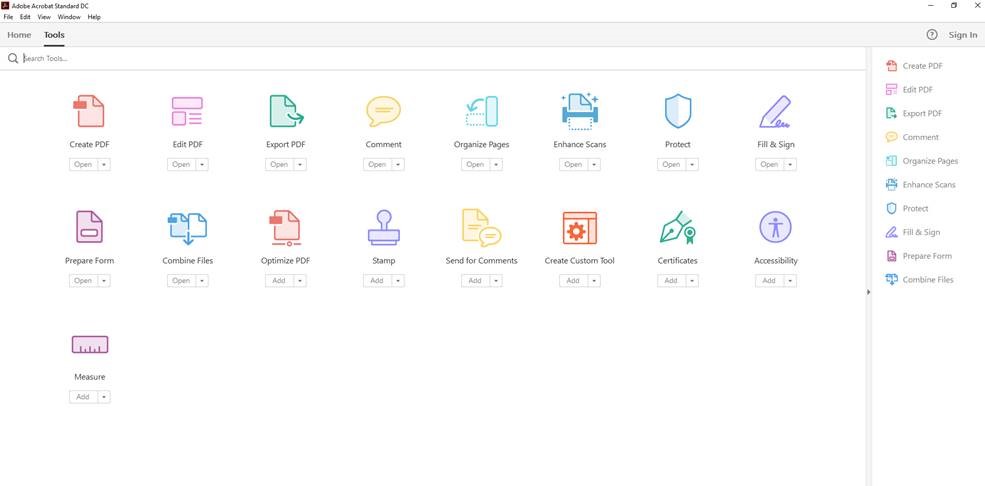
Copy link to clipboard
Copied
Deactivate and uninstall the application, then re-run the installer and enter the correct s/n.
Copy link to clipboard
Copied
This is a screenshot of Adobe Acrobat Standard.
Copy link to clipboard
Copied
Look at the title of the application. That's Acrobat Standard DC, not Acrobat Pro DC.
Copy link to clipboard
Copied
Well I installed Adobe Pro DC, could it be the license that is the issue?
Copy link to clipboard
Copied
Yes, you probably have a license for Acrobat Standard, so it switched to that version when you installed it.
Copy link to clipboard
Copied
I have located the correct license, where can I enter the Pro license?
Copy link to clipboard
Copied
Deactivate and uninstall the application, then re-run the installer and enter the correct s/n.
Find more inspiration, events, and resources on the new Adobe Community
Explore Now