AdobeARM.exe Application Error
Copy link to clipboard
Copied
I get an Application Error with "AdobeARM.exe" every time I boot my computer and frequently when running my Acrobat Pro Version 9.3.0. It is an "unknown software exception". I am running XP-64 bit. Otherwise the program seems to run okay. Anyone know what this is and why this is happening? -Thanks

Copy link to clipboard
Copied
I receive the same errors frequently at system startup. It seems it is related to operating system version - this error appears at my systems with XP x64 and Server 2003 x64 installed only, not at x86 systems. I tried set AdobeARM.exe compatibility mode - XP, W2K, NT4 - with no success. What is the most annoying thing: faulting AdobeARM residing in memory effectively blocks Internet Explorer html rendering engine. This causes impossibility to:
- run Internet Explorer (no window appears)
- see e-mails in Outlook (empty message subwindow, no text.
The only way to gain access to IE & e-mails is to kill AdobeARM.exe (or disable its autorun).
Can we know solution of this problem? The exact error message follows.
"Faulting application adobearm.exe, version 1.1.5.0, faulting module ntdll.dll, version 5.2.3790.4455, fault address 0x0004f053."
Copy link to clipboard
Copied
Will the same error happen if you start your Acrobat application and select menu Help\Check for Updates?

Copy link to clipboard
Copied
"Will the same error happen if you start your Acrobat application and select menu Help\Check for Updates?"
Afaik no, if I test manual update all is OK, AdobeARM hangs only when it runs automatically at user logon. But it may also depend on fact that there are no updates for Adobe Reader right now.
Copy link to clipboard
Copied
I'd like to help you with this issue, but need more information.
Can you please do the following:
1.
Using registry editor create registry key - HKEY_LOCAL_MACHINE\SOFTWARE\Adobe\Adobe ARM\1.0\ARM
inside this key create iLogLevel DWORD value and set it to 1
2.
Restart the system - I assume that AdobeARM.exe is still invoked in the Run key in registry.
If not, please restore it so it will be invoked on System reboot.
Do not launch any Adobe application.
Find AdobeARM.log file in the User's Temp folder and post it here - there is no personal info, do not worry.
I hope you know where User's Temp folder is on your system. If not, please google for the info.
Thanks

Copy link to clipboard
Copied
Well, I had to make some changes in order to reproduce this error "successfully":
- uninstall Adobe Reader
- clean registry entries in HKLM and in HKCU too
- install older version AdbeRdr930_en_US.exe
- set iLogLevel and modify iLastD to lower value
...both values under HKLM\SOFTWARE\Wow6432Node\Adobe\Adobe ARM\1.0\ARM
- run manual update from Reader instead of automatic startup update.
Please see logfile, screenshots and error messages from event logs in archive http://rapidshare.com/files/363922556/AdobearmError.zip.html, I cannot insert it here directly - or I can send it via e.mail. See important part of logfile at bottom.
The most interesting is that AdobeARM failed at 2:48:45 and an error popup appeared at 2:53:46; but all that five minutes AdobeARM was resident in memory. I tried to run Internet Explorer several times, it was in memory too (see Task Manager), but no IE windows on screen. They appeared immediately after I confirmed the error popup.
A logfile contains several attempts, the last one (incomplete) is that which describes failure of AdobeARM - it says only at which stage of program run AdobeARM failed, not the reason of failure.
My operating system is Windows XP x64 SP2, but the same errors I noticed on computer with OS Windows Server 2003 x64 - maybe they are related to 64bit environment.
Sorry for my English, I am not native speaker.
Regards,
Standa
[2010-03-16 02:48:45] Adobe ARM 1.1.5.0 logging started.
[2010-03-16 02:48:45] Command Line: /PRODUCT:Reader /VERSION:9.0 /MODE:1
[2010-03-16 02:48:45] InitUpdatedProductInfo: Launched by app or relaunched
[2010-03-16 02:48:45] ProductCode: {AC76BA86-7AD7-1033-7B44-A93000000001}
[2010-03-16 02:48:45] ProductName: Adobe Reader 9.3
[2010-03-16 02:48:45] ProductVersion: 9.3.0
[2010-03-16 02:48:45] ProductRegistry: SOFTWARE\Adobe\Acrobat Reader\9.0
[2010-03-16 02:48:45] ProductInstallDir: C:\Program Files (x86)\Adobe\Reader 9.0\
[2010-03-16 02:48:45] InitUIStrings...
[2010-03-16 02:48:45] RunManual...
[2010-03-16 02:48:45] InitListener...
[2010-03-16 02:48:45] Init...
[2010-03-16 02:48:45] SetArmInUse...
[2010-03-16 02:48:45] ID: 0BF24ABE3241A3BEM1234T65315222734100652609OAJNN2078110060820GF28201412297021873261159303882364521251ST4321M1EE0BBE78F014029
[2010-03-16 02:48:45] SetArmInUse returning 1
[2010-03-16 02:48:45] CreateFile failed in Notify.
[2010-03-16 02:48:45] GetLastError(): 0x6 - The handle is invalid.
[2010-03-16 02:48:45] StartServer...
[2010-03-16 02:48:45] CanStart...
[2010-03-16 02:48:45] IsEULA_Accepted...
[2010-03-16 02:48:45] EULA accepted from 1
[2010-03-16 02:48:45] IsPatchingDisabled...
[2010-03-16 02:48:45] GetPreferences...
[2010-03-16 02:48:45] Using default ARM preference AUTO_DOWNLOAD.
[2010-03-16 02:48:45] InitDownloadManager...
[2010-03-16 02:48:45] Failed to read UAC setting, defaulting to Enabled.
[2010-03-16 02:48:45] CanStart returns 1
[2010-03-16 02:48:45] Downloading Manifest:
[2010-03-16 02:48:45] URL: https://armmf.adobe.com/arm-manifests/win/Reader9Manifest.msi
[2010-03-16 02:48:45] file: C:\Documents and Settings\All Users\Application Data\Adobe\Reader\9.3\ARM\Reader9Manifest.msi
[2010-03-16 02:48:45] DownloadManifestDirectly...
[2010-03-16 02:48:45] DownloadFileDirectly...
Copy link to clipboard
Copied
Hi Standa,
The information you've provided is exactly what I was asking for.
And your English is very good by the way.
The options we have to fix this problem are:
1. If you can provide your private e-mail, I'll send you instructions directly.
2. If #1 does not work for you, I will try to connect you with the right folks at Adobe.
Thank you.

Copy link to clipboard
Copied
Hi LeoAdobeX,
I sent my e-mail via private message of this forum.
btw it wasn't necessary to forcibly reproduce the error, in the morning it was shown at startup of my computer at work.
Standa
Copy link to clipboard
Copied
Hi LeoAdobeX,
One of my team members is getting a crash that says "Adobe Reader and Acrobat Manager has encountered a problem and will close" error when AdobeARM.exe runs at Adobe Reader 9.3 start up. This is not happening everytime though but very regularly. We have a filesystem driver that lists the files that are opened to be written to. I compared the AdobeARM.exe crash against a successful completion.
the last file that was opened with write access in both cases was C:\Documents and Settings\Administrator\Local Settings\History\History.IE5\index.dat
and the next file that was opened in a successful completion (but not when AdobeARM.exe crashed) was C:\Documents and Settings\Administrator\Local Settings\Temporary Internet Files\Content.IE5\GPYR4PMZ\Reader9Manifest[1].msi
I was looking for information on both these files and stumbled across this thread. Do you mind sharing the fix you proposed with me? Any help would be much appreciated.
Thanks.
Copy link to clipboard
Copied
Problems are usually different and it would help if you could provide a few more details.
You did not mention if crash happened on 64 bit system.
AdobeARM.log file would also be helpful - see previous posts for instructions on this one.
With regards to the files you've mentioned:
AdobeARM.exe is using standard windows APIs and BITs Windows service for download - that is why you may see changes in
C:\Documents and Settings\Administrator\Local Settings\History\History.IE5\index.dat
and
C:\Documents and Settings\Administrator\Local Settings\Temporary Internet Files\Content.IE5\GPYR4PMZ\Reader9Manifest[1].msi
AdobeARM.exe does not access these files directly.
Thanks
Copy link to clipboard
Copied
LEo,
I have same trouble like richt_66
Running XP64 Bit
Have latest version installed of reader 9.3.0 and Acrobat Pro 9.3.1
Reinstalled/Restarted few times to get error replicated and applied registry steps you provided
Loges are below ( I have removed older than last 5 days, let me know if entire log file would help )
[2010-03-18 12:49:48] Adobe ARM 1.1.5.0 logging started.
[2010-03-18 12:49:48] Command Line: /PRODUCT:Reader /VERSION:9.0 /MODE:1
[2010-03-18 12:49:48] InitUpdatedProductInfo: Launched by app or relaunched
[2010-03-18 12:49:48] ProductCode: {AC76BA86-7AD7-1033-7B44-A93000000001}
[2010-03-18 12:49:48] ProductName: Adobe Reader 9.3
[2010-03-18 12:49:48] ProductVersion: 9.3.0
[2010-03-18 12:49:48] ProductRegistry: SOFTWARE\Adobe\Acrobat Reader\9.0
[2010-03-18 12:49:48] ProductInstallDir: C:\Program Files (x86)\Adobe\Reader 9.0\
[2010-03-18 12:49:48] InitUIStrings...
[2010-03-18 12:49:48] RunManual...
[2010-03-18 12:49:48] InitListener...
[2010-03-18 12:49:48] Init...
[2010-03-18 12:49:48] SetArmInUse...
[2010-03-18 12:49:48] ID: 117B472F11988949F567S951304091115MEO88567OAJNN2078110060811GF282661345543527128765517117001257211251SS765F2C740DCD2E9D3789
[2010-03-18 12:49:48] SetArmInUse returning 1
[2010-03-18 12:49:48] CreateFile failed in Notify.
[2010-03-18 12:49:48] GetLastError(): 0x6 - The handle is invalid.
[2010-03-18 12:49:48] StartServer...
[2010-03-18 12:49:48] CanStart...
[2010-03-18 12:49:48] IsEULA_Accepted...
[2010-03-18 12:49:48] EULA accepted from 1
[2010-03-18 12:49:48] IsPatchingDisabled...
[2010-03-18 12:49:48] GetPreferences...
[2010-03-18 12:49:48] Found preference AUTO_OFF.
[2010-03-18 12:49:48] InitDownloadManager...
[2010-03-18 12:49:48] Failed to read UAC setting, defaulting to Enabled.
[2010-03-18 12:49:48] CanStart returns 1
[2010-03-18 12:49:48] Downloading Manifest:
[2010-03-18 12:49:48] URL: https://armmf.adobe.com/arm-manifests/win/Reader9Manifest.msi
[2010-03-18 12:49:48] file: C:\Documents and Settings\All Users\Application Data\Adobe\Reader\9.3\ARM\Reader9Manifest.msi
[2010-03-18 12:49:48] DownloadManifestDirectly...
[2010-03-18 12:49:48] DownloadFileDirectly...
Application error:
Faulting application adobearm.exe, version 1.1.5.0, faulting module ntdll.dll, version 5.2.3790.4455, fault address 0x0004f053.
Any help ?
Copy link to clipboard
Copied
Hi,
I found what was wrong with my friend's machine. A dll was injected into the process and this dll is supposed to monitor network traffic. whenever an ipv6 address is received from a dns lookup, there was a memory corruption in one of the functions. Had nothing to do with the Application as such. I was able to debug and fix the memory corruption. It works just fine now! ![]()
Copy link to clipboard
Copied
Leo,
Here is the last part of 'AdobeARM.log' after I replaced the 'AdobeARM.exe' with 1.1.6.0 and it contued to crash. It shows 1.1.7.0. so apparently it us using a newer version possibly from a different location? I placed 1.1.6.0 in the Program Files (x64) folder (non x64 folder did not have 'AdobeARM.exe'). I have not updated the program although it asked me to. I am officially confused...
Regards.
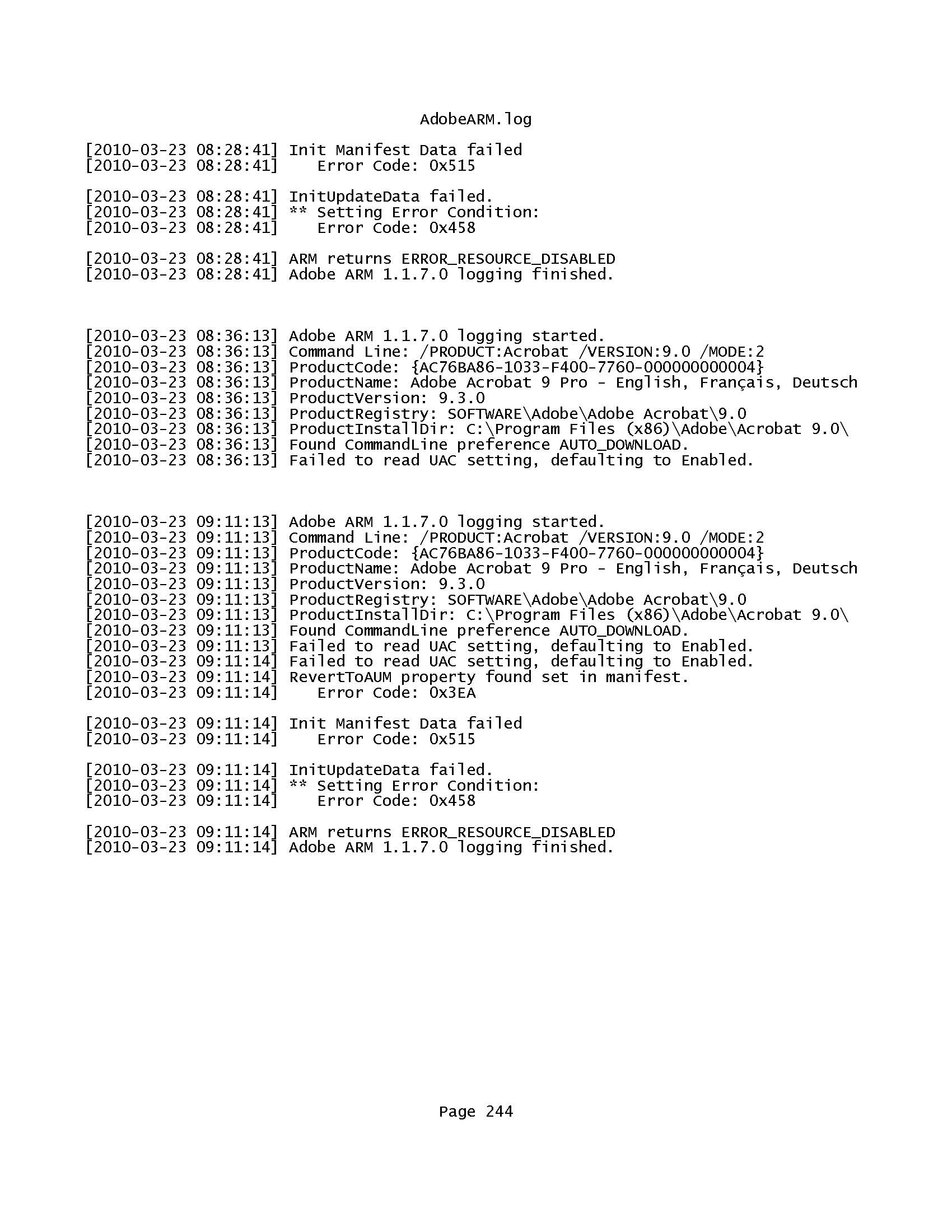
Copy link to clipboard
Copied
I have the same problem and YES I am running the 64 bit version of Windows Server 2003. Is there an update to correct this problem? It is filling up my Application Event Viewer.
Copy link to clipboard
Copied
I have not found one yet. I am very frustrated.
Copy link to clipboard
Copied
guys,
this is what worked for me ...
I have XP64
remove content from
C:\Program Files\Common Files\Adobe\ARM
Uncheck and delete reg key from "msconfig" (start-->run--> type msconfig -->enter) as start up item.
Hope this helps for some of you .....
Copy link to clipboard
Copied
I also get the same error fairly regularly on my PC and can generally trigger it by going to select Help | Check for Updates in Acrobat, although sometimes it does work without the error. Windows XP Professional x64 SP2, 4GB RAM, w/ all current Windows updates. Just updated to Acrobat Standard v8.2.2 though I got the same error on the previous version as well.
Let me know anything else I can do to help diagnose this -- it looks to be an identical crash signature (ntdll.dll offset 0004f053) as the others in this thread.
Copy link to clipboard
Copied
The crash is in ntdll.dll and Google returns some info on search for 0004f053, but I could not find a solid solution.
Meanwhile, can you please set
DWORD value iForbidURLDownloadToFile to 1 in the following registry key below? It should prevent crash in the future.
HKEY_LOCAL_MACHINE\SOFTWARE\Adobe\Adobe ARM\1.0\ARM
Thanks
Copy link to clipboard
Copied
After upgrading to the latest patch 9.3.2 (April Release), the version of AdobeARM.exe is shown as 1.1.7.0 and with this exe there's no crash happening at startup on my XP 64 bit machine.

Copy link to clipboard
Copied
I currently have the same problem, using Acrobat Pro 9.3.0 on Win7 64-bit
.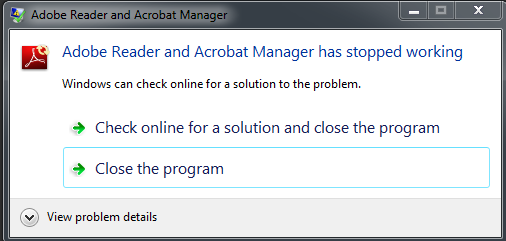
I then upgraded manually to 9.3.2, but still having the same error.
The crash happens on startup and also when manually run.
AdobeARM.exe v1.1.5.0

Any software updates for this?
update: creating the registry keys as indicated in a previous post does not create a logfile for me
Best regards
Copy link to clipboard
Copied
You should be using registry key below on 64bit:
HKEY_LOCAL_MACHINE\SOFTWARE\Wow6432Node\Adobe\Adobe ARM\1.0\ARM
Thanks

Copy link to clipboard
Copied
Thank you for the info but I already was using that key, with no success.
I managed to get the logfile created when I changed updater settings in Acrobat Pro (edit->preferences...->Updater).
Following was written to logfile:
[2010-06-16 23:41:00] Adobe ARM launcher started.
[2010-06-16 23:41:00] Command Line: /ArmPrefs /MODE:0
[2010-06-16 23:41:00] updating preferences...
[2010-06-16 23:41:00] mode: 0
[2010-06-16 23:41:00] Set preference in registry.
[2010-06-16 23:41:00] Adobe ARM launcher finished.
Then I tried to run 'Check for Updates' again from 'Help' menu, it crashed, but no info written to logfile.
update: here is the logfile windows created:
Version=1
EventType=APPCRASH
EventTime=129211985880762875
ReportType=2
Consent=1
UploadTime=129211985958341178
ReportIdentifier=14c84f5b-7991-11df-ac86-005056c00008
IntegratorReportIdentifier=14c84f5a-7991-11df-ac86-005056c00008
WOW64=1
Response.BucketId=1752369600
Response.BucketTable=1
Response.type=4
Sig[0].Name=Application Name
Sig[0].Value=AdobeARM.exe
Sig[1].Name=Application Version
Sig[1].Value=1.1.5.0
Sig[2].Name=Application Timestamp
Sig[2].Value=4b22dc74
Sig[3].Name=Fault Module Name
Sig[3].Value=AdobeARM.exe
Sig[4].Name=Fault Module Version
Sig[4].Value=1.1.5.0
Sig[5].Name=Fault Module Timestamp
Sig[5].Value=4b22dc74
Sig[6].Name=Exception Code
Sig[6].Value=c0000005
Sig[7].Name=Exception Offset
Sig[7].Value=000293c0
DynamicSig[1].Name=OS Version
DynamicSig[1].Value=6.1.7600.2.0.0.256.1
DynamicSig[2].Name=Locale ID
DynamicSig[2].Value=2067
DynamicSig[22].Name=Additional Information 1
DynamicSig[22].Value=0a9e
DynamicSig[23].Name=Additional Information 2
DynamicSig[23].Value=0a9e372d3b4ad19135b953a78882e789
DynamicSig[24].Name=Additional Information 3
DynamicSig[24].Value=0a9e
DynamicSig[25].Name=Additional Information 4
DynamicSig[25].Value=0a9e372d3b4ad19135b953a78882e789
UI[2]=C:\Program Files (x86)\Common Files\Adobe\ARM\1.0\AdobeARM.exe
UI[3]=Adobe Reader and Acrobat Manager has stopped working
UI[4]=Windows can check online for a solution to the problem.
UI[5]=Check online for a solution and close the program
UI[6]=Check online for a solution later and close the program
UI[7]=Close the program
LoadedModule[0]=C:\Program Files (x86)\Common Files\Adobe\ARM\1.0\AdobeARM.exe
LoadedModule[1]=C:\Windows\SysWOW64\ntdll.dll
LoadedModule[2]=C:\Windows\syswow64\kernel32.dll
LoadedModule[3]=C:\Windows\syswow64\KERNELBASE.dll
LoadedModule[4]=C:\Windows\system32\msi.dll
LoadedModule[5]=C:\Windows\syswow64\msvcrt.dll
LoadedModule[6]=C:\Windows\syswow64\ADVAPI32.dll
LoadedModule[7]=C:\Windows\SysWOW64\sechost.dll
LoadedModule[8]=C:\Windows\syswow64\RPCRT4.dll
LoadedModule[9]=C:\Windows\syswow64\SspiCli.dll
LoadedModule[10]=C:\Windows\syswow64\CRYPTBASE.dll
LoadedModule[11]=C:\Windows\syswow64\USER32.dll
LoadedModule[12]=C:\Windows\syswow64\GDI32.dll
LoadedModule[13]=C:\Windows\syswow64\LPK.dll
LoadedModule[14]=C:\Windows\syswow64\USP10.dll
LoadedModule[15]=C:\Windows\syswow64\SHLWAPI.dll
LoadedModule[16]=C:\Windows\syswow64\ole32.dll
LoadedModule[17]=C:\Windows\syswow64\PSAPI.DLL
LoadedModule[18]=C:\Windows\system32\VERSION.dll
LoadedModule[19]=C:\Windows\syswow64\COMDLG32.dll
LoadedModule[20]=C:\Windows\WinSxS\x86_microsoft.windows.common-controls_6595b64144ccf1df_6.0.7600.16385_none_421189da2b7fabfc\COMCTL32.dll
LoadedModule[21]=C:\Windows\syswow64\SHELL32.dll
LoadedModule[22]=C:\Windows\system32\WINSPOOL.DRV
LoadedModule[23]=C:\Windows\system32\oledlg.dll
LoadedModule[24]=C:\Windows\syswow64\OLEAUT32.dll
LoadedModule[25]=C:\Windows\syswow64\urlmon.dll
LoadedModule[26]=C:\Windows\syswow64\CRYPT32.dll
LoadedModule[27]=C:\Windows\syswow64\MSASN1.dll
LoadedModule[28]=C:\Windows\syswow64\iertutil.dll
LoadedModule[29]=C:\Windows\syswow64\WINTRUST.dll
LoadedModule[30]=C:\Windows\system32\USERENV.dll
LoadedModule[31]=C:\Windows\system32\profapi.dll
LoadedModule[32]=C:\Windows\system32\IMM32.DLL
LoadedModule[33]=C:\Windows\syswow64\MSCTF.dll
State[0].Key=Transport.DoneStage1
State[0].Value=1
State[1].Key=DataRequest
State[1].Value=iData=1/nDumpFile=//Upload//iCab//579D96D7BD6541A9827689F81A936EDB.cab/nDumpServer=watson103.Watson.microsoft.com/nResponseServer=watson103.Watson.microsoft.com/nResponseURL=//dw//StageFour.asp?iBucket=1752369600&szCab=579D96D7BD6541A9827689F81A936EDB.cab&EventType=AppCrash32&MID=73E0C566-8B0D-48D6-BA95-5B734F39B62F/nBucket=1752369600/nBucketTable=1/nResponse=1/n
FriendlyEventName=Stopped working
ConsentKey=APPCRASH
AppName=Adobe Reader and Acrobat Manager
AppPath=C:\Program Files (x86)\Common Files\Adobe\ARM\1.0\AdobeARM.exe
Copy link to clipboard
Copied
You might be out of luck for a while.
The only option for you at this point is to update Acrobat manually - download Patches from Adobe support link and instll one by one.
I do not see your current version and assume that you are on Acrobat Pro 9.2.0
Than download and install this one first http://www.adobe.com/support/downloads/detail.jsp?ftpID=4605
And this one second http://www.adobe.com/support/downloads/detail.jsp?ftpID=4654
Copy link to clipboard
Copied
Try this simple tricks,
go to the path where adobeARM is :
C:\Program Files (x86)\Common Files\Adobe\ARM\1.0
then move the program adobeARM.exe to other folder, or.. delete it
close all application, then try open pdf file
done.. works for me
Get ready! An upgraded Adobe Community experience is coming in January.
Learn more