- Home
- Acrobat
- Discussions
- Re: Allow changes after PDF has been saved
- Re: Allow changes after PDF has been saved
Copy link to clipboard
Copied
Hello,
I'm creating forms from Word documents and need to make frequent edits to the PDF form. Once saved as PDF in Acrobat Pro DC I have to make changes and once I open it again I cannot see editing options. I'm looking for something what Photoshop has ie. .PSD file that can be opened later and edited and exported without loosing full editing capabilities.
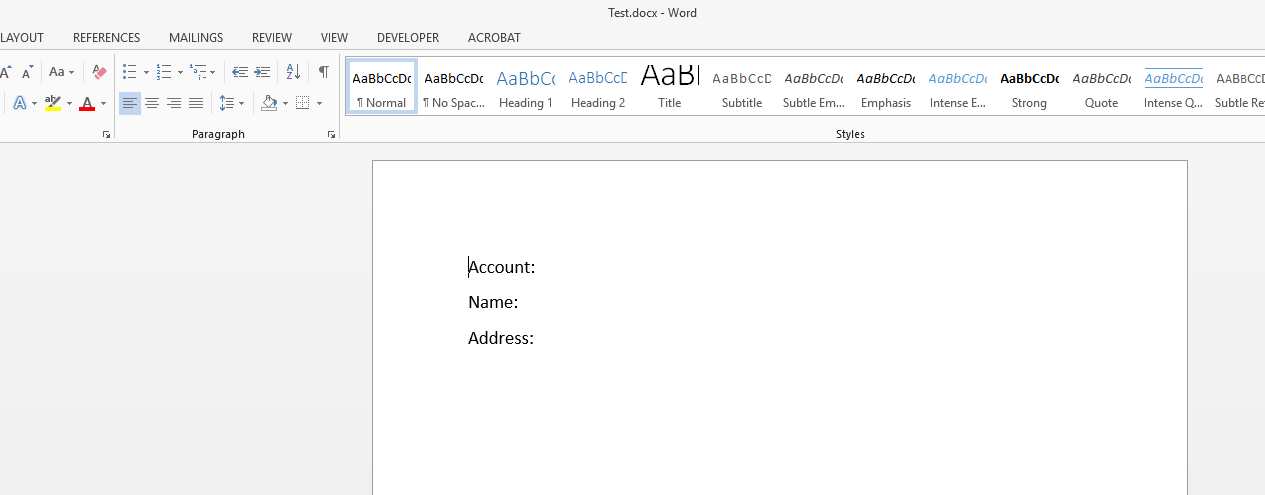
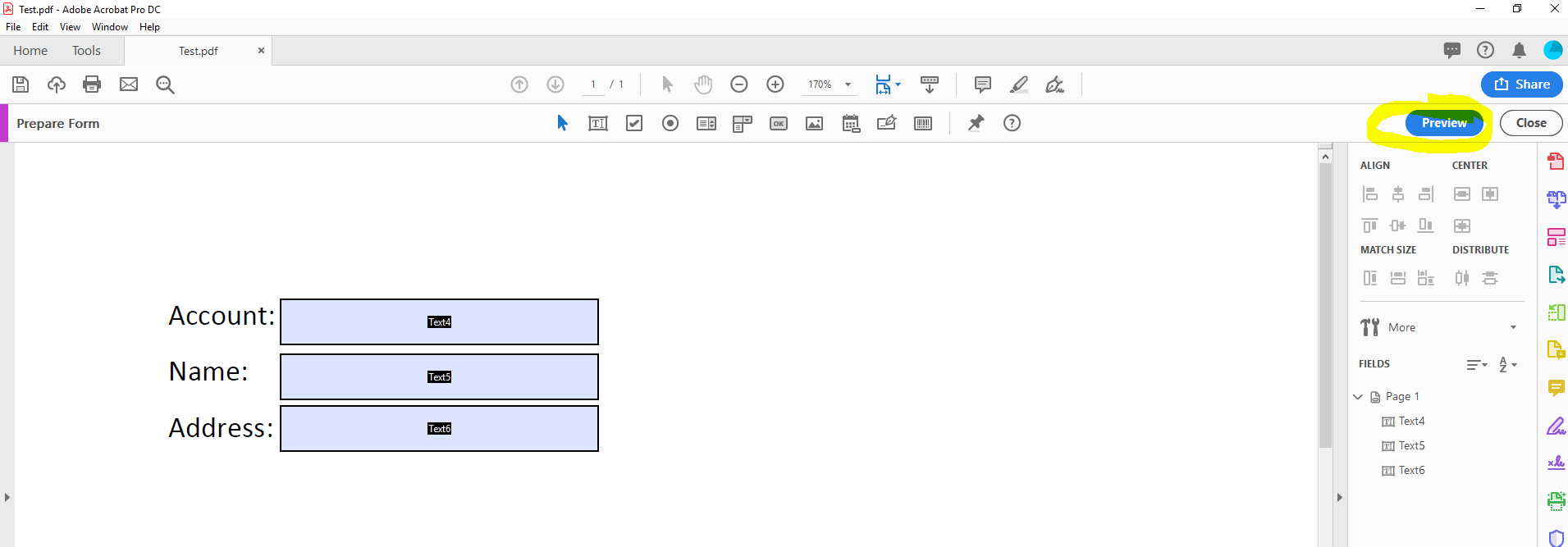
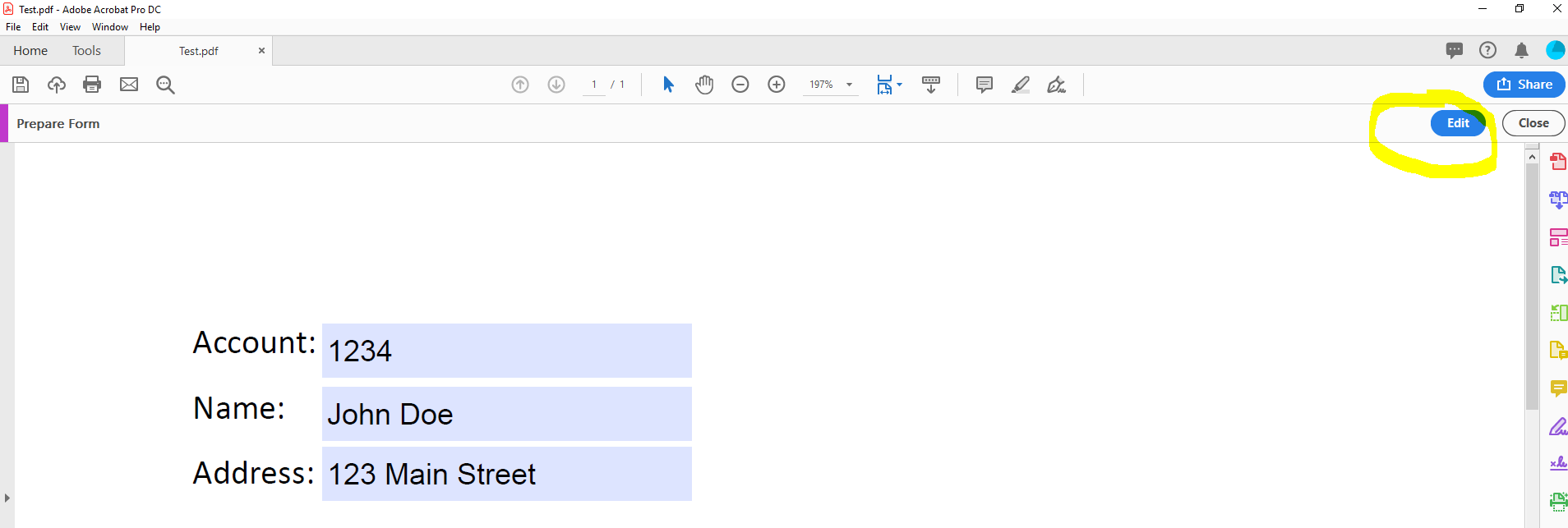
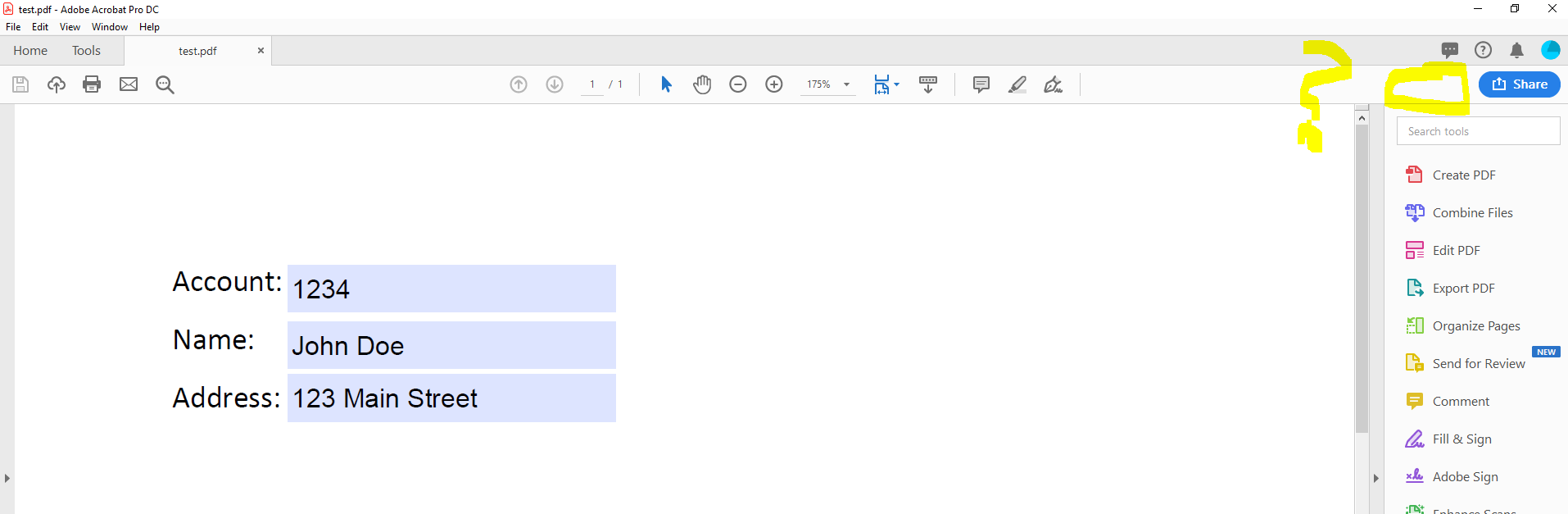
Copy link to clipboard
Copied
To edit the form field layout you use the Form Field Editor - which is not the same as the regular Edit. Go into Prepare Forms (yes, bad name).
Copy link to clipboard
Copied
You can do it using the Edit Text tool, but you shouldn't. PDF files were not meant to be edited in this way. Go back to Word, make your edits, and then create a new PDF. Then open the old one and use the Replace Pages command to replace the underlying contents of the file with the new ones, while keeping the fields you added in tact.
Copy link to clipboard
Copied
Thanks for the reply! This is very interesting that Acrobat Acrobat Pro does not have this ability. Even when I use suggested replace page option there is no way to delete created field in Acrobat ie. Account: if I ever wanted to remove it entirely?
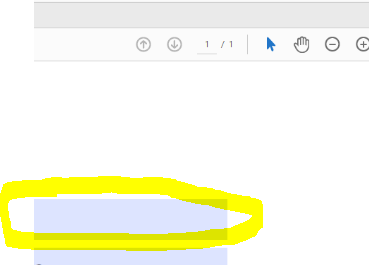
Copy link to clipboard
Copied
To edit the form field layout you use the Form Field Editor - which is not the same as the regular Edit. Go into Prepare Forms (yes, bad name).
Copy link to clipboard
Copied
Prepare Form is the shortcut I was missing and when I click on it I can modify or delete any field that was created in Acrobat.
Thank you guys!

Copy link to clipboard
Copied
Acrobat can of course do all these things. You just have to know how to use it.
Use the Acrobat JavaScript Reference early and often

