Always Show Table of Contents Page
Hello,
Is there a way to lock the first thumbnail or the table of contents page in a PDF so readers do not have to keep scrolling to the TOC in order to jump to another page?
Hello,
Is there a way to lock the first thumbnail or the table of contents page in a PDF so readers do not have to keep scrolling to the TOC in order to jump to another page?
Hi Jeffrey,
There's no way to "lock" the page but there are two ways to accomplish the same thing:
#1) "Go to Previous Page.
From the View menu you can select "Previous View." This will take you to the previous place you clicked from.
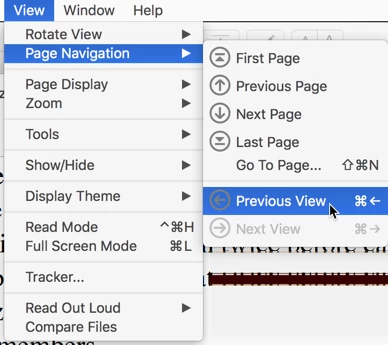
The one problem with this approach (Previous View) is that if you do subsequent clicking, your original page will be lost.
One easy way around this is to start a new window of your document. This can be done from the Window menu here:
This opens up a new window of the document you are looking at at the place you are looking. So if you are looking at a table of contents, by opening up a new window (showing the exact same page) you can click with impunity knowing that when you are done you can always either return to your original document (leaving the other window open) or simply close the new window leaving your original window ready and waiting.
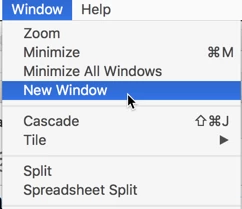
Hope either of these approaches, or both, works for you.
Already have an account? Login
Enter your E-mail address. We'll send you an e-mail with instructions to reset your password.