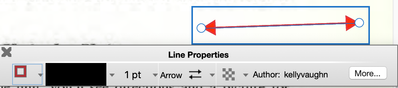- Home
- Acrobat
- Discussions
- Re: Annotating is horrible in Adobe acrobat
- Re: Annotating is horrible in Adobe acrobat
Annotating is horrible in Adobe acrobat
Copy link to clipboard
Copied
Hi,
How come most adobe competitors do pdf annotation much better than Adobe themselves?
Is there are reason why adobe acrobat makes it a nightmare to create lines, double arrow lines, boxes, etc?
With other apps its fast, user friendly and easy.
Can someone tell me for example how to make a double arrow line fast and easy? With most competing software you find that tool on the menu.
Copy link to clipboard
Copied
Annotating does need a total overhaul in Acrobat. I agree with you on that point.
I think the reason it's not apparent that you can easily make a simple double arrow line in because the options for it are not obvious. If you draw a line and then choose Properties > Appearance, then click on the Start/Closed dropdown, there is nothing in there describing an arrow.
See? Nothing here described an arrow! But after choosing the various choices form the dropdown, you'll see that the second through the fifth options are various sorts of arrows.
Contrast this with the now deprecated Properties toolbar (Cmd / Ctrl + E). There you'll see the word "Arrow." It's only because of that word that I knew to look inside the regular full Properties dialog box.
It appears to me that both the "Line" tool and the "Arrow" tool are basically the same thing, except that the "Arrow tool starts with an arrow on one end. But upon further investigation, there are three types of lines that you can easily add arrows to: Connected Lines (also referred to as "Polygon Lines"), Arrow, and Line.
Copy link to clipboard
Copied
A long time ago, Acrobat's arrows and lines were not the same. Arrows had an option to place the commentary centered inline between the ends of the arrow. Something like:
<----- This is an arrow with text inline. ------<
This was great for short commentary which didn't need a full pop-up box (on a mouseover), and could be printed. Adobe removed this option without an explanation, reducing an arrow's utility.
Copy link to clipboard
Copied
You can actually still use that measure, but it must be done with a workaround. Use the Measuring tool. Open the comments pane and select the numbers, Then retype over them.
But do know that if you move either side of the arrow, it will re-measure and erase your text.
Copy link to clipboard
Copied
Measuring may be necessary for some purposes, but erasing the text is a no-go for many purposes.
What might be a useful workarond (limited to horizontal arrows), could be creating the arrow first, creating a text box oversetting the line, and then grouping the two together.
Find more inspiration, events, and resources on the new Adobe Community
Explore Now