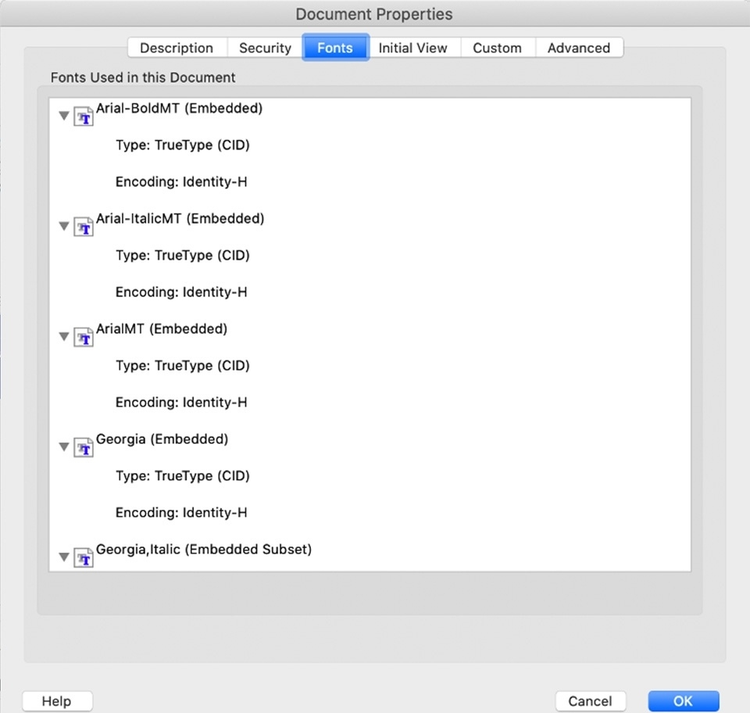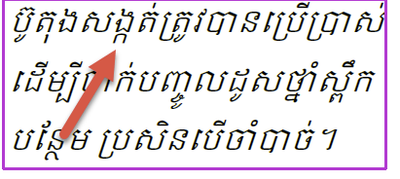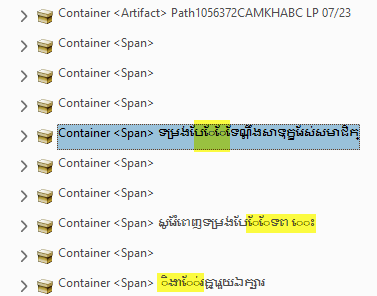- Accueil
- Acrobat
- Discussions
- Re: Assistive technology problem with Khmer font
- Re: Assistive technology problem with Khmer font
Assistive technology problem with Khmer font
Copier le lien dans le Presse-papiers
Copié
Hi there,
I create healthcare documents in a variety of languages that must be reviewed for accessibility for screen reader users before publishing. I have run into a problem with a document translated into Khmer (Cambodian) - this was created in Word and then saved as a PDF, but this problem is happening even when I create documents from scratch in Adobe. [I am using Adobe Acrobat Pro - version 2023.006.20380]
The font looks perfect on the PDF page, but in the content tool, the text in the containers is showing up interspersed with diamond question mark characters: �. According to my accessibility team, these characters will not be announced accurately by assistive technology - meaning we're stuck.
- I've tried downloading multiple types of Khmer fonts
- I've tried creating the document from scratch in Adobe rather than saving from Word
- I've made sure that the downloaded fonts are saved in C:\Windows\Fonts
- I saw some potentially relevant advice to embed fonts and I followed the instructions here: https://www.adobe.com/uk/acrobat/resources/embed-fonts-in-pdf.html but although the font is showing up in the main PDF editor, it doesn't show up in the menu for embedded fonts. Could this be the problem? (screenshots below)
Thank you for any advice you can provide, this has been a frustrating roadblock!
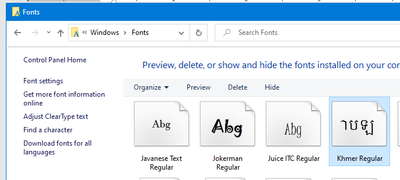
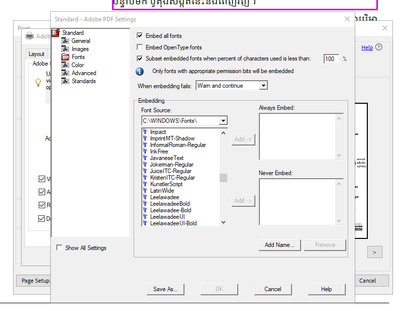
Copier le lien dans le Presse-papiers
Copié
The Khmer fonts are embedded in the document attached (Ctrl/CMD D ; Fonts)
It just looks like certain “modifiers” are not correctly shown. It's the first time I have seen Khmer text as this, so my observation may be utterly wrong.
Copier le lien dans le Presse-papiers
Copié
Hello Hayley,
We are also encountering the same issue. Any chance you/your team found a way to fix the issue? Please let us know. We are also using MS Word and when we create a PDF using the Acrobat 'Create PDF' option, we see the same output as the screenshot you have provided. But, if we create a PDF using the 'Save As' option, the diamond question marks will disappear but some characters will show up as dotted circles instead, which means the characters are still corrupted.
Also, the fonts are already embedded in the PDF but the characters still show up as corrupted. If you cannot find the font you used from the list, you can add it manually, the same as in the screenshot below. Unfortunately, this still doesn't fix the issue.
Thank you very much and hoping to hear some answers/advice.
Copier le lien dans le Presse-papiers
Copié
Hi!
Were you being able to fix the problem? I am working on a flyer InDesign Khmer document using Noto Sans Khmer font. Based on my poor understanding, the main problem must not be the fonts since the it looks perfect on the PDF page, but in the content tool, the text in the containers is showing up interspersed with diamond question mark characters: �. Therefore, it is an interface problem.
Copier le lien dans le Presse-papiers
Copié
Hi An, since your comment is from 2025 I'm hoping you were able to find a solution. Did you figure this out? Thank you!
Copier le lien dans le Presse-papiers
Copié
Hi Karmenc, unfortunately I was not able to fix it or figure out where the problem was coming from. The only workaround that helped me was exporting a .ps file from InDesign and then re-tagging it manually in Adobe Acrobat. It is not ideal, especially if you're dealing with a long manual, but it got the job done in my case. Hope you were able to find a better solution!
Copier le lien dans le Presse-papiers
Copié
Hello!
Thank you for sharing the workaround that worked for you; this may help other users who experience the same issue. However, if you have the opportunity to share the logs, please do, as this will help us identify the root cause and find a solution.
Regards,
Anand Sri.
Copier le lien dans le Presse-papiers
Copié
Thanks, An. I don't know how to use InDesign so I'm back to square one. Glad to hear you found a workaround, though!
Copier le lien dans le Presse-papiers
Copié
I'm having the same problem, though my original document is in InDesign. Interestingly, the Khmer alt-text comes through just fine, with all characters & modifier characters intact. Following advice from this forum, I tried setting the "subset fonts when % of font used is less than X" to 1%, and rolling back to InD 18.5, but neither made a difference.
(Note, rolling back to 18.5 was helpful for a similar problem with Hindi, so it may work if you encounter this problem with languages that use devengari script).
Copier le lien dans le Presse-papiers
Copié
Anyone find a solution to this issue? Same exact thing is happening to me and I've installed all the Khmer fonts under the sun. Thank you very much!
Copier le lien dans le Presse-papiers
Copié
Hello @karmenc!
I hope you are doing well, and thanks for reaching out.
Acrobat’s built-in accessibility/screen-reader support doesn’t pick up system‐installed Khmer fonts unless the PDF itself carries a proper Unicode “ToUnicode” CMap for every glyph. Simply installing every Khmer font on your PC won’t fix a PDF that was created without embedding those mappings. Have you tried the suggestions and the solution shared in this thread?
Verify & embed the fonts with ToUnicode maps
Open your PDF in Acrobat Pro.
Go to All Tools → Print Production → Preflight.
Click the Fixups wrench icon, then expand Fonts & Transparency (or search for “embed”).
Choose “Embed missing fonts” and make sure the option “Embed Unicode mapping (ToUnicode)” is checked.
Run the fixup, save the PDF, and test again in your assistive‐tech tool.
That injects the actual font programs and the Unicode mapping that screen readers need to speak or export Khmer text correctly.
Check Acrobat’s Accessibility settings
Even with a correct PDF, make sure Acrobat isn’t blocking assistive tech:
Menu → Preferences → Accessibility
Under “Enable assistive technology support,” tick the box.
Under “Reading Order,” ensure it’s set to “Infer reading order from document structure.”
Test with Adobe’s Accessibility Checker
In Acrobat Pro: All Tools → Accessibility → Full Check
Run the check and expand the “Fonts” and “Tags” results.
It will call out missing or non-Unicode-mapped fonts.
Once the PDF truly carries embedded Khmer fonts and their ToUnicode CMaps, any assistive-tech tool (or the “Read Out Loud” feature in Acrobat) will be able to render and pronounce the text correctly—regardless of what you’ve installed on your desktop.
I hope this helps.
Thanks,
Anand Sri.
Copier le lien dans le Presse-papiers
Copié
Thank you, Anand. I have tried all the tips on this page and now all the tips you just provided. I have also tried:
preflight, converting to Word then back to PDF, retagging, and running the doc through postscript.
None of these things work. Here is my file if you'd like to troubleshoot.
Copier le lien dans le Presse-papiers
Copié
Hi @karmenc!
Thank you for sharing the details and the file. Could you please provide the current version of Acrobat that you have installed? To find this, go to the Menu, then select Help, and click on About Adobe Acrobat. Please take a screenshot of the version details and share that with us. Additionally, let us know if you are using a Mac or Windows machine, along with the version of the operating system. Please download and install the Log Collector tool. Once installed, open the tool, ensure all logs are selected, and try to reproduce the issue. After that, close the Log Collector tool. It will generate logs along with a log ID. Please share this information with us for further investigation. Thank you!
Regards,
Anand Sri.
Copier le lien dans le Presse-papiers
Copié
Copier le lien dans le Presse-papiers
Copié
Thank you for sharing the logs, @hayley.
However, we require the logs for further investigation and to identify the potential root cause. Please collect the logs with the help of the IT admin team and share them with us. Meanwhile, I will try to reproduce the issue with the file you have shared.
Regards,
Anand Sri.
Copier le lien dans le Presse-papiers
Copié
Copier le lien dans le Presse-papiers
Copié
Hello Hayley!
Thank you for sharing the log details. I will get this investigated with the Engineering team, and will share an update soon. Thanks for your time and cooperation.
Regards,
Anand Sri.
Trouvez plus d’idées, d’événements et de ressources dans la nouvelle communauté Adobe
Explorer maintenant