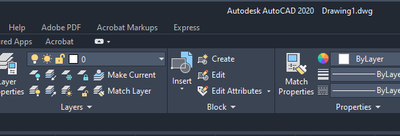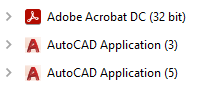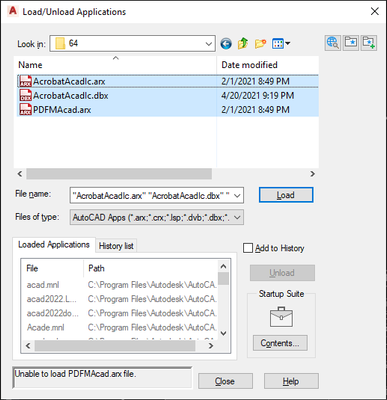- Home
- Acrobat
- Discussions
- Re: AutoCAD 2022 ribbons and menus will not load.
- Re: AutoCAD 2022 ribbons and menus will not load.
AutoCAD 2022 ribbons and menus will not load.
Copy link to clipboard
Copied
In previous versions of AutoCAD we were able to manually "APPLOAD" the AcrobatAcadIc.arx, AcrobatAcadIc.dbx and PDFMAcad.arx into AutoCAD based products such as AutoCAD Electrical 2020, which I am currently running. I've been asked to evalute AutoCAD Electrical 2022 to weed out any variations in day to day funtion so that we can get our design group software upgraded to the current software version as soon as possible. In the initial settup I attempted to run the APPLOAD command and add the files from C:\Program Files (x86)\Adobe\Acrobat DC\PDFMaker\AutoCAD\2019\64 which currently works in AutoCAD 2020 and adds Adobe PDF, Acrobat Markups Menus and an Acrobat tab to our Ribbon. I've attached a picture of the menu dropdowns and ribbon tab.
I am hoping for some edification in what the Adobe process is in updateing these types of addons and what the typical timeline is from release of an Autodesk Product and Adobe releasing their compatable addons.
Thank you for any and all help you can provide.
Copy link to clipboard
Copied
Can you confirm if your AutoCAD versions 19 and 20 are both 32bit or 64bit?
There seems to be a lack of compatibility of the Adobe PDF Maker tools insome 64bit versions or simply not supported yet for that version.
However, There are a few things you may try:
If the AutoCAD Electrical 2022 version that you're evaluating is 64bit, maybe you can try in a test computer to completely uninstall the 32bit version of Acrobat and download and install the new 64bit version of Adobe Acrobat Pro DC.
Alternatively, you should install AutoCAD first before installing Acrobat.
If the new AutoCAD 2022 version is already installed in a computer that also have Acrobat Pro 32bit version installed, try repairing that Acrobat installation; click Help--->>> Repair Installtion.
It may be possible that in doing repair operation the missing PDF Maker tools may be detected correctly by the AutoCAD 2022 version... but this is just a guess in the blind.
Copy link to clipboard
Copied
You are correct. I am running 32bit Acrobat on the other systems along with 64bit Autodesk 2020 Programs. I am resetting the Test laptop this morning and will install just the AutoCAD Electrical 2022 Software and then install Acrobat DC Pro 64bit. I'll let you know the results are. Thank you!
Copy link to clipboard
Copied
I tried the repair on the 32-bit version of Acrobat DC Pro then reset the laptop to factory image, which deleted all programs and user data. I then installed the AutoCAD Electrical 2022 program and did an initial run. Restarted the computer and attempted to install the 64-bit version of Acrobat DC Pro. When you simply go to your account online and download and install you get the 32-bit version of the programs and have no option to select otherwise. After a bit of googling I did find the 64-bit installer here https://helpx.adobe.com/acrobat/kb/download-64-bit-installer.html .
Once installed this yielded the same unable to load message afterwards as the 32-bit setup. Thank you ls_rbls, appreciate the troublshooting pointers, at least now I have a 64-bit installer for future use.
Copy link to clipboard
Copied
You're welcome.
Hopefully AutoCAD and Adobe can sort this out in the near future.
Find more inspiration, events, and resources on the new Adobe Community
Explore Now