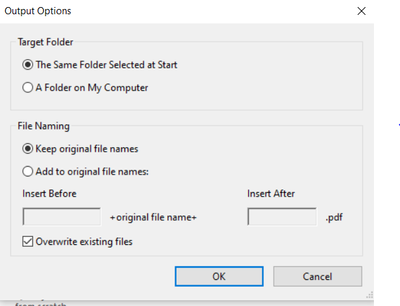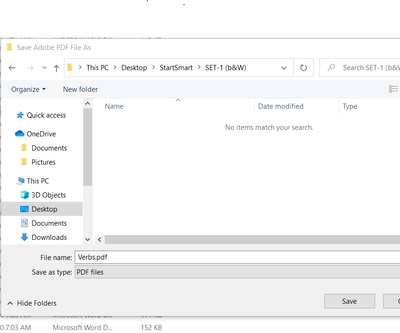Adobe Community
Adobe Community
- Home
- Acrobat
- Discussions
- Re: Batch processing in Action Wizard prompts me t...
- Re: Batch processing in Action Wizard prompts me t...
Batch processing in Action Wizard prompts me to save EACH file
Copy link to clipboard
Copied
Im trying to convert 100s of word files to PDF, with Adobe Acro Pro, Now while i'm using batch convert, it's popping up and asking to save as for each file twice, while I have already opted for "keep the original file name"
Copy link to clipboard
Copied
What commands did you add to the Action, and what options did you select?
What's your exact version of Acrobat Pro, and OS?
Copy link to clipboard
Copied
No Commands, Just File> Create PDF> Batch Process Then i add all the files.
For every file it prompts to Save with same title as word, whereas I have selected that opiton.
I'm Using Adobe Pro XI, windoes 10
Copy link to clipboard
Copied
XI is an old version, no longer supported by Adobe, and increasingly less compatible with Windows 10, so that might explain it... Make sure you update it to the latest version available (11.0.23), and maybe run it in Compatibility Mode with an earlier OS (like Windows 7) for best results.
Also, what's your Office version? There might be a compatibility issue there, too.