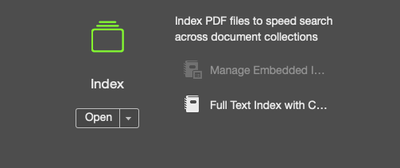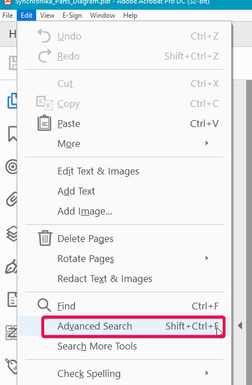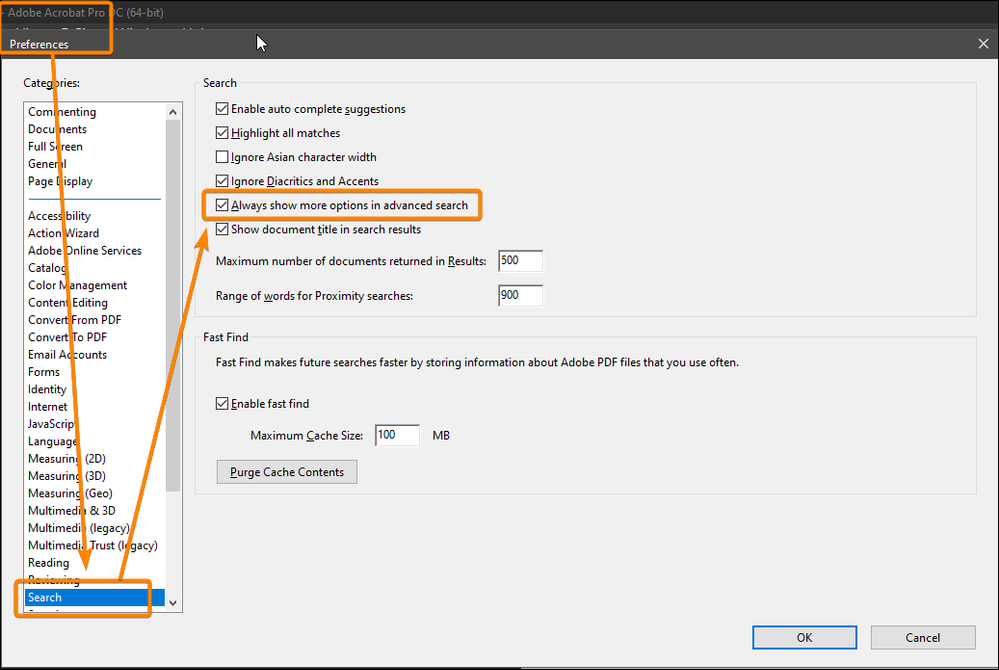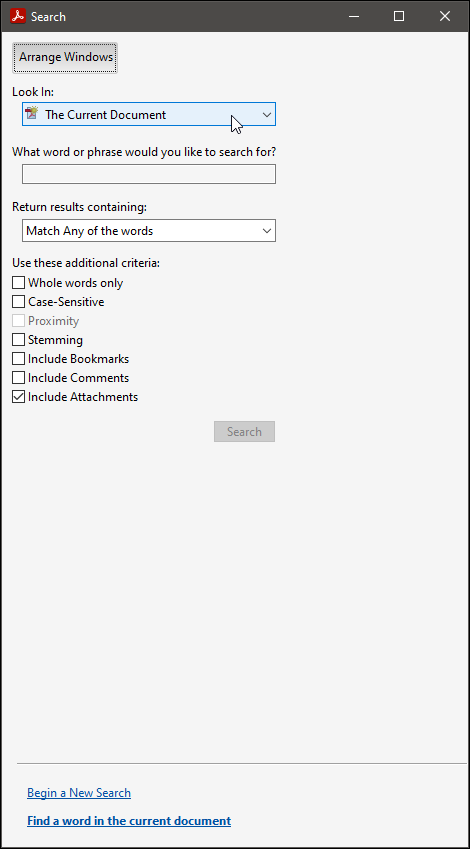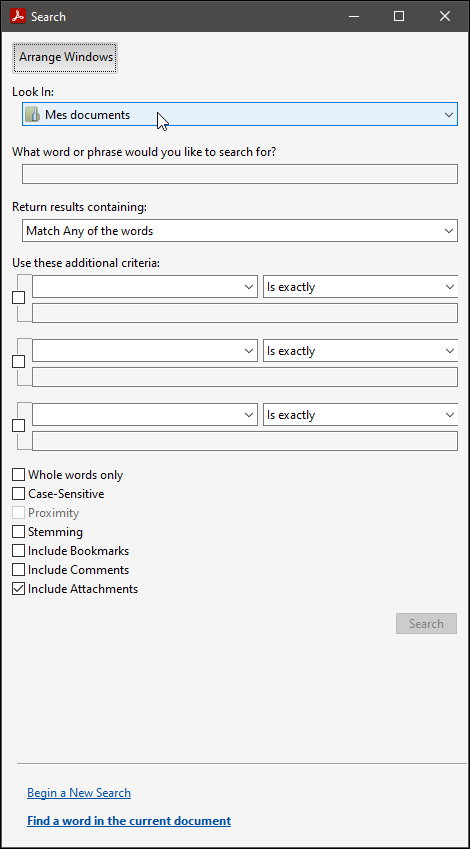- Home
- Acrobat
- Discussions
- Re: Better PDF text search engine than Acrobat?
- Re: Better PDF text search engine than Acrobat?
Better PDF text search engine than Acrobat?
Copy link to clipboard
Copied
MY PROBLEM: Often when I search a large PDF document for information I will get multiple hits when I search for a specific single word (or phrase). But often I am searching for two or more words that appear close together. If I type in the the phrase I want, it often comes back with zero results because the phrase I entered does not appear in the document as I typed it.
AN EXAMPLE: I'm search for camera settings in a 350+ page PDF user manual and I would like to know the different burst (multiple shots) rate options. I type in "burst rate". There are zero results for this exact phrase ... BUT ... I don't need the exact phrase. It may turn out that the title of the page is "Burst Settings" and on that page is the word "rate" and the answer to my question.
MY QUESTION: Is there a PDF search engine (maybe Acrobat?) that will allow me to enter two or more search words and it will order the results depending on how close (e.g., in character spaces) the search words I entered are in the document. One would think that this is not difficult to program. Also, with so many programs using "AI" these days, this task shouldn't be that hard???
Maybe Acrobat (the paid version) will do this? If not, any suggestions?
Thanks,
- Simon
Copy link to clipboard
Copied
Hi,
When using the search in Acrobat pro, I get the following window when I try to search .
there is also the option to index the documents that might provide you with what you want
But I guess you need to try it out to see if it works for you can try for free, be careful as you get charged as soon as the trial period ends - https://www.adobe.com/uk/acrobat/free-trial-download.html?mv=search&sdid=X2PHHWM8&ef_id=EAIaIQobChMI...
Copy link to clipboard
Copied
BarlaeDC -
Thank you so much for the help. I'll get a trail version and give it a try.
- Simon
Copy link to clipboard
Copied
It's long been a rather hidden gem in the Acrobat products. Find is good, while the lesser-known Advanced Search feature is much more robust! It's worth experimenting with to see if it does some of the things you need.
Dave
Copy link to clipboard
Copied
1.
2.
Acrobate du PDF, InDesigner et Photoshopographe
Copy link to clipboard
Copied
To all who replied to my question ... THANK YOU!
I really appreciate the screenshots with the call outs and pointers so I can easily see what to do.
I'll give it a try.
- Simon
Copy link to clipboard
Copied
Re screenshot #3: It's really annoying that these options are only available when searching multiple files, though.
Get ready! An upgraded Adobe Community experience is coming in January.
Learn more