Copy link to clipboard
Copied
A pdf has only 1 language setting in properties, meaning you cant set it to French and English.
Is there in fact a way to make an Accessible Bilingual PDF Form?
The PDF would be split vertically like a news paper, Eng on the Left and French on the right.
So for the English web, the English pdf would have a tab sequence only going to eng text. Vice versa for French.
Copy link to clipboard
Copied
It's there, this is not a new feature in Acrobat DC. Right click on a tag and choose Properties.
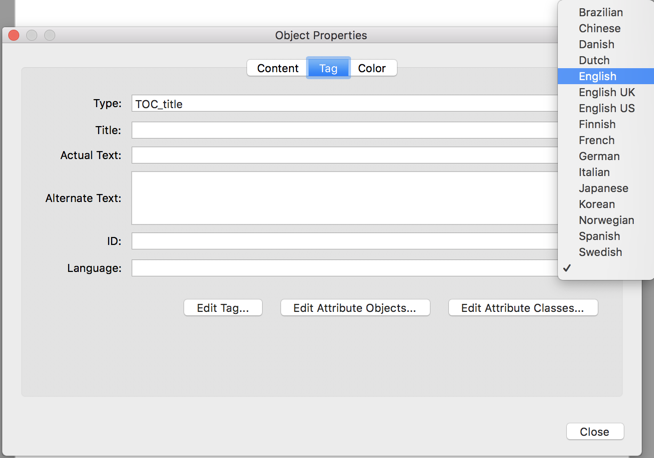
Copy link to clipboard
Copied
A PDF needs to have one primary language defined. That being said, within the structure of the PDF, you can select a tag and apply a specific language to the contents of that tag. This provides for the ability to produce bi or multi lingual documents. With the tag selected, right click on the tag and choose properties. In the Properties dialog, choose a language from the drop-down menu.
Copy link to clipboard
Copied
I do not see that in Acrobat XI
Copy link to clipboard
Copied
It's there, this is not a new feature in Acrobat DC. Right click on a tag and choose Properties.
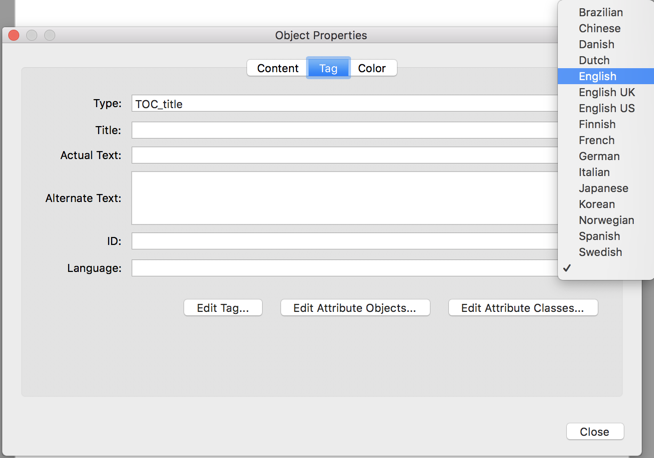
Copy link to clipboard
Copied
you are correct.
