Blurry Text When Printing
Copy link to clipboard
Copied
.PDF's that are created using office when printed via Acrobat Reader DC the text prints very blurry. When printed in grayscale the text is crystal clear. Please advise.
For the record - yes I've restarted, yes, i'm up to date, file prints clearly from Mac. Other files print fine.
Copy link to clipboard
Copied
Hi flucas2,
Please try the troubleshooting steps provided in this help link: Troubleshoot PDF printing in Acrobat and Reader
Also check the resolution and rendering options in preferences. Open application, go to Edit menu > Preferences > Page Display.
Check if all option are selected under rendering options and smooth text set to For Laptop/LCD screens.
Under Resolution, see if you are using system settings or custom settings. If it is set to system, try custom settings
Let us know if issue still persists.
Regards,
Meenakshi
Copy link to clipboard
Copied
Dear Meenakshi,
The solutions provided did not help. Please advise.
As I stated before - the text is printing beautifully when printed in grayscale or black & white. However, when printing in color the text is blurry or fuzzy.
Copy link to clipboard
Copied
Hi flucas2,
Could you please try replicating this issue with other PDF's.
Check if you experience the same issue with them.
Please also confirm if you are able to print files from other application without any issues.
Regards,
Meenakshi
Copy link to clipboard
Copied
Meenakshi,
Most PDF’s print fine from that computer – we are mostly struggling with that particular document. However, it prints fine from other machines.
I am able to print fine from other computers.
[Personal information removed by moderator]
Copy link to clipboard
Copied
Hi flucas2,
Can you share that document with us so we can check it on our end?
I have sent you a private message with email address where you can send file.
Please check your inbox.
Regards,
Meenakshi
Copy link to clipboard
Copied
I am having the same issue with blurry text when printed. It appears crisp and clear on screen, but then prints portions of the black text blurry.
Copy link to clipboard
Copied
Do you use transparency? Transparency can be realized by rendering the text and melting with the background. If the parameters are wrong, text will be blurry.
Copy link to clipboard
Copied
i m having the same trouble since i ve installed acrobat dc . Although i tried to uninstall and have the previous versions the problem remains . I m very dissapointed . All the pdf files are printed blurred. I tried to find out a way to have a previous version without the pproblem but it is not possible. i even dont remember the version i used to have . But the problem remains even if i install adobe reader 9 or XI. Please help, cause i do my research for the university and this is totally unacceptable .
Copy link to clipboard
Copied
Please look, if you don’t have enabled the print as image (advanced tab of the print dialogue) with a low resolution...
Print as image should be always off, except when having printing problems. It’s a workaround that helps printing files that otherwise would not print. It’s not to be put in permanently.
Copy link to clipboard
Copied
print as image is not selected in the advanced print dialoque . This problem exists only when i installed adobe acrobat dc . I never had any problems with the previous version that was installed in my computer since i bought it from toshiba
Copy link to clipboard
Copied
Please post a scan of your blurry print!
Copy link to clipboard
Copied
how can i post a scanned copy of a text, before and after ? pls send me a mail where i can send a copy
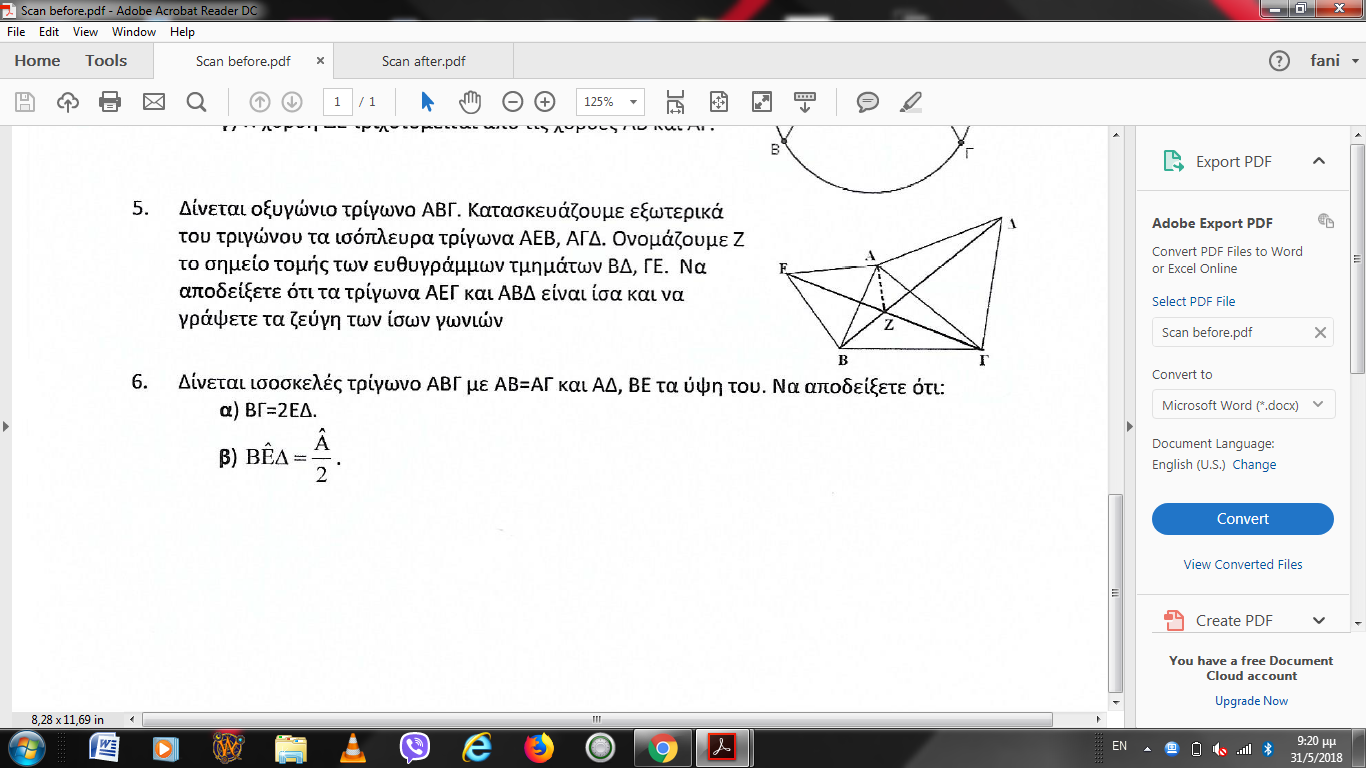
this was before
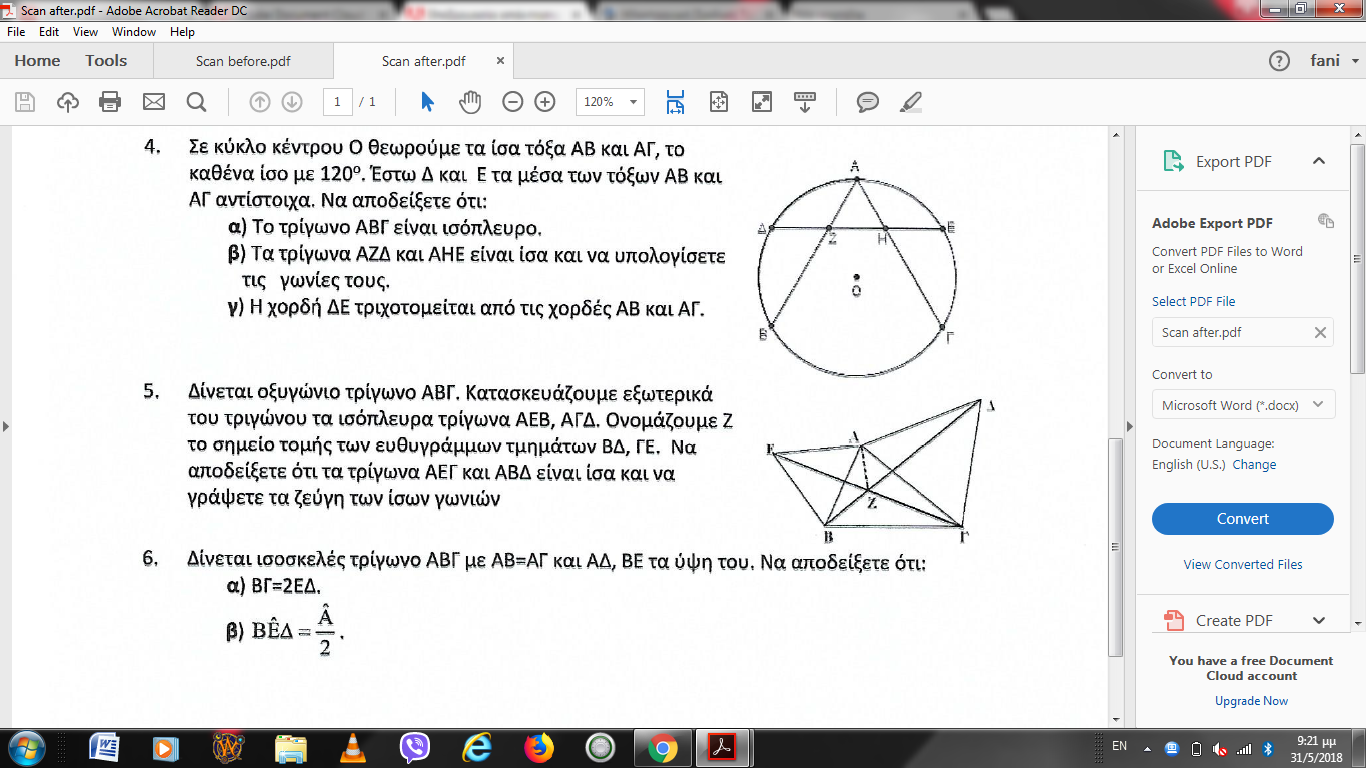
this is after the installation
same printer, same file, same inks
it looks even worse in paper!!!!!
pls help
Copy link to clipboard
Copied
In your original post, you didn't mention having scanned documents. If there is a visual difference in the file on screen, there would be necessarily a difference with the print unrelated to the printing process.
Printing scanned documents is a completely different situation to what the OP described.
Copy link to clipboard
Copied
i scanned the printed documents only to show yoy how they look . I have trouble with printing documents that they dont have blurred image on screen. maybe i wasnt clear enough.
the problem started when i installed acrobat dc . there never was a problem before. the files are printed again in the same printer with no problem with the other version of acrobat. i think it was acrobat 9. Now it seems as there is no compatibility with my printer. i printed with my daughters printer and it seems ok. but with my own it is blurred.
os windows 7
acrobat dc version 2018.011.20040
printer hp officejet 4500 G510g-m
of course i checked all the ways (also print as image and no image and there is no solution)
Copy link to clipboard
Copied
these are the properties of the printer. "print as image " is not selected and i tried all the options(greyscale or not )
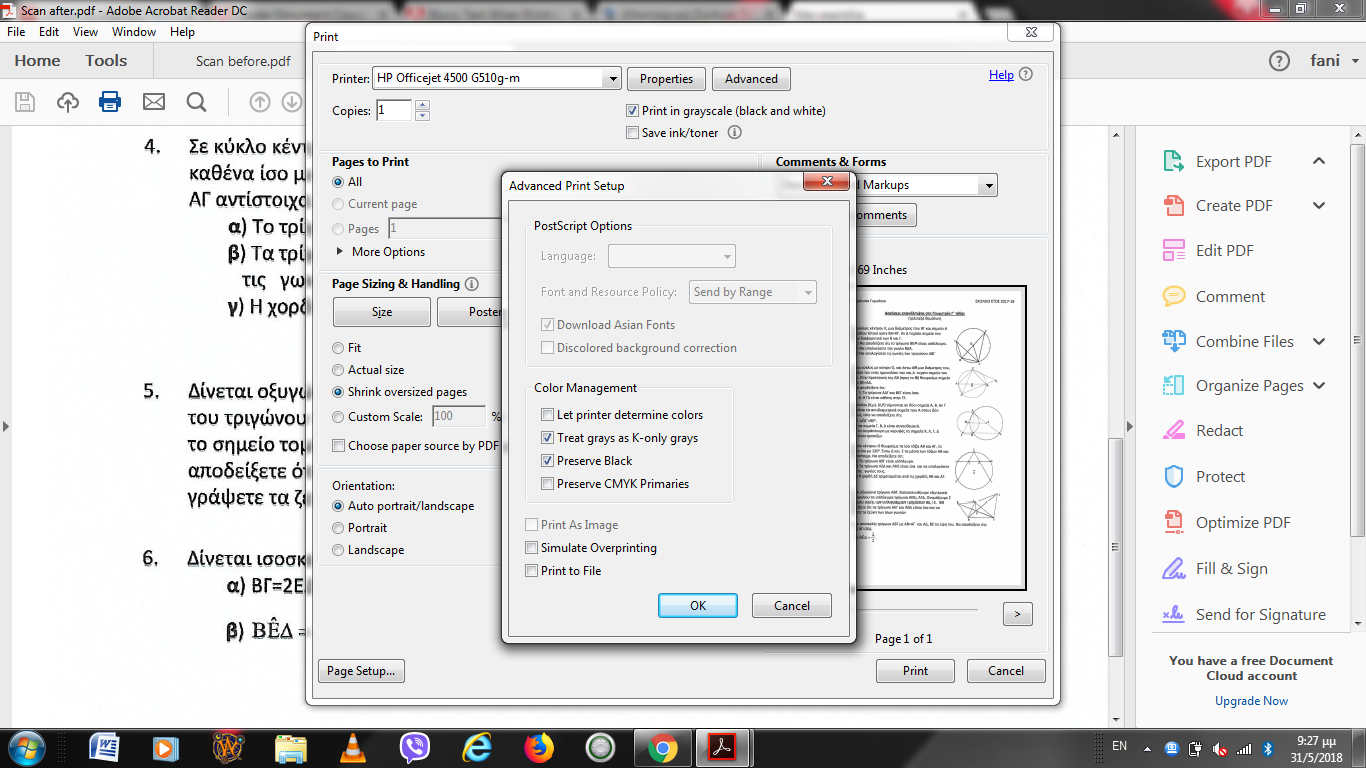
Copy link to clipboard
Copied
pls , it is urgent that you help with this problem. it seems that i can do nothing and it costs me on my work . All my students are having to say things about the pdfs and they are totally right
Copy link to clipboard
Copied
Hi https://forums.adobe.com/people/fani%20bb
Sorry for the delay in response.
Try once the troubleshooting steps mentioned here Troubleshoot PDF printing in Acrobat and Reader
Check if that makes any difference.
Did you check what happens when you try to print the file with some other application?
Do they print correctly? Please check once and let us know.
Could you please share the original file with us, so we can check it on our end?
You can share the file either here on the Forum reply or in a private message.
To initiate a private message, take help of the steps mentioned here How Do I Send Private Message.
Please share the file using the steps provided in this help document How to share a file using Adobe Document Cloud.
Share the details asked below:
- OS version on your machine
- Adobe Acrobat DC version you are using ( Use the steps mentioned here Identify the product and its version for Acrobat and Reader DC to check version).
- The make and model of the printer you are using.
We will be waiting for your response.
Regards,
Meenakshi
Copy link to clipboard
Copied
this is a link where i uploaded an original file, how it was printed before installation of acrobat dc , and how it is printed now (same printer, same computer)
Copy link to clipboard
Copied
If I understand well, Geometria... is the original file, Scan after is a scan of the print after installing the new Acrobat and Scan before is a scan of a prior print.
The "blurry print" is more like there is a ghost image in the background. And print as image is the same phenomena.
However, I have problems with the fact that this should be an Acrobat problem. It looks more like a printer driver problem or at most a communication problem between the printer driver and the hardware. It may well be that your driver is not up to date. The Windows 7 driver however dates from 2014 if I saw that well from the HP internet site.
Also I've printed from my Windows 7 machine on a postscript printer and the print is simply fine as expected.
What you could do is opening your file with google Chrome or Firefox and print from there. Normally this is not what Adobe would recommend doing, because the browsers do not support the full PDF specifications. But if it works around your problem...
Get ready! An upgraded Adobe Community experience is coming in January.
Learn more
