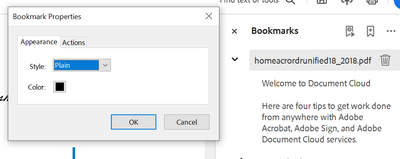Adobe Community
Adobe Community
Bookmark visibility issue
Copy link to clipboard
Copied
When you scroll through a large bookmarked document, the highlit section of the bookmark panel would track your scrolling. That is an important feature to lawyers for keeping track of notes and quotes. Now, instead of highlit text the bookmark banner icon of the current page goes from dark grey to black. its nearly inperceptable. Is there a way to change the color or type of indicator?
Copy link to clipboard
Copied
Hi @LanfixerCA
Sorry for the delay in response.
We assume that you are on Acrobat's new UI.
It would be easy to understand if you could share the screenshot of what is explained above.
Meanwhile, please change the appearance of the Bookmark from its properties-
Select a Bookmark>Click on the three dots...
Appearance >Color
Thanks,
Akanchha