- Home
- Acrobat
- Discussions
- Both Side Printing / Duplex Printing in Acrobat XI...
- Both Side Printing / Duplex Printing in Acrobat XI...
Copy link to clipboard
Copied
Dear All,
I am using Acrobat XI Ver 11.0.20 with windows 7. In this version i am unable to print on both sides or duplex. Also note previous version 10 was printing both sides without any problem.
Even after using document properties, this will not working. I need help???
Regards,
Kashif Usman

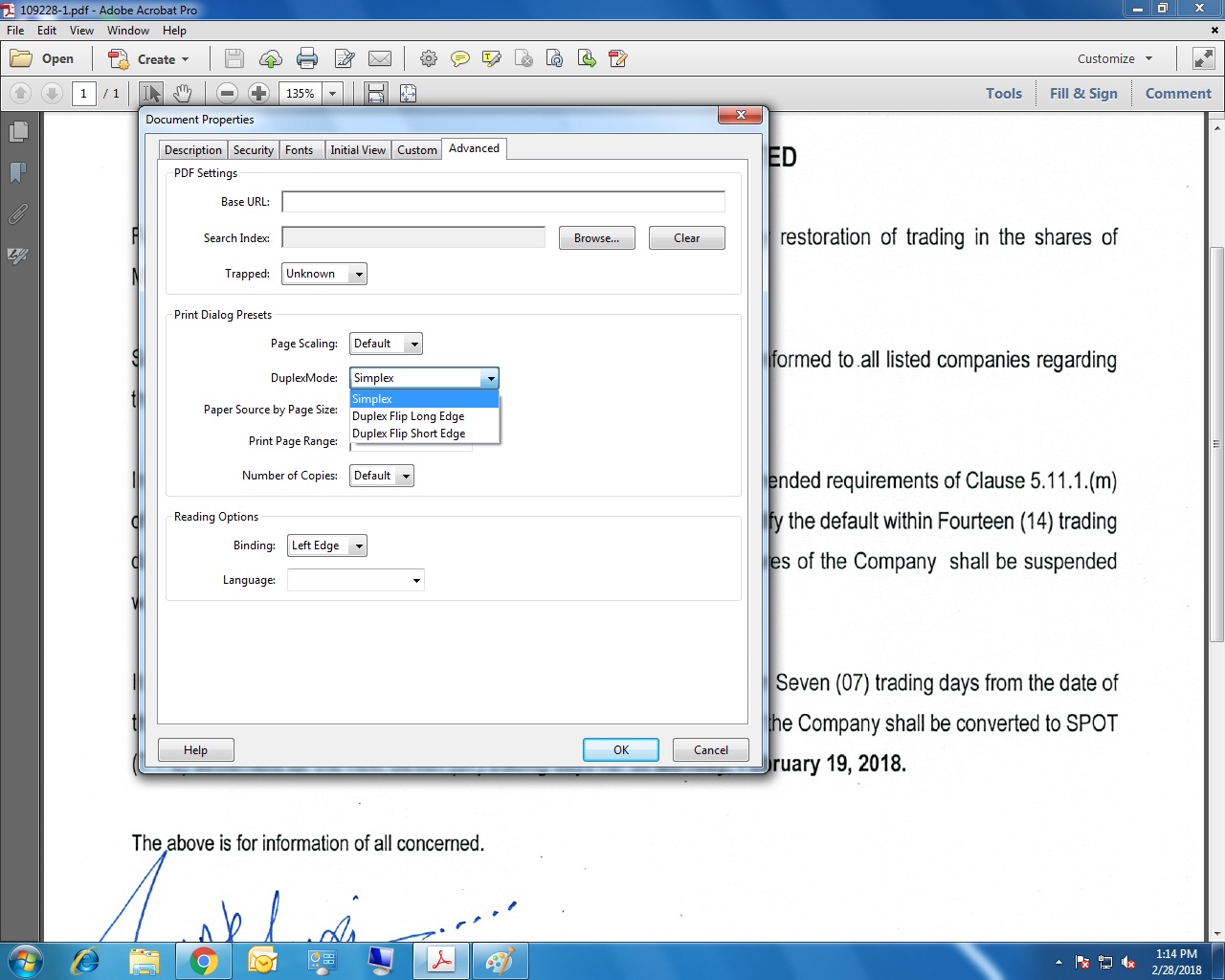
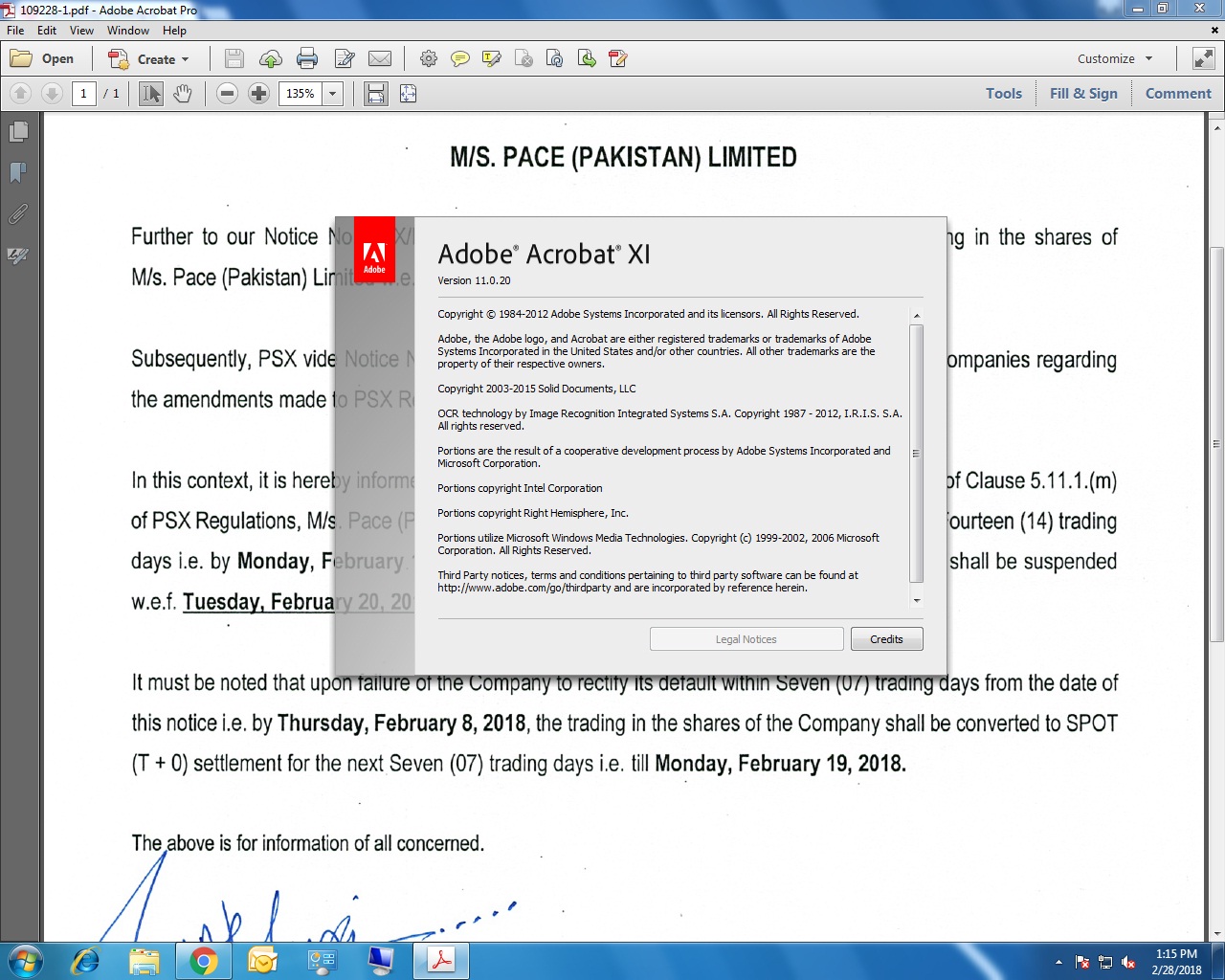
Copy link to clipboard
Copied
That is strange, because that is the printer's dialogue box. If that one does not show a duplex option or whatever it is called, then there my be no duplex unit installed or the printer driver does not know about it.
Copy link to clipboard
Copied
What is your printer? Your printer needs to tell the OS about his capabilities.
See here: Duplex Print Does not Work in Windows 7 – TechNet Forum Windows 7 Support Team
Copy link to clipboard
Copied
Dear Abambo,
My printer is HP Laserjet P2055dn and it was printing on both sides with Acrobat 10 and windows 7 also.
Regards,
Kashif Usman
Copy link to clipboard
Copied
In your first screenshot, you are printing your PDF document to Adobe PDF printer, not your Laserjet printer. Please post a screen shot when the Laserjet printer is selected. You need only to post the dialogue box.
Copy link to clipboard
Copied
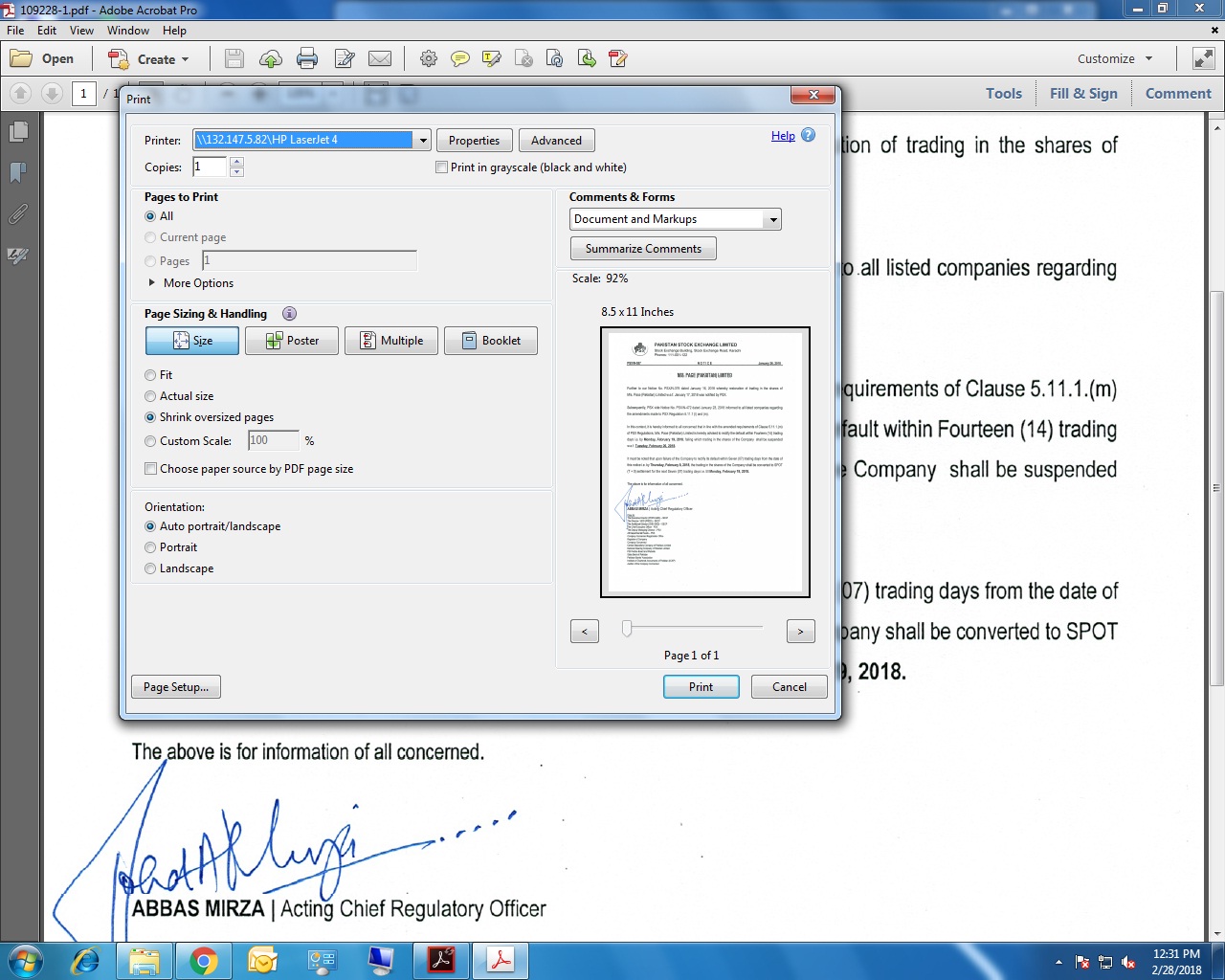
Copy link to clipboard
Copied
Dear Kashif,
When going to properties, can you choose there duplex printing?
Copy link to clipboard
Copied
No, I did not find any option
Copy link to clipboard
Copied
That is strange, because that is the printer's dialogue box. If that one does not show a duplex option or whatever it is called, then there my be no duplex unit installed or the printer driver does not know about it.
Copy link to clipboard
Copied
Hi Kashifu,
As, Abambo, mentioned this is a hardware driven feature. If your printer doesn't support this feature, you won't get the option on the print dialog window.
Feel free to update the discussion if you have further questions.
-Tariq Dar

