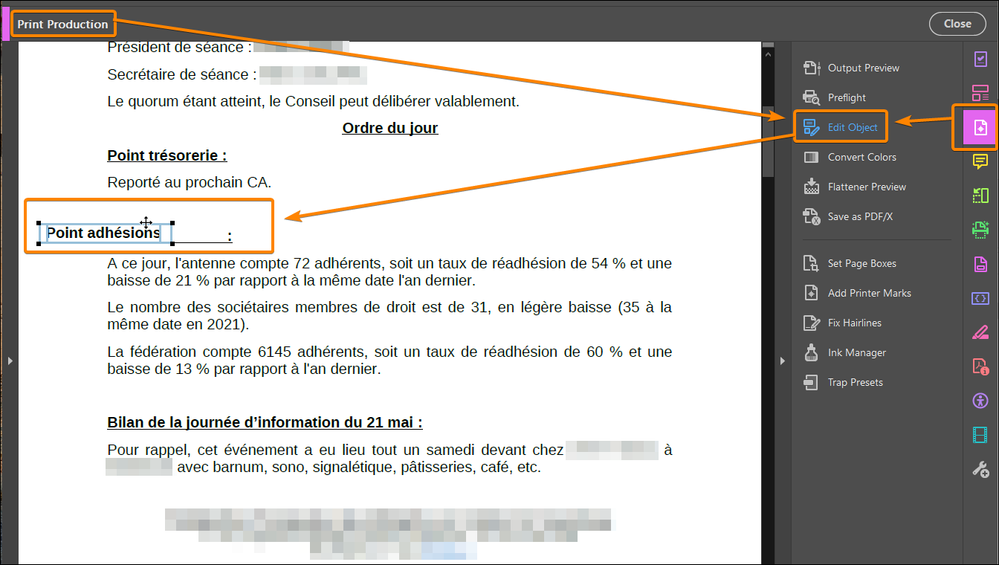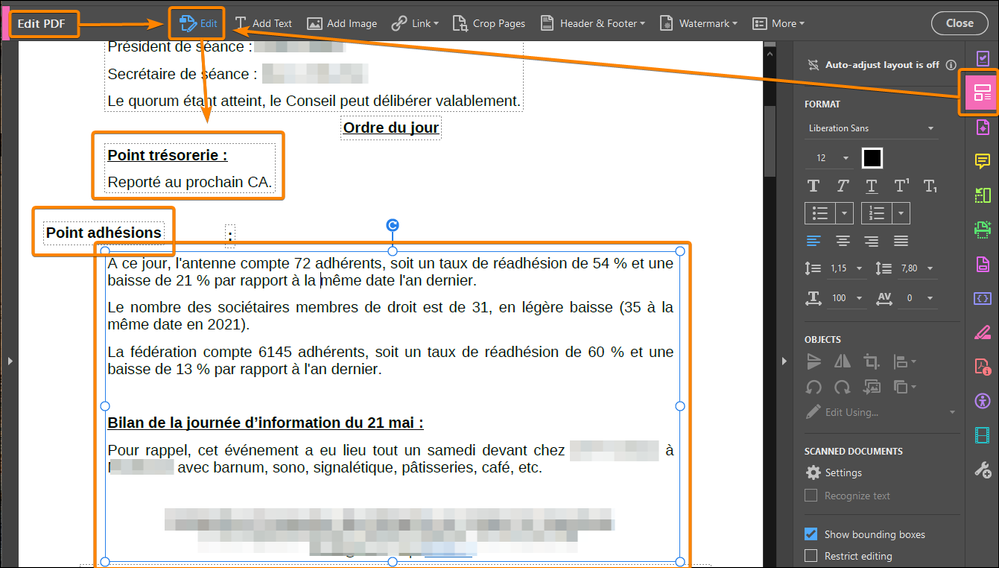Copy link to clipboard
Copied
If anyone from Adobe is reading this...
for the love of God, can you please give the ability to change bounding boxes??? Your (very expensive) program is not smart enough to arbitrarily "group related text". Seems every single document I need to edit, the bounding boxes encompass more than they should and make editing *impossible* and INFURIATING. Text inside the boxes doubles (same text overlapping itself), when I try to edit one word it changes everything else in the box (changes spacing and formatting), etc. If I can change the bounding box to encompass less then I can at least try to edit and or fix/correct the one word or sentance without having all of the other text get jacked up.
Seriously...this is a BIG issue. Please either give the ability to change the bounding boxes or at minimum make some kind of a work around to force the program to "re-group" the text it feels is related so you can try to force it to bound the correct text.
The biggest point of this program is to be able to edit a PDF and you charge **A LOT** to be able to do so...I dont think it is a lot to ask to at least be able to actually make the edits you need to without everything else in the boxes getting screwed up, either making it impossible to make the edit, or taking **HOURS* (by having to recreate all the text in separate text boxes, aligning with the text you're trying to edit so you can delete the whole original bounding box) to make a simple 5 min (or less) edit.
Please find attached a random example. The first screenshot show the doubled text. The second shows what happens when you try to edit/delete a word (the word "single"). The third shows what happens when you try to remove the duplicate text overlay. It is absolutely INFURIATING!
Thank you.
Copy link to clipboard
Copied
Hi there
Hope you are doing well and sorry to hear that.
Please check the correct answers marked in the similar discussions listed below and see if that helps:
https://community.adobe.com/t5/acrobat-discussions/bounding-boxes/m-p/8901233#M43106
You may also go through the help page https://helpx.adobe.com/acrobat/using/edit-text-pdfs.html and see if that helps.
Regards
Amal
Copy link to clipboard
Copied
Hi there
Hope you are doing well and sorry to hear that.
Please check the correct answers marked in the similar discussions listed below and see if that helps:
https://community.adobe.com/t5/acrobat-discussions/bounding-boxes/m-p/8901233#M43106
You may also go through the help page https://helpx.adobe.com/acrobat/using/edit-text-pdfs.html and see if that helps.
Regards
Amal
Copy link to clipboard
Copied
All these links say is that the bounding boxes are predetermined by the program...which is my whole point. THAT is the problem. I am asking...like MANY OTHERS...for Adobe to please make it so the bounding boxes CAN be changed by the user.
Copy link to clipboard
Copied
Sorry to be the bearer of bad news, but you should really not use Acrobat for that purpose. You should go back and make your edits in the original program that generated the PDF to begin with.
I wrote more about that here: Musings on the topic: "Should I Edit this PDF?"
Copy link to clipboard
Copied
The original program is not always available. If you look online for how to edit a pdf, most everything points to Adobe Acrobat. Whether one should or should not edit a pdf is neither here nor there. Acrobat DC claims you can edit pdfs and if not for the program determining what it *thinks* is related text, it would be fine. All I am asking...like many, MANY others...is to have the ability to adjust the bounding boxes when the program groups incorrectly.
With all due respect (truly), I am not looking for people's opinions as to whether a pdf should or should not be edited. People use different programs for different reasons and have different skill levels. You guys use this for a different purpose and are probably MUCH more familiar with the program than I am...good for you all. Editing is an advertised function of Acrobat DC. I do not need to edit pdfs often...maybe a handful of projects a year. But when I do need to, it would be nice not to have to fight with an assinine function of a program that makes an arbitrary decision that should be left to the user. I am simply asking that Adobe acknowledge that the inability for the user to adjust bounding boxes IS AN ISSUE for MANY users...maybe not for you...but for MANY others, it is. And making that change so the people who do use the program for that advertised purpose, can do so with less frustration and wasted time, would be GREATLY appreciated by MANY.
I never write in these communities and there is a reason. I should have known better. Everyone always feels the need to post their opinions (some more rudely than others), rather than simply acknowledging (many) people are having an issue with a function and are asking that it be changed. The only necessary responses are expanding with similar concerns/experiences or offering possible solutions or work-arounds to that specific issue. And I dont mean sending someone to the originating program...obviously I wouldn't put time and frustration into trying to edit in Acrobat if the original document was available. I may not be as Acrobat saavy as you guys, but I am not an imbecile either.
Copy link to clipboard
Copied
@brianr93256551
The biggest point of this program is to be able to edit a PDF and you charge **A LOT** to be able to do so...I dont think it is a lot to ask to at least be able to actually make the edits you need to without everything else in the boxes getting screwed up, either making it impossible to make the edit, or taking **HOURS* (by having to recreate all the text in separate text boxes, aligning with the text you're trying to edit so you can delete the whole original bounding box) to make a simple 5 min (or less) edit.
No, the biggest point for Acrobat is to create PDFs correctly. It's not editing, and it never has been. And indeed, editing is hell difficult, as your document is no more a string of text as in Word, InDesign, Illustrator, Corel or any other application, but it's just a printed representation of what is represented. O it's the look, not the feel that is important.
If you created this PDF document in Acrobat, I suppose that you can edit it without a hassle. But I have never seen a document created in Acrobat... Most PDF documents are probably created in Word. Word does a bunch of things to the document before it gets output to PDF, if you are unlucky even without involving Adobe products.
As stated by @Document Geek , you should absolutely limit changing PDF documents to urgency cases, with the option of failure. Best is to modify the source file.
BTW: my biggest use for Acrobat is to check fittnes for a specific application and to fill out and sign forms.
Copy link to clipboard
Copied
Abambo
I apologize. I guess my wording should have been more specific. *For many people* the ability to edit is a primary function this program is used for. That may not apply to you, but it does for others.
The original program is not always available. If you look online for how to edit a pdf, most everything points to Adobe Acrobat. Sometimes the edits are as simple as removing advertisements or rearranging text to fit better on a page. Whether one should or should not edit a pdf is neither here nor there. It is a very well known function of Acrobat DC and it is no one's place to judge when, how often, or whether or not that function should be used by others. Acrobat DC claims you can edit pdfs and if not for the program determining what it *thinks* is related text, it would be fine. All I am asking...like many, MANY others...is to have the ability to adjust the bounding boxes when the program groups incorrectly.
With all due respect (truly), I am not looking for people's opinions as to whether a pdf should or should not be edited. People use different programs for different reasons and have different skill levels. You guys use this for a different purpose and are probably MUCH more familiar with the program than I am...good for you all. Editing is an advertised function of Acrobat DC. I do not need to edit pdfs often...maybe a handful of projects a year. But when I do need to, it would be nice not to have to fight with an assinine function of a program that makes an arbitrary decision that should be left to the user. I am simply asking that Adobe acknowledge that the inability for the user to adjust bounding boxes IS AN ISSUE for MANY users...maybe not for you...but for MANY others, it is. And making that change so the people who do use the program for that advertised purpose, can do so with less frustration and wasted time, would be GREATLY appreciated by MANY.
I never write in these communities and there is a reason. I should have known better. Everyone always feels the need to post their opinions (some more rudely than others), rather than simply acknowledging (many) people are having an issue with a function and are asking that it be changed. The only necessary responses are expanding with similar concerns/experiences or offering possible solutions or work-arounds to that specific issue. And I dont mean sending someone to the originating program...obviously I wouldn't put time and frustration into trying to edit in Acrobat if the original, revisable document was available. I may not be as Acrobat saavy as you guys, but I am not an imbecile either.
Copy link to clipboard
Copied
Brian, I wholeheartedly agree with you.
Copy link to clipboard
Copied
I know this is a very dated post, but I actually agree with the OP. I'm needing to update an old resume saved in .pdf and add some sections. It seems unnecessarily cumbersome to do when you should just be able to type in additional sections and the document auto-expands like Word/Pages. This was doable in times past, but now this bounding box feature has made it basically impossible to just simply add text without it blending to the text under it if that text is in a different box. Also if the page runs out the text doesn't wrap to the next page? Okay... Opening the document in Word itself creates a strange formatting for my file since it was originally saved as a .pdf. Adobe is the only program that doesn't rearrange everything, but I can't make the edits I need. Like the OP implied originally; I don't know who within Adobe decided this was the way to go with text-based files. I mean there will always be a need for the paragraph-based layout, so why get rid of probably one of the simplest features of any document?
Copy link to clipboard
Copied
This is a common misconception most people make about PDF files. They are NOT text-based files, and Acrobat is NOT an editor in the same way Word is, for example. PDF files are built on streams and were NEVER meant to be edited in this way. The fact you can do it now, to some extent, is a feature that was added much later on, exactly because people thought they should be able to do it. But trying to edit a PDF like a Word document and assuming your content can just easily "re-flow" from one page to another is simply incorrect, despite what the marketing departments of some software companies (Adobe included, unfortunately) will have you believe.
It's like having a printed newspaper in your hand and trying to re-arrange the articles in it, move a column to the next page, adding an image, changing the size of an ad, etc. It's just not how it's supposed to be done. You need to edit the original layout file, and then create a new "final" version of it (a PDF, or the printed paper, in this example). Trying to do it after the fact is going to be extremely difficult.
Copy link to clipboard
Copied
The thing is these "bounding boxes" (which is not a good name, because there's already something called that in PDF files, and it's completely different to what you're referring to) don't actually exist.
Acrobat interprets the file to the best of its abilities in order to facilitate editing it and then displays these boxes based on what text it thinks goes together, but it can never do a perfect job of it. It depends very much on the quality of the original file and how it was created. If the original file was not created properly then editing it will be next to impossible (as you've seen).
Copy link to clipboard
Copied
brianr93256551 I agree with you.
While waiting for Adobe to improve things, I propose a killer tip that should make your life easier.
1. Example of a "bad" bounding box using the "Edit" tool.
2. Open the Print Production pane, select the "Edit Object" tool and move a line to the left, a title in this example.
(I use the keyboard to move the line five steps left, so later I can replace it exactly)
3. Go back to the "Edit" tool, now the bounding box is broken in 3 parts.
Acrobate du PDF, InDesigner et Photoshopographe
Copy link to clipboard
Copied
I 1000% agree with you! I'm trying to edit PDFs and I get these stupid bounding boxes appearing on random documents. It is completely infuriating! And you are correct! We pay a lot of money for Adobe and it does something this stupid that we can't fix! Come on Adobe and start listening to your customers frustrations
Copy link to clipboard
Copied
Hi there
You may share your feedback directly with the engineering team using the link https://www.adobe.com/products/wishform.html
~Amal
Copy link to clipboard
Copied
I fully agree with the frustrations of others with the bounding boxes. I have a pdf that has questions and answers, but I can't add text to put in the answers because they are within the stupid bounding boxes. So I have to type my answers somewhere random way out of the way of the bounding boxes and then drag them into position. There's a nice "Show bounding boxes" option that you can deselect, but as soon as the curser goes inside the box, back they spring.
Copy link to clipboard
Copied
Hi there
What is the version of the OS and the Acrobat DC you are using? To check the version go to Help > About Acrobat and make sure you have the recent version 24.02.20857 installed. Go to Help > Check for updates and reboot the computer once and see if that works.
~Amal
Copy link to clipboard
Copied
Version 2024.002.20991
I annotate .pdf documents all day long using "Text Comment".
Latest update broke this feature. Now I"m stuck with "bounding boxes" that prevent annotation. Need fix please.
Copy link to clipboard
Copied
One sometimes needs to comment in a PDF file, i.e. it was not created by you. I'm tired of having to resize the box - it does not take more than a few words, then start a new line. How does one foix that???
Find more inspiration, events, and resources on the new Adobe Community
Explore Now