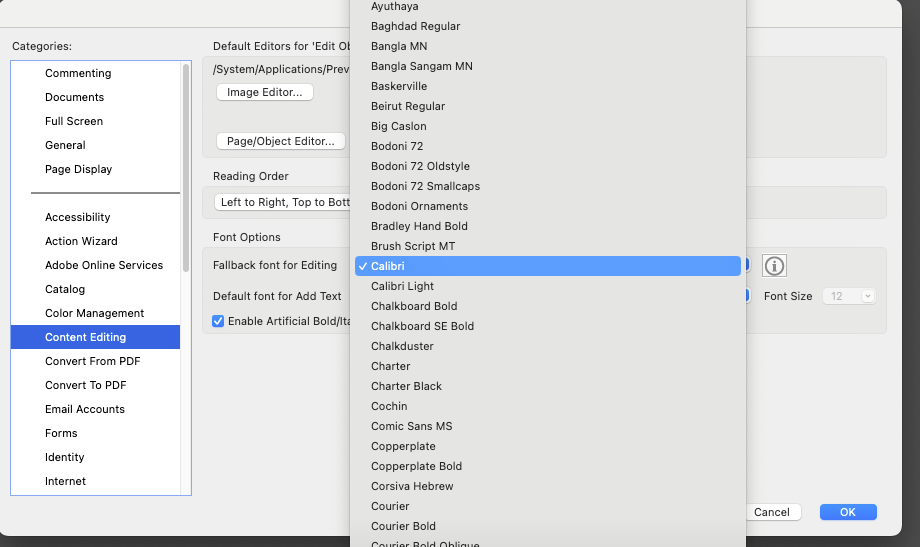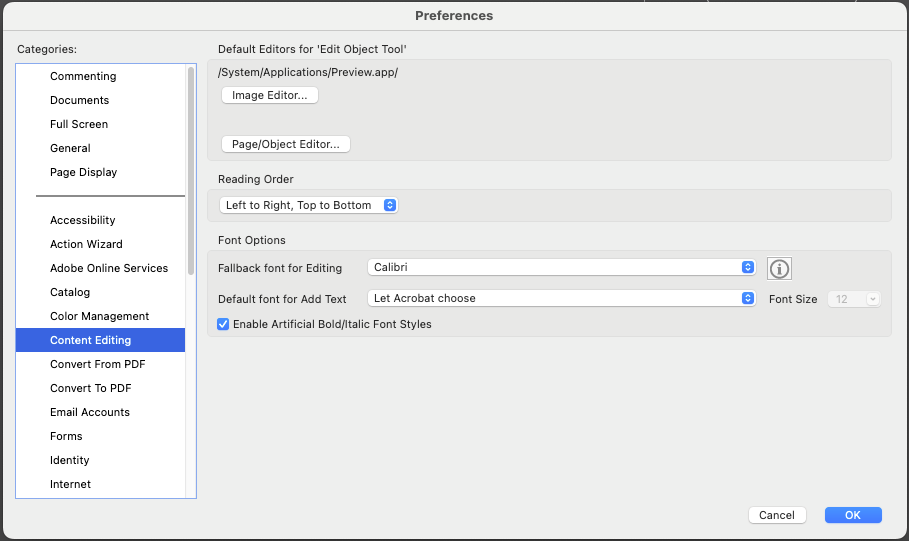Copy link to clipboard
Copied
I am trying to edit a PDF document using Acrobat DC (mac OS).
The PDF contains calibri font and I would like to use the same font, but it is showing as not available when I try to edit the document. I have activated calibri fonts using Adobe fonts but still no luck.
Any advice appreciated, thanks.
Copy link to clipboard
Copied
@emilea536334 you can find the fonts installed in Microsoft office e.g. word or excel, and copy the fonts .ttf to fontbook (e.g. at macOS) , restart Acrobat edit , you can find then in the font list.
Copy link to clipboard
Copied
As mentioned that you are not able to edit using Calibri font. Kindly check if the font is activated from https://fonts.adobe.com
Also, here is a help document you can refer to:
https://helpx.adobe.com/fonts/kb/troubleshoot-font-activation.html
Let us know if that helps.
Thanks,
Harsh
Copy link to clipboard
Copied
Hi Harsh,
Thanks for your reply to my query. My calibre fonts are already activated.
I have tried to trouble shoot my problem but when I open Manage Fonts under resource links it says
“something went wrong” (see screen shot).
Thanks for your help,
Cassandra
[PERSONAL INFORMATION REMOVED - THIS IS AN OPEN FORUM, NOT ADOBE SUPPORT, PLEASE DO NOT POST PERSONAL INFORMATION]
Copy link to clipboard
Copied
I ran into similar issue and I found a workaround. Since Calibri is included on my Mac, I am able to 'add' it in Adobe edit mode. Fo to Adobe -> Preference, I found Calibre there. Now I am able to select Calibre when I edit PDF.
Copy link to clipboard
Copied
Copy link to clipboard
Copied
Thank you. This worked for me.
Copy link to clipboard
Copied
Thanks for letting us know that it worked for you.
Please feel free to reach out in case you have any further questions.
-Souvik
Copy link to clipboard
Copied
Hi,
I do not have Calibri as an option. I have Microsoft Office (365) installed on my Mac
Any other work around?
I do my PDF's as word documents, then save as PDF. If I Have to edit the PDF it would be much easier if I can edit with Calibri font, especially if I have made a fillable form out of it with Adobe PDF.
Thanks in Advance.
Copy link to clipboard
Copied
@emilea536334 you can find the fonts installed in Microsoft office e.g. word or excel, and copy the fonts .ttf to fontbook (e.g. at macOS) , restart Acrobat edit , you can find then in the font list.
Find more inspiration, events, and resources on the new Adobe Community
Explore Now