- Home
- Acrobat
- Discussions
- Re: Can I create a PDF "template" akin to Word's t...
- Re: Can I create a PDF "template" akin to Word's t...
Copy link to clipboard
Copied
I have a PDF form I have to fill out every day for work. I'm trying to streamline my workflow as much as possible and I want to avoid having to ensure I don't save over a master file every day.
As such, I want to have a PDF that, when I open it, spawns a copy, like what happens with .dotx extensions in Word.
I've tried password protecting the document to try and make it Read Only with the hope that, upon trying to save it after editing, the system would prompt me to "save a copy." That didn't work. I've searched high and low, but most of what I've found just shows how to convert Word templates into PDFs. Not what I'm looking for. The closest I've gotten to an answer is this: How do I create PDF form like a word template file (PDF Forms)
The answer clearly articulates that Acrobat isn't designed to do this, but hints at workarounds. The second suggestion caught my eye: somehow creating a script that creates a copy of the master file and provides that to the user.
TL;DR: Can anyone here tell me how I could create or modify a PDF form such that, when trying to save the document, it prompts me to save a new file instead of overwriting the original?
Copy link to clipboard
Copied
Go to the file's Properties (in Windows Explorer) and set it as read-only.
Copy link to clipboard
Copied
Go to the file's Properties (in Windows Explorer) and set it as read-only.
Copy link to clipboard
Copied
Thank you! While not a perfect solution, I think this is probably the closest I'm going to get. Thank you again!
Copy link to clipboard
Copied
How was I "today years old" and never knew this....
Copy link to clipboard
Copied
- "Save As" the file and append " - TEMPLATE" to the end (but before the extension)
- Make a copy of the file in Windows Explorer and append ".bak" to the extension (e.g. "Workflow.pdf.bak"
Copy link to clipboard
Copied
This works! "Save" is disabled.
Copy link to clipboard
Copied
I was just asking myself this question. How hard could it be for Acrobat Reader to register another extension that requires a "Save As..." and disallows "Save"? I suggest ".pdft". Then, to protect files, I just rename them to that extension; nothing else has to change. I imagine if Adobe did this, a week later, eveyone would support it.
Copy link to clipboard
Copied
Changing the file extension doesn't protect files.
Copy link to clipboard
Copied
"Templates" are used by software that create content, such as create a new document based on the features in the template (layout, visual design, fonts, content, etc.). None of the products in the Acrobat family create content, other than minor type and graphics changes.
Instead, PDFs are made from other programs that make content, such as Word, InDesign, and PowerPoint.
The idea of being able to lock a PDF from being edited or overwritten is good; make the suggestion at www.Acrobat.UserVoice.com. But don't call it a template because that's incorrect for the PDF file format.
FYI, any new file format or capabilities for PDFs must be developed by the ISO committee for PDF and not Adobe. Since 2008, the PDF file format is now an open-source format and no longer owned by Adobe. Here's the current edition of the PDF standard, https://www.iso.org/standard/75839.html. Enjoy reading 1000+ pages of techno-babble!
I imagine if Adobe did this, a week later, eveyone would support it.
By @cjbarth
I'm on the ISO PDF committee and will bring up the suggestion, but it will be years before this idea could see daylight. It has to go through a series of working groups to develop the mechanics of how this feature will be programmed. Then, it will be written into the standard, approved by the ISO, and finally published. And THEN, the PDF companies — not just Adobe, but also FoxIt, Nitro, Kofax, ABBYY and hundreds more — can build the feature into their PDF software.
Maybe we could see this in 5 years, but I'd bet more on 7-10. Definitely longer than a week! <grin>
| PubCom | Classes & Books for Accessible InDesign, PDFs & MS Office |
Copy link to clipboard
Copied
I appreciate your feedback on this. I think my perspective is only related to PDF forms. I understand that the PDF standard is more of a publishing standard to which form fields have been added (unless I understand wrong). I'm imagining that it wouldn't be too hard to allow a mode by which a PDF reading program that allows filling of PDF forms could detect when a PDF is a "template", perhaps by extension as that seems easiest, but I suppose metadata in the document would work too, and then change the default "Save" function into a "Save As..." function. I am imagining a purely UX change here which would prevent the newly filled-in form from replacing a previously blank form.
Copy link to clipboard
Copied
Any functionality dealing with PDF forms are also included in the standard, so whether there are form fields or not, it's still a PDF and must adhere to strict universal standards for all PDFs.
So write up some details of what you want in www.Acrobat.UserVoice.com, come back here and post the URL to your idea, and we'll see where it goes.
But I think PDF already has at least some of the functionality you want; you can lock down a form and allow only the form fields themselves to be editable. These controls are in the metadata / File Properties.
See: File / Properties / Security, and then set the appropriate level of security you need. I do not recommend using a password to open the file itself, but the middle portion of that dialogue box can turn off editing, printing, etc. My preferences are:
- Always allow at least low-res printing.
- No editing, copy/paste.
- Allow commenting, filling in form fields.
- Allow access for screen readers.
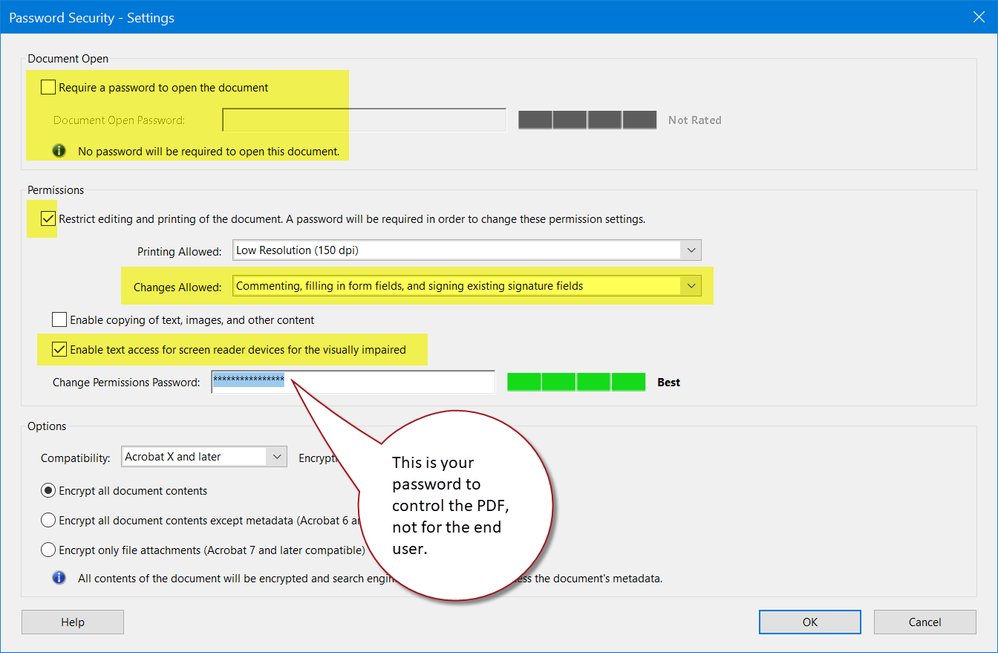
| PubCom | Classes & Books for Accessible InDesign, PDFs & MS Office |
Copy link to clipboard
Copied
I've posted my suggestions per your recommendation. Your suggest above still allows the existing PDF to be modified with new content in the form fields. I want to allow people to put content in the form fields, but then not overwrite the existing file with their filled-in form changes.
Copy link to clipboard
Copied
Voted up your idea.
You wrote: "I propose a file extension change instead of metadata in the file because it is much easier, and doesn't require the PDF standards consortium to get involved."
Everything to do with PDF files must be done through the ISO committee for the core PDF standard, ISO 32000k. That's why it's a standard.
| PubCom | Classes & Books for Accessible InDesign, PDFs & MS Office |
Copy link to clipboard
Copied
A file extension and the save behavior of a program aren't dictated by the PDF standard. I can rename my file from `some.pdf` to `some.pdft` or `some.myfile` and it will open the same on any computer with any PDF reader. What is more, I can write a program that uses any of a number of PDF libraries and make it so that program can't save at all, or that when it saves, it never uses the `.pdf` extension, and yet, the PDF file itself it still 100% compliant with the PDF standard.
See ISO - ISO 32000-1:2008 - Document management — Portable document format — Part 1: PDF 1.7
Copy link to clipboard
Copied
You can convert it to a Word template so you can use this design as often as necessary.
Convert the PDF to a Word document with Adobe Acrobat. Open the PDF form in Adobe Acrobat. Go to “File,” then “Save As” and then choose a DOC or DOCX extension.
Load the PDF form into an online PDF to DOC converter, if you do not have Adobe Acrobat. Nitro PDF offers a free online converter that emails the file to you. PDF to Word and Convert PDF to Word allow you to download the file without the use of an email
Convert the Word document to a template, which has a DOT or DOTX extension. Open the DOC or DOCX file in Microsoft Word. Go to “File,” then “Save As” and then choose “Document Template.” Alternatively, perform the conversion by loading the file into a Word to DOT or DOTX converter, such as the ConvertOnlineFree website.
Regards,
Rachel Gomez
Copy link to clipboard
Copied
The idea of using a `.dotx` file instead of some PDF-related format means that when someone goes to use the document, they can easily change text that is part of the form itself in addition to filling in the fields. What is more, they would need a word processor installed. With PDF, any browser can work with fillable PDFs.
As soon as one company starts using a convention of a different extension to control save behavior, I'm sure lots of other companies will start doing it too. I suppose I should post this idea to the Chromium team, Foxit team, or the PDF XChange team to see if the ad-hoc standard can get rolling there instead.
Copy link to clipboard
Copied
Creating a PDF "template" similar to Word's .dotx function is possible. You can design your template in Google Docs, including a recipe template. Once it's ready, go to "File" > "Download" > "PDF Document." This will generate a PDF version of your template that you can use as a base for future recipes. It's a neat way to keep things organized and consistent in your culinary adventures!
Find more inspiration, events, and resources on the new Adobe Community
Explore Now

