- Home
- Acrobat
- Discussions
- Can I lock the name of my pdf file to keep others ...
- Can I lock the name of my pdf file to keep others ...

Copy link to clipboard
Copied
I'm sending out an template built in Illustrator to many of my customers. I'll be saving the template as a pdf and would like to be able to keep my customers from editing the name of the file completely or partially. I don't think this is possible without putting a security password on the file. I need the customers to add their artwork to the file so a security password won't work - correct? Does anyone no of a way to protect the file name only?
Copy link to clipboard
Copied
You can't disable the ability to Save As in a PDF. You can however, give your template a title in the metadata, display the title in the titlebar, and disable changing it. Use Ctrl + D to add the Title.
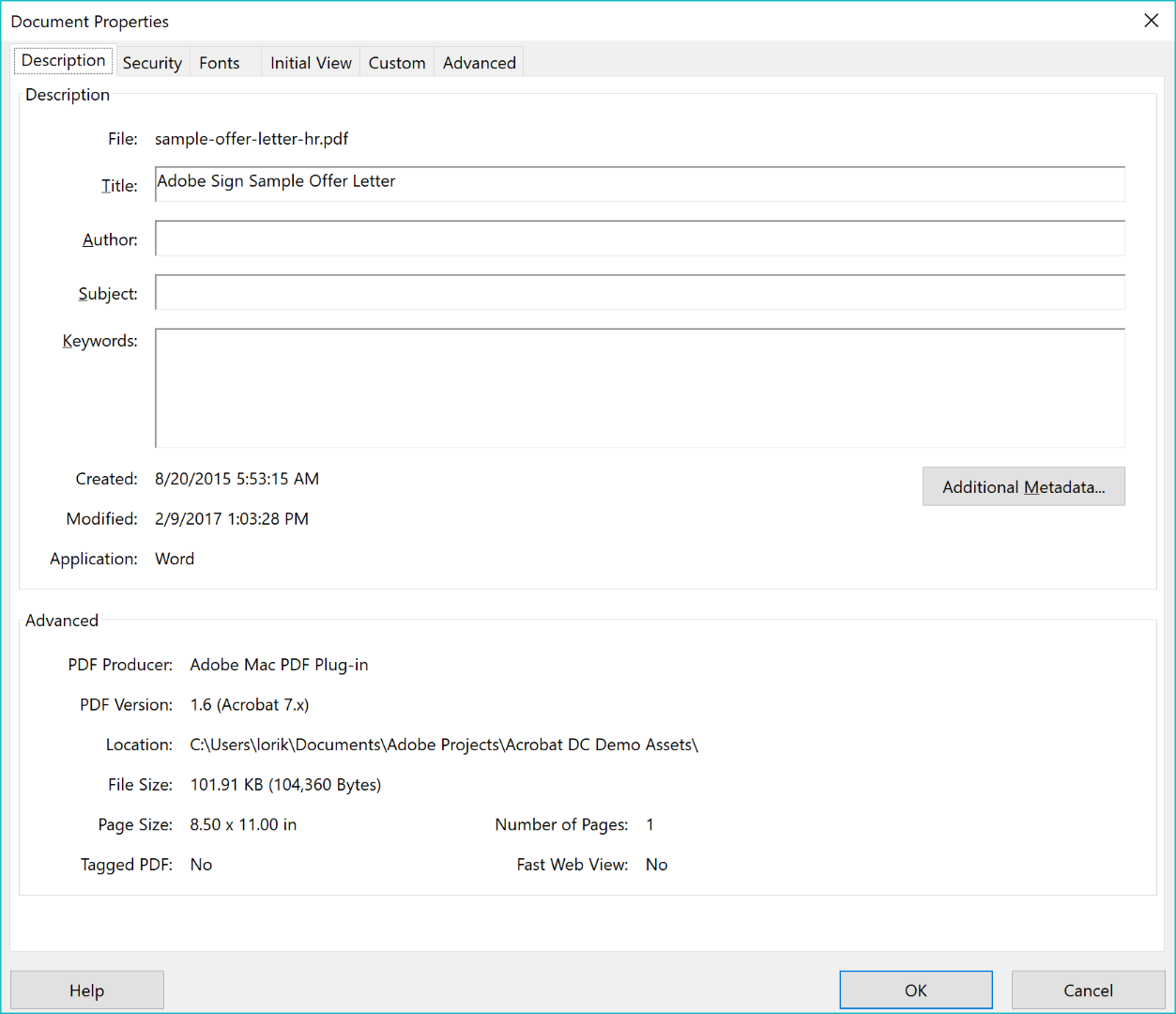
Then under the Initial View tab set the Window Options to show the Document Title.
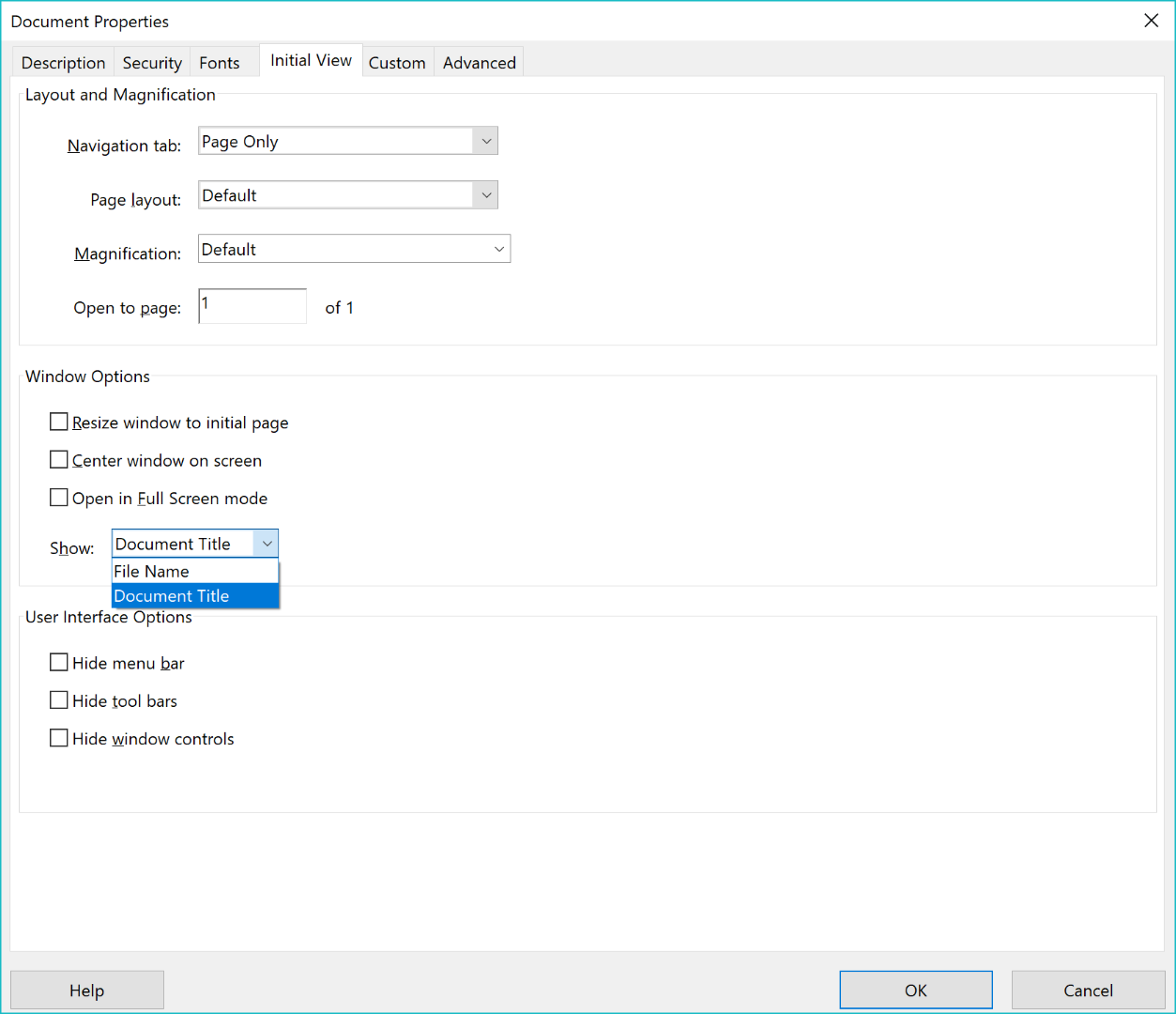
Then, set the Password Security on the PDF to disable editing.
Copy link to clipboard
Copied
You can't disable the ability to Save As in a PDF. You can however, give your template a title in the metadata, display the title in the titlebar, and disable changing it. Use Ctrl + D to add the Title.
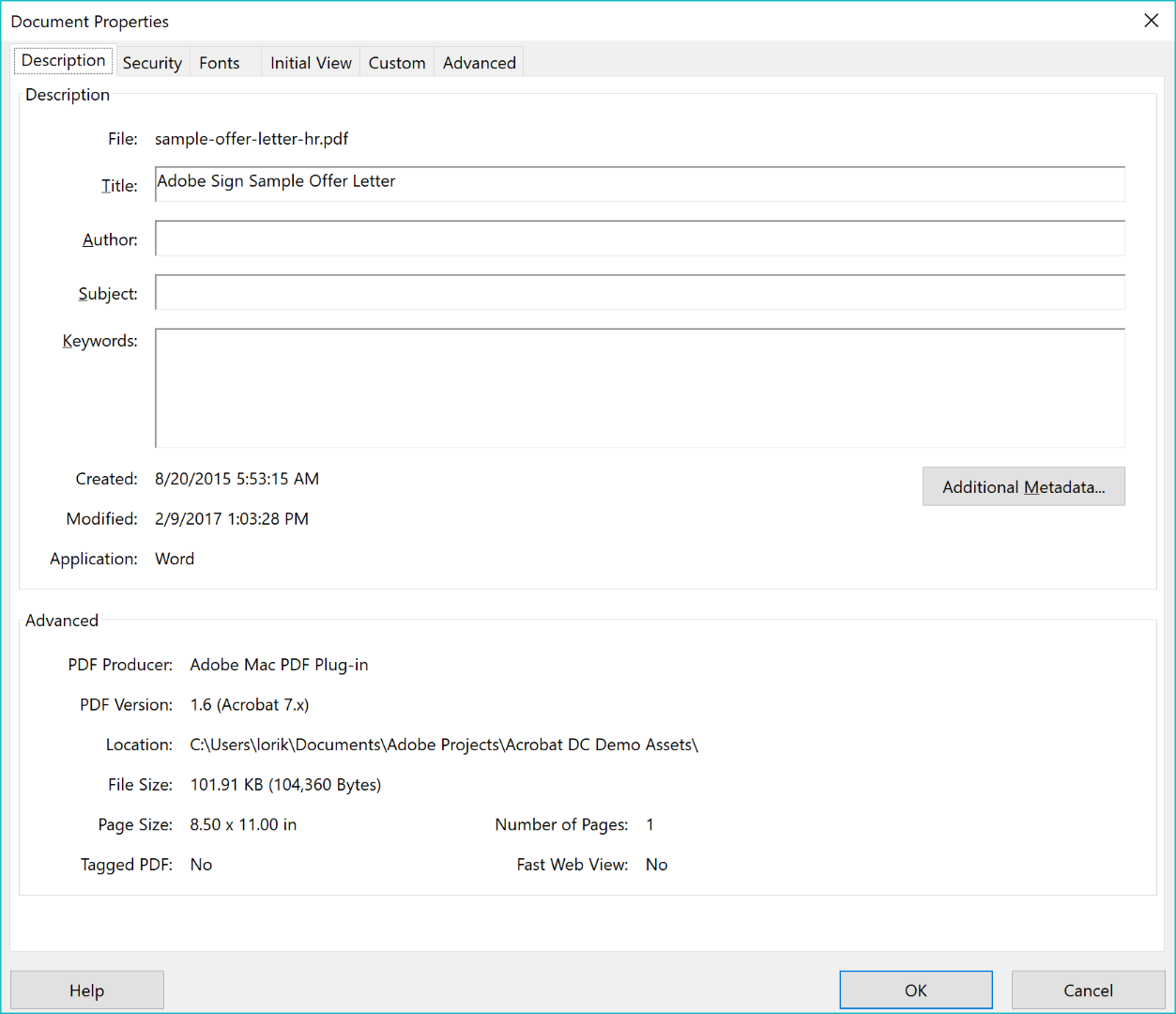
Then under the Initial View tab set the Window Options to show the Document Title.
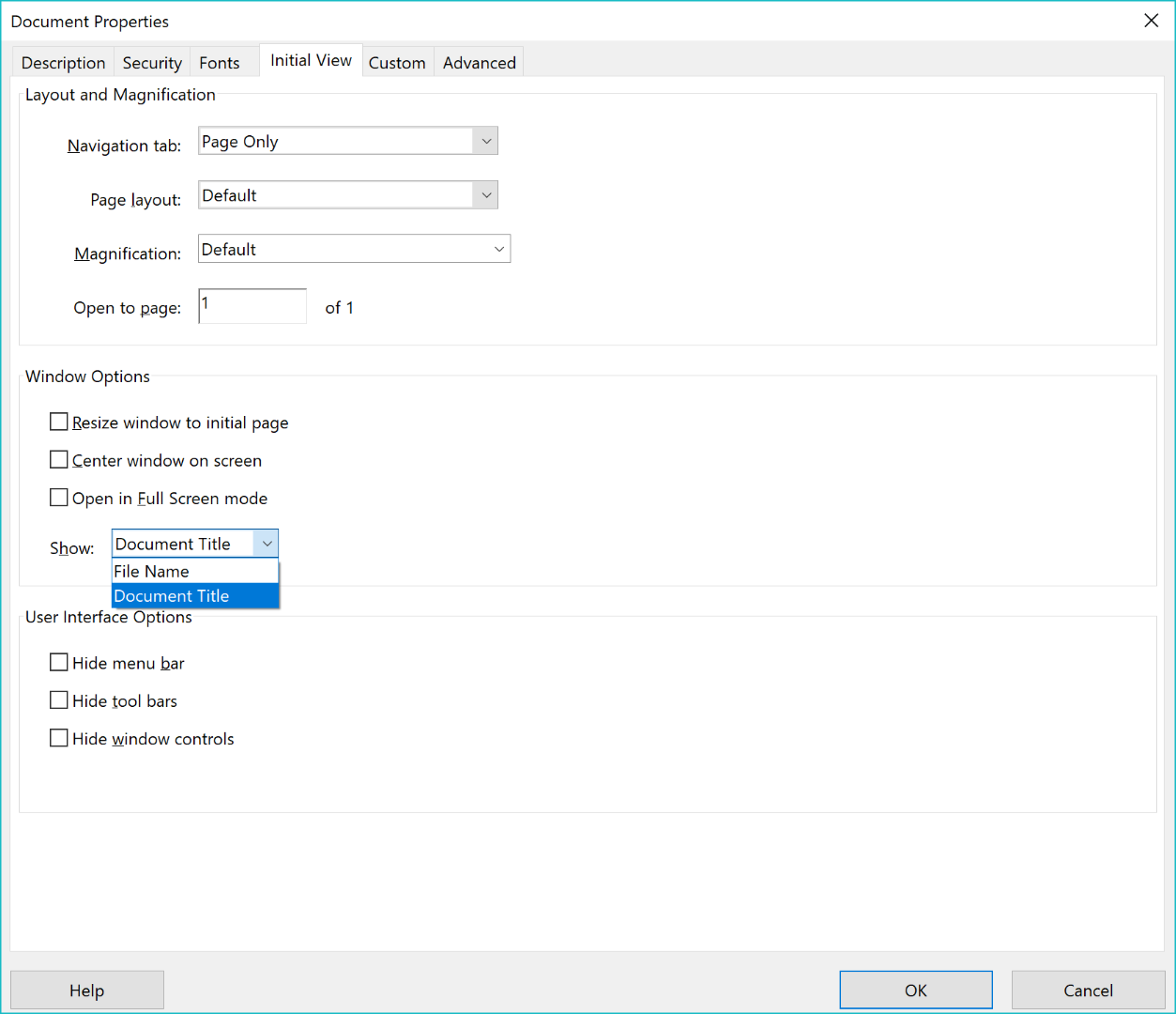
Then, set the Password Security on the PDF to disable editing.
Copy link to clipboard
Copied
You can't protect the name of the file.

Copy link to clipboard
Copied
Thanks - that's what I was afraid of.
Find more inspiration, events, and resources on the new Adobe Community
Explore Now