Copy link to clipboard
Copied
Is there a way to remove black overprints so they knockout? Files are supplied pdfs. Black is set to overprint.
I do not want to use the workaround of placing in illustrator, flattening, etc. It will take far too much time.
Copy link to clipboard
Copied
Sure, using the print production tools > preflight > single fixup, duplicate the standard “Set all black text and vector objects to Overprint” fixup, rename it and change it to use knockout:
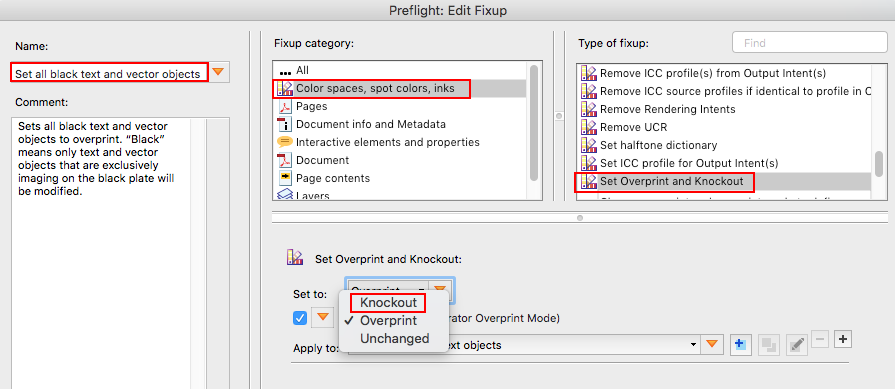
P.S. 3rd party tools such as Enfocus PitStop Pro also excel at such edits, whether performed manually, via an action list or automated from a hot folder in PitStop Server.
Copy link to clipboard
Copied
Sure, using the print production tools > preflight > single fixup, duplicate the standard “Set all black text and vector objects to Overprint” fixup, rename it and change it to use knockout:
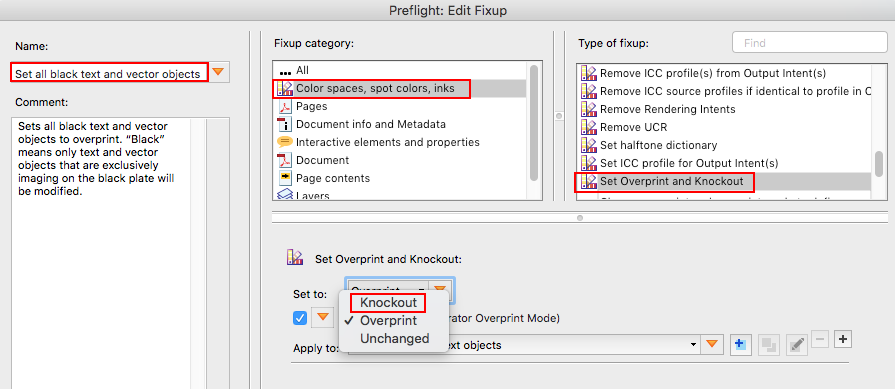
P.S. 3rd party tools such as Enfocus PitStop Pro also excel at such edits, whether performed manually, via an action list or automated from a hot folder in PitStop Server.
Copy link to clipboard
Copied
Thanks very much. Is there a way to set it for all objects. Not just the black?
Copy link to clipboard
Copied
There is a standard fixup called "Set Overprint Mode for all text and vector objects to 1” which you can duplicate and change to remove overprints. I have not made exhaustive tests, so there may be some objects that are not affected:

Copy link to clipboard
Copied
This works really well if you modify the fixup a little more by adding the following checks to the default fixup after dublicating it.
- Image set to Overprint
- Spot Color obect is set to overprint
- spot color object is set to overprint (Stroked)
This way; the fixup basically covers all obeject / instanses that can be set to overprint.

Copy link to clipboard
Copied
I am trying to do this in Acrobat DC, latest version on Windows. I have a file that client created in Indesign (I don't have a working file) and there black is set to overprint, not knock out. I have tried to do what is listed above but things seem different to what I am seeing in your screen shots. Am I missing something? When I run this the black box still is over printing and not knocking out.
Find more inspiration, events, and resources on the new Adobe Community
Explore Now