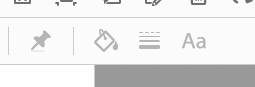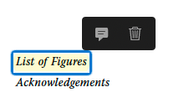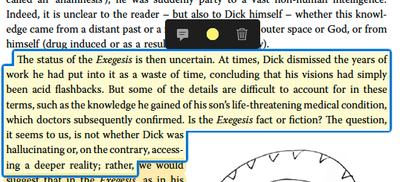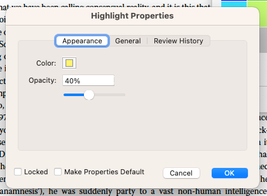Copy link to clipboard
Copied
I'm struggling to edit new highlights on a PDF document. The highlight color and other options are grayed out and I cant even delete them. The color option button isn't even appearing in the highlight pop-up.
Meanwhile, comments I have made yesterday are still working fine.
I remember that yesterday I had changed this highlight preferences, specificly this Make propreties default, wich seams to have been the mistake, but I cant seam to change the settings back. You can see that the checkbox is not even checked anymore.
I've tried to uninstall and reinstall acrobat, and also to reset the settings to default (https://community.adobe.com/t5/acrobat-discussions/how-to-reset-acrobat-preference-settings-to-defau...), but nothing worked.
Any help is apreciated.
Copy link to clipboard
Copied
Apparently, the issue was the Locked checkbox in the Highlight Preferences dialog box. I've managed to escape my own locking by changing the color of a previously created highlight, than I got back the option to chose the color (and delete) new highlights).
Nevertheless, I have no idea how to solve this if this had happen in a file with no previous highlights.
Copy link to clipboard
Copied
Apparently, the issue was the Locked checkbox in the Highlight Preferences dialog box. I've managed to escape my own locking by changing the color of a previously created highlight, than I got back the option to chose the color (and delete) new highlights).
Nevertheless, I have no idea how to solve this if this had happen in a file with no previous highlights.