Copy link to clipboard
Copied
I opened today the PDF document and I can´t copy any text from it. I can select pictures and copy them but not the text. It is unprotected and I had been copying text from it two days ago without any problem. When I put the selection tool above the text, it doesn´t recognise it and I run out of ideas.

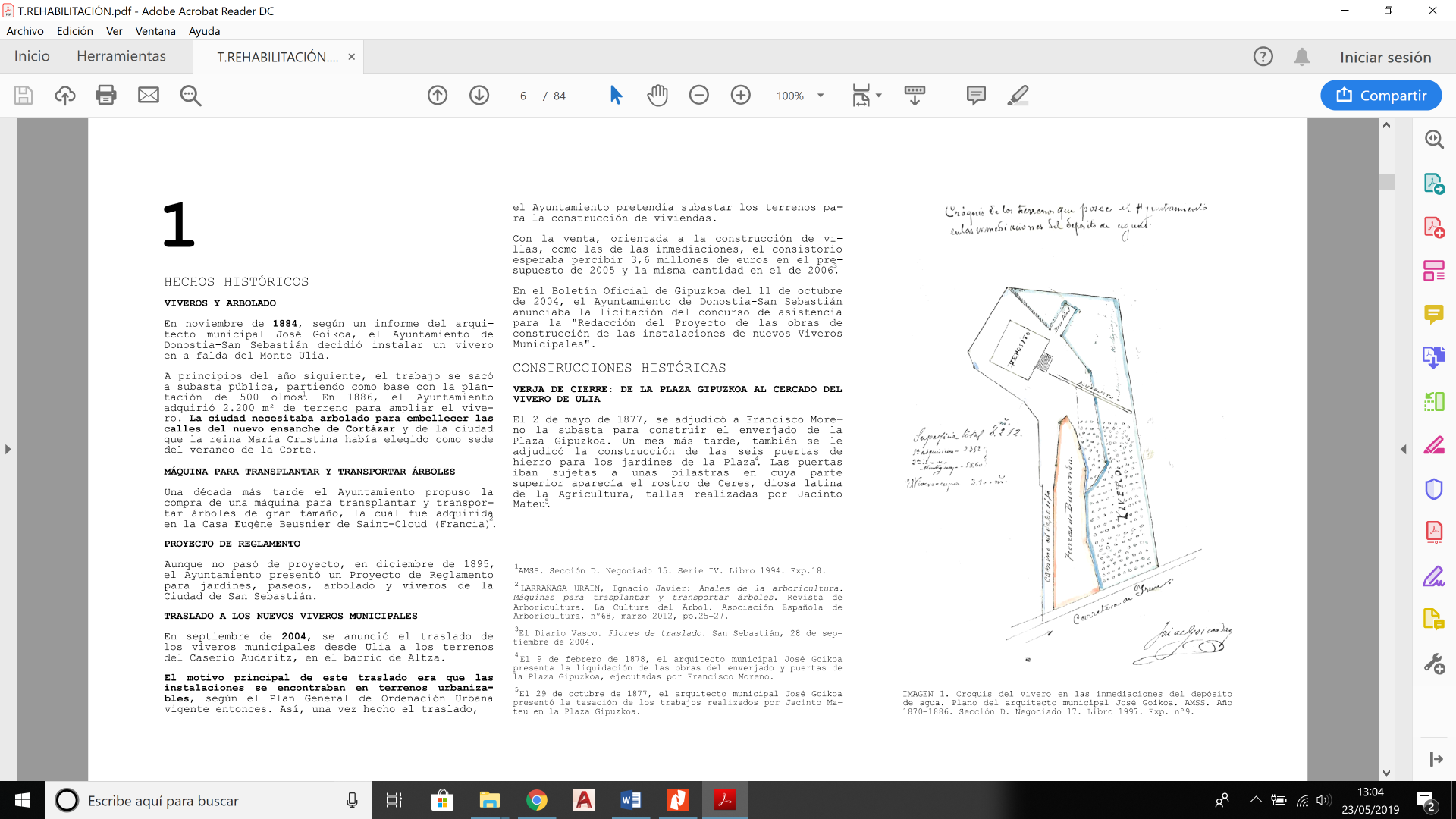
Copy link to clipboard
Copied
Without access to the document, it's impossible to say what's going on. It is possible that what looks like text is not actually stored as text in the document (but instead as "drawings" of characters). Can you use the text highlight tool on this text? If that's not possible either, then it's more likely that this is the problem.
What happens when you select File>Save as text? Does the resulting file contain the text that you cannot copy?
Copy link to clipboard
Copied
Without access to the document, it's impossible to say what's going on. It is possible that what looks like text is not actually stored as text in the document (but instead as "drawings" of characters). Can you use the text highlight tool on this text? If that's not possible either, then it's more likely that this is the problem.
What happens when you select File>Save as text? Does the resulting file contain the text that you cannot copy?
Copy link to clipboard
Copied
I think you are right... but I don´t know why. The PDF is an exported document from AutoCAD. All the text was written in there so it should be stored as text.
I tried saving as text and only appears some of the text, not all of it, so probably part of the text is a picture...
Thank you!!
Copy link to clipboard
Copied
Hi aitork67242299:
Your screen shot shows that you are using Adobe Reader. Do you have Adobe Acrobat? You can run OCR on it to convert it to editable text, and then copy that. We can help with the steps if this is an option.
~Barb
Copy link to clipboard
Copied
Are you sure you were copying the text from the same file? Also, it's possible that some text is copyable and other isn't, if the latter is a part of a picture.
Find more inspiration, events, and resources on the new Adobe Community
Explore Now
