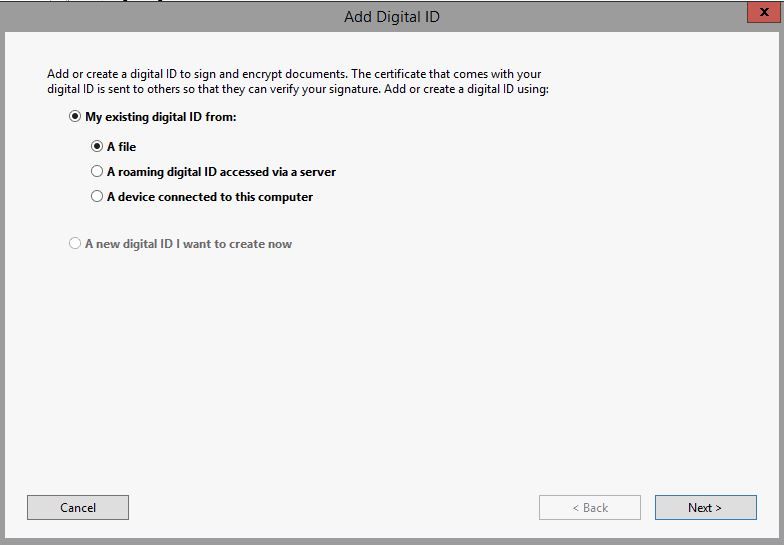Can't Create Digital ID
Copy link to clipboard
Copied
I have been trying to create a digital ID in Acrobat DC Pro. All the instructions, FAQ's, and other internet I have managed to find say that when I'm in the "Add Digital ID" dialog box, I need to click the radio button beside "A new digital ID I want to create now". However, this option is grayed out (not selectable) and the options under "My existing digital ID from:" are the only ones I can select/deselect (see below). Has anyone else had this problem and/or know how to fix it?
Copy link to clipboard
Copied
Hey!
Thanks for the screenshot.
Is this a personal computer or managed by your office IT team? By default this add a new digital ID option should be selectable.
Lets try an alternate method.
- Open any PDF for testing>Tools>Certificate
- Select Digitally Sign from menu-bar
- Drag to draw a rectangle box
- On the new dialog box select>Configure New Digital Id>Continue
Did it help?
Thanks,
Akanchha
Copy link to clipboard
Copied
Thanks for the reply. The steps for the "alternate method" wind up in the same place as the screenshot. I am using an IT managed computer and now that you've mentioned that, it seems possible that the issue could be due to a setting they have somehow locked or changed from default. I will update the thread if useful information comes to light.
Copy link to clipboard
Copied
Hello! Have you solved the probelm?
Find more inspiration, events, and resources on the new Adobe Community
Explore Now