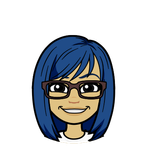- Home
- Acrobat
- Discussions
- Re: Can't edit PDF, "This document has been signed...
- Re: Can't edit PDF, "This document has been signed...
Can't edit PDF, "This document has been signed and cannot be edited"

Copy link to clipboard
Copied
But it isn't signed. There is a block for a digital signature, but it is not signed.
I tried File, Save A Copy; but even that copy cannot be changed. All of the edit controls are greyed out.
Copy link to clipboard
Copied
Open up the document properties dialog (Ctrl-D or Cmd-D), then go to the "Security" tab. What do you see there? Does it list any restrictions?

Copy link to clipboard
Copied
Nope! That's the frustrating thing. I have a feeling it's either an issue with how the signature block was added, or there's some other goofy problem and Acrobat is throwing the error it does as "close enough". Wondering if there's any way to enable some sort of logging to see more information about exactly what it's unhappy about.
Copy link to clipboard
Copied
If it works with all other files, it's possible that this is indeed due to a corrupt PDF file, but without actually poking around in the PDF file, it's impossible to say what the problem is. Would you be able to share the PDF file in question? If you cannot share publicly, you can also contact me via a direct message (just click on my name in blue right above this comment to send a message).

Copy link to clipboard
Copied
I'm told the issue is with numerous files, but potentially all derived from the same template or form or something like that. Unfortunately it's on a network with no Internet access.
Any ideas about things we could try would be great... I know precisely nothing about Acrobat, and the people who are using it seem to not be much better informed 🙂
Copy link to clipboard
Copied
Go back to the document information dialog, but this time go to the "Description" tab - what does it list for "Application" and "PDF Producer"?

Copy link to clipboard
Copied
Application - PScript5.dll Version 5.2
PDF Producer - Acrobat Distiller 5.0.5 (Windows)
Copy link to clipboard
Copied
Just thinking that this PDF might have been saved with a Policy that limits what can be done with the PDF file or maybe the file has been certified with an invisible signature. Check the signature panel.

Copy link to clipboard
Copied
As in, "Acrobat Pro -> Preferences -> Signatures"? Nothing is jumping out at me.
Copy link to clipboard
Copied
No, it's one of the panels on the left-hand side of the document, where the Page thumbnails and Bookmarks are.
You can also display it via View - Show/Hide - Navigation Panes.

Copy link to clipboard
Copied
Unsigned Signature Fileds
- Signature1 on page 1
- Signature2 on page 1
Nothing indicating any "invisible" signatures 😞
Copy link to clipboard
Copied
Not sure if this is still be discussed, but I see this...
Copy link to clipboard
Copied
I just ran into this same problem. Individual sending the document insisted it was neither signed nor password protected but I get this message when I try to edit "Document has been signed and cannot be edited". I was trying to open with Adobe Acrobat DC Pro XI on a MacBook Pro.
I downloaded the document to an older computer (Windows 10) using Adobe Acrobat Pro 9.5 and could easily edit.
So, this seems to be a problem with opening documents using the latest (and not so greatest) Adobe software.
Hope you can correct this in future updates.
Copy link to clipboard
Copied
There is no "Acrobat DC Pro XI" - it's either Adobe Acrobat XI Pro, or Adobe Acrobat Pro DC. Which one is it?
Are you sure you've updated to the latest version (use "Help>Check for updates" to verify)?
Even though there was some staff participation in this thread last year, this does not mean that Adobe is monitoring all posts here, so the better way to report a bug is to use the official bug reporting page: Feature Request/Bug Report Form
Copy link to clipboard
Copied
It is Adobe Acrobat Pro DC that I am using.
Nomenclature is quite confusing since I thought I was purchasing Adobe Acrobat XI Pro but when downloading the license I had two options. Adobe support told me tha t the DC version was the most up to date.
Would the Adobe Acrobat XI Pro have performed differently?
Copy link to clipboard
Copied
We don't know - if it's working in Acrobat 9.5, and the document truly is not secured, then you are dealing with a bug. The question now is is this bug new in DC, or did it already exist in Acrobat XI. Would you be able to share the document? If not, then reporting the bug is your only option.
Copy link to clipboard
Copied
Can’t share the document. Sorry….
K
Copy link to clipboard
Copied
Hello,
The only workaround that I found regarding this situation is to save the document as a .pptx format, the document format remains the same as in PDF, and after that you can edit it, and save it again in a .pdf format.
Hope it helps.
All the best!
Copy link to clipboard
Copied
This worked perfectly for me. Thanks!
save the document as a .pptx format, the document format remains the same as in PDF, and after that you can edit it, and save it again in a .pdf format
Copy link to clipboard
Copied
PERFECT!!!! Thanks for sharing.
Copy link to clipboard
Copied
Thank you mate!
Copy link to clipboard
Copied
YASSSSSSS!! This worked like a charm! I was going mad trying to find a work-around.
Copy link to clipboard
Copied
Major pain in tush, but works. Thank you!!!
Copy link to clipboard
Copied
Another huge thank you for you! Cheers!
Copy link to clipboard
Copied
Hi all,
I found a strange work around, if you right click on the file before opening and select " Combine files in Acrobat" a window will pop up, then you dont have to add any more files but need to Press " Combine Files" and all signatures will be removed (allowing to change document and have signatures added again)
Hope this helps
-
- 1
- 2
Find more inspiration, events, and resources on the new Adobe Community
Explore Now