- Home
- Acrobat
- Discussions
- Re: Can't get Acrobat DC Pro to Install on Mac Cat...
- Re: Can't get Acrobat DC Pro to Install on Mac Cat...
Copy link to clipboard
Copied
I installed Mac Catalina and it won't load my trusty Acrobat Pro. So I upgraded to this new Acrobat DC Pro, and it was supposed to install. Yet every time I try to install it, it hangs at 9.2%. I can never get it past this point. See image.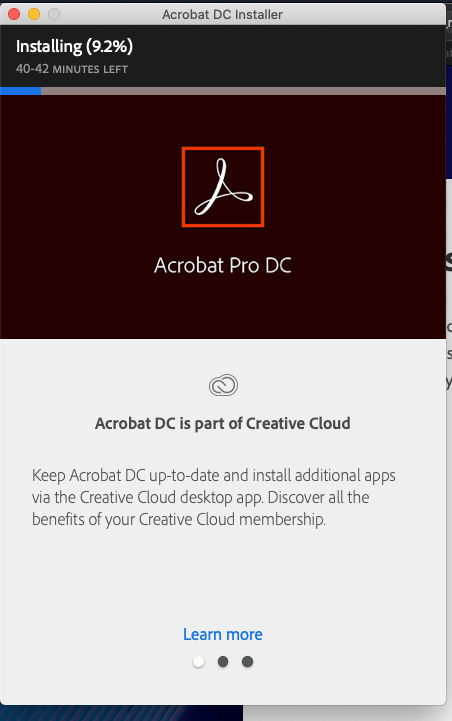
This is very annoying. There is lots of help for older version of Mac Os, but nothing for Catalina for this particular problem. I have briefs to file this week and they have to be in Acrobat. I need to get this installed on my Macbook. I need someone to tell me the secret handshake or magic incantation to make this damned thing work.
Copy link to clipboard
Copied
@margueritek wrote: Adobe is just months behind the ball.
A large part of the problem is Apple, not Adobe. Major OS changes are supposed to be released in advance to all software partners and developers, way in advance of the OS's release so that programs can be adjusted.
Apple traditionally waits until the last minute to notify its partners like Adobe.
Apple's Catalina OS was released less than a week ago and I'm surprised Adobe got out an Acrobat fix in such a short time period.
Here's some background info in other posts this week:
Best Practice: Don't let any operating system do an auto-update.
Turn off this feature.
You certainly don't want an OS to be updated while you're working on a critical, deadline-focused project.
| PubCom | Classes & Books for Accessible InDesign, PDFs & MS Office |
Copy link to clipboard
Copied
Hi,
In Order to get to the root cause, could you please run the Log Collector and send us the logs through private message(Visit my profile>Message)
Log COllector: Create and send log files for Creative Cloud
Copy link to clipboard
Copied
I'm having the exact same issue. Can't get Adobe Acrobat DC to install past 9.2% on my MacBook Pro after upgrading to Catalina.
Ideas!?!?
Copy link to clipboard
Copied
Copy link to clipboard
Copied
This worked for me too! Can't believe it! Why doesn't Adobe just point people to that in the first place?!
Copy link to clipboard
Copied
I want to install Acrobat DC but I accidently updated to Catalina with Acrobat Pro X (or X Pro) installed. I've read it must be unsinstalled first, but the two recommended tools have failed to uninstall it:
Adobe Reader and Acrobat Cleaner Tool and Creative Cloud Cleaner Tool. Any ideas? Thanks.
Copy link to clipboard
Copied
I had this problem too. Seems lame that Adobe can't get its software in order.

Copy link to clipboard
Copied
What is the fix for Perpetual Licenses? Or maybe that's the punchline.
Copy link to clipboard
Copied
Old software won't have any new feature added (working in Catalina being the new feature).
Acrobat DC - not perpetual
Acrobat 2017 - free update
Acrobat 2015 - paid upgrade or convert to subscription
Acrobat XI, X, 9 etc. - end of life. Buy new or convert to subscription.

Copy link to clipboard
Copied
DC works fine in Catalina. I have multiple users who upgraded to 10.15. The issue is the DC installer hanging in 10.15.
Copy link to clipboard
Copied
After almost 4 months still the same problem.... That doesn't sound like an Apple problem!!
-
- 1
- 2
Find more inspiration, events, and resources on the new Adobe Community
Explore Now