Can't resize image
Copy link to clipboard
Copied
I'm trying to resize an image. I've watched the videos and browsed FAQs but I can't seem to figure out how to resize my image. I've been using Adobe Pro for years and was able to modify to my heart's content up through Pro XI. Just updated to DC Pro.
I choose Edit PDF but I am unable to select my image; therefore, all of the editing tools are greyed out. I took a screenshot from a website, copied it, and then pasted it into a blank page in my PDF. If I use the hand tool, I can select the image but a box shows outside of my image and the only option available is to rotate the image.
Apparently I can't attach the PDF for testing but I showed my results.
Thanks for your help!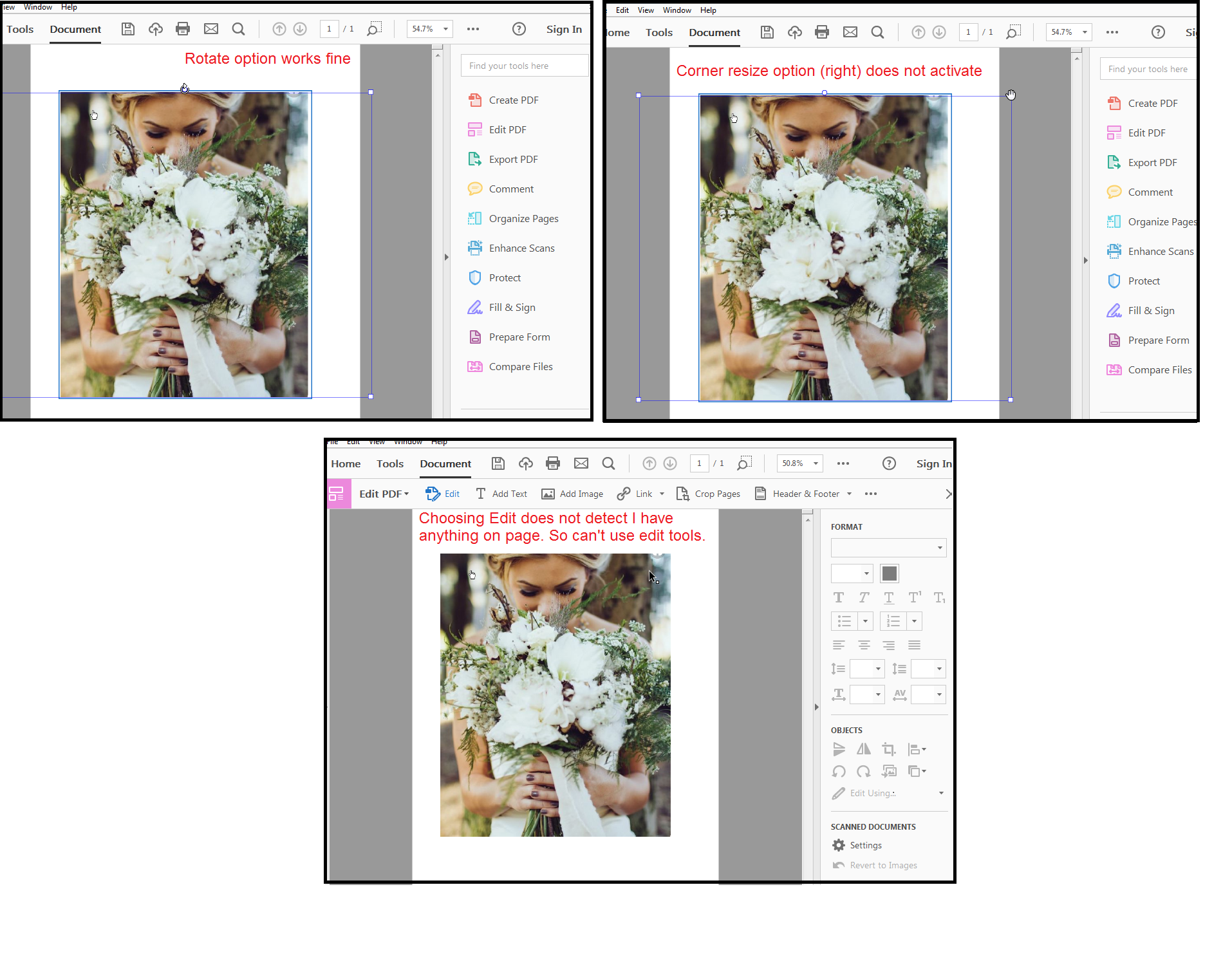
Copy link to clipboard
Copied
Interesting. You certainly should be able to resize the pasted image. I created a blank page in a PDF, and pasted in an image copied from the web, and I can resize or rotate it without issue. Looking at your screenshot, are you sure that it's the image you have selected? It almost looks as if the image is a bit taller than the 'phantom box' that appears to have been selected. If you tap the delete key, what disappears? Can you click on the sliver of the image that seems to rise above the current selection? Have you tried to paste in a different image to see if it behaves the same way?
I'll see if I can duplicate your issue, but so far, it behaves properly on my machine & installation of Acrobat Pro DC.
Dave
Copy link to clipboard
Copied
Hi Jenn,
I had the same issue, which is why I found your post. I was able to get around this bug by using the Rich Media Selection tool:
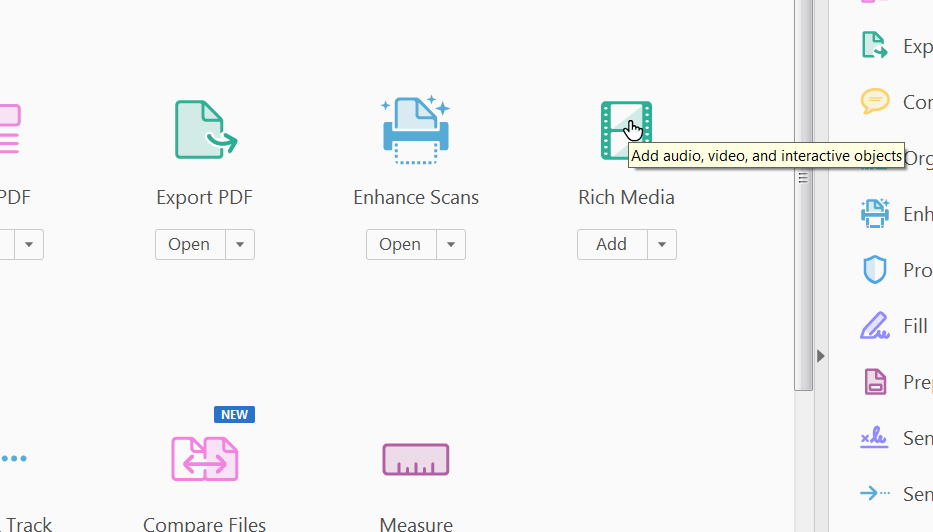
Once you have the tool selected, you can actually drag the necessary mouse cursor to your main tool bar:
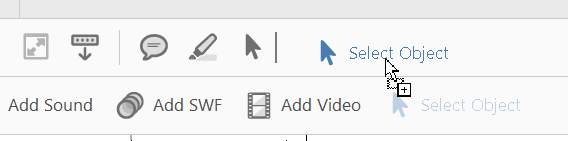
Once the media selection mouse is selected, you will see a resize arrow come up on the image itself:

So you can resize any image. Note that if you want to go back to rotate the image you need to switch out of the tool (back into the comment tool, or other similar tool). Also note that the Image resizing with the media tool does not keep the aspect ratio.
Hope this helps anyone who's had this same issue.
Cheers,
Bobby
-DropBOB Designs
Copy link to clipboard
Copied
I have a silly solution that works for me, if you zoom out really far in your document, the resize corner option shows up for the image.
Copy link to clipboard
Copied
Changing magnification in Acrobat has long had some pretty unexpected (and sometimes very helpful) results! Glad it is still that way!
My best,
Dave
Copy link to clipboard
Copied
That worked! I was getting SO frustrated b/c sometimes the corner dots allowed re-size of pasted screenshot, and sometimes they just wouldn't respond to the cursor hover. Thank you!!
Copy link to clipboard
Copied
Super! Glad you have a working solution.
Dave
Find more inspiration, events, and resources on the new Adobe Community
Explore Now