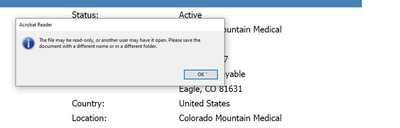- Home
- Acrobat
- Discussions
- Re: Can't save: "The file may be read-only, or ano...
- Re: Can't save: "The file may be read-only, or ano...
Copy link to clipboard
Copied
I've seen this issue all over the internet when I've searched for an answer. And it looks like it has been around for years. The only solution I've seen is to close the window pane in Windows. But what about for Mac users?
I just bought a new macbook pro. I had a 2011 macbook pro previously, with Acrobat Pro X. I backed up my computer in time machine, started up the new computer, and restored the old computer's data to the new one. Everything is the same and works fine except that I cannot save PDFs when I edit them. The only workaround I've found is to open a new folder, which I can "save as" to the new location, but then I can't save future edits there unless I send them to yet another new folder.
The error message is: "The file may be read-only, or another user may have it open. Please save the document with a different name or in a different folder."
This is driving me crazy. Someone please help.

Copy link to clipboard
Copied
I too have been searching for an answer for this for a long time, in vein. None of the usual tricks like hiding the review pane, closing the folder, etc. worked for me.
Desperate to solve the problem, I tried changing permissions in the folder properties in which I was trying to save the pdf files, and to my amazement, it actually worked.
After that, I went ahead and changed permission to the users folder in which all my documents are located, and it solved my seemed to have solved my pdf saving problem once for all.
How to change permissions - Right click on the folder where your files are located, select properties, select security tab, edit permissions, change it to full control.
A note of caution - this makes all files accessible for anyone to copy, modify, etc. - may not be a wise thing to do on a public computer or network.I did it for all users, since I am the only one who uses my laptop. If the internet is private and secure, selecting 'anyone' would be the best thing to do.
Copy link to clipboard
Copied
Thank you Michael, and I would like to just map out these instructions for windows users, as it worked superbly!
1. Click on File Explorer
2. At the top of the page, go to the far left pull down menu call "View" (it's the last in the row of File_Home_Share_View)
3. Click on View
4. To the right, the first box is the "Panes" box and gives you 3 icons to choose from. Click once on the "Preview Pane" option.
5. Like Michael said above, you can also use ALT P to toggle this choice on and off.
This worked for me perfectly.
Copy link to clipboard
Copied
This worked for me
If your file/asset is in a folder that is synced with Google Drive, Drop Box, One drive or the like simply quit the backup/sync utility and then hit save on the file. Note: "Pausing" the sync may not allow a file save. You must quit the sync app.
Copy link to clipboard
Copied
that worked! Gracias, I have spent hours trying to resolve this issue. it just started happening, not sure how it got changed to begin with. thanks! Don
Copy link to clipboard
Copied
Error :
Fix to save the file on cloud.
Step -1 Pause the sync
Step -2 Go to any file > Click Save as > Rename the file for example : Parris.com rename it to Parris.comm > then you would be able to save the document. Once the documents is saved then rename back to Parris.com. Then start the sync. That's it. Now you can see all the files synced successfully to OneDrive , Google drive.
Thanks,
Ravi Kumar
Copy link to clipboard
Copied
This wont help everyone, but if you have Adobe Illustrator, open the PDF using that application, then simply 'save as' and choose PDF format.
Copy link to clipboard
Copied
After I received this message while trying to save the file in Windows, I switched the save location to Desktop, saved it there, and then moved it from the Desktop to the location where I wanted to save it.
Copy link to clipboard
Copied
I wasn't using any cloud-based file shares or network shares, so I kept looking in this thread for something close to my problem. I got a clue from the entry by cheyennew74060576 and based on that message, I figured out that the cause of my issue was Windows (SHOCKER!). Their ransomeware protection is a bit overzealous...
Here are the steps that worked for me...I'm running Windows 10, version 21H1 (Build 19043.1202):
- First, open Acrobat and attempt to save. It is critical to actually try to save a file and see that it fail - the failure needs to be recent so it shows up later in these steps.
- Click the Windows button
- In the "type here to search" box, enter "controlled folder access"
- Click on "Allow an app through Controlled folder access"
- If prompted to allow changes to your computer, click [Yes]
- Click the [ + Add an allowed app ] button
- Click "Recently blocked apps"
In the "Recently blocked apps" pop-up window, you should see an entry for Acrobat.exe near the top of the list. To allow Acrobat to save, click the big "+" to the left of the Acrobat.exe entry.- If you do not see Acrobat.exe, you may need to click the link to "Browse all apps". This will open a standard Windows "Open" dialog. Navigate to where Acrobat.exe is located (the default for Acrobat DC is C:\Program Files (x86)\Adobe\Acrobat DC\Acrobat\Acrobat.exe"). Select it and click [Open].
- Close out of any open dialogs, making sure that Acrobat.exe is now listed in the "Allow an app through Controlled folder access" dialog.
I hope this helps others!
Copy link to clipboard
Copied
Thanks! That worked like a charm.
Copy link to clipboard
Copied
This was the only solution that worked for me. Thank you!
Copy link to clipboard
Copied
Disable the preview pane in file explorer and it worked for me.
Adobe seem to register the file as being open when you click on it without opening it and it shows the preview.
Just disable preview pane or select a different file and that should help.
Copy link to clipboard
Copied
Another Solution is to open your Antivirus program and check the allowed and blocked apps and make sure to place the illustrator.exe file in the allowed apps so that the Antivirus program doesn't automatically stop it from making changes to your files
Copy link to clipboard
Copied
I did what was said here, but none of them worked. I saved the last file as untitled-1 without giving any name. And so I was able to save it. then my file name I changed it in my folder. I wanted to share it in case there is a solution.
Copy link to clipboard
Copied
Did you try disabling the preview file option in File Explorer? That was the only thing that allowed me to save my document. Once I turned that option off, I was able to save it.
Good luck.
Copy link to clipboard
Copied
A lot of people commented that turning off preview pane in file explorer fixes the problem and I confirmed that it works, especially for shared folders or network drive locations, but what if preview pane was required by a user? I realize a user can simply toggle preview on and off but if a person's role is to edit PDF documents all day, this would not be efficient. There must be a real fix and not just a workaround.
Copy link to clipboard
Copied
I agree. Mine worked for a bit, but then there was an update and now it is back to saving with an "a" after everything and then deleting the original invoice, then deleting the "a" after the original name. Frustrating.
Copy link to clipboard
Copied
I have this issue with at Macbook Pro. I have looked everywhere for an answer. I just switched from a windows computer to Macbook so I am just learning and trying to get everything set up. So please help me figure out what to do. I need this for school. I can not seem to save PDF files. I tried on my external hard drive that I used with my windows computer and I tried saving it to icloud. I know it has to be a setting that I am missing. Any help will be so appreciated.
Thank you so much.
Copy link to clipboard
Copied
Thanks for your help , really worked with me
Copy link to clipboard
Copied
This helped. It will also help to uncheck the file while it's open.
Copy link to clipboard
Copied
Hi, I need to enable preview pane and modify a lot of pdf file from map drive directly. I received the same error all time.
The error message is: "The file may be read-only, or another user may have it open. Please save the document with a different name or in a different folder."
Someone please help. Thanks
Copy link to clipboard
Copied
Mac user here (Ventura 13.3.1). This has been happening to me fairly regularly lately, and it's maddening. I've tried resetting all permissions to read & write and paused all my backups (CrashPlan & Time Machine), but still no love. Once you get this message, all of your changes are toast. Fortunately, I can export the comments and then reimport them into the reopened file, and from that point, I can save. Just dropping that here so it might save someone some grief down the road. I've made it a habit to just export comments every so many changes when I'm working on a proof so that I don't lose more time. Adobe needs to fix this bug, whatever it is.
Copy link to clipboard
Copied
Copy link to clipboard
Copied
This does not appear to work at this time. There is no option to turn off the Preview under the View menu, nor does Alt P work. Please provide an updated answer to this same problem. Thanks
Copy link to clipboard
Copied
If you have BitDefender Antivirus for mac installed and in the Bitdefender dashbord you have 'Safe File protection' selected on, that will generate the error message "The file may be read-only, or another user may have it open. Please save the document with a different name or in a different folder". Uncheck the safe file protection and Adobe Acrobat will save files now with no issues.
Copy link to clipboard
Copied
The issue is primarily caused by having the Preview window activated in File Explorer. If Preview is turned on, Windows considers the file to be in use, preventing the user from saving over it. The simple fix is to have the user open Adobe directly (we Pin it to the start menu so that it is easy to find), then have them open the file from within Adobe. This allows them to keep their Preview window open for when they want to just view files quickly in File Explorer. Just a reminder, that if they are previewing the file that they open directly from within Adobe, the issue will recur.
Copy link to clipboard
Copied
Hope you are doing well. Thanks for sharing the observations.
Adding my points from the entire thread, if a file has been shared or is located on a shared drive, and opened on different systems by different users, it could also trigger the warning.
The other is the preview pane in explorer, which could cause the error, as saving changed to the file that is being previewed on the Explorer will require Windows to adapt to the change on preview too, thus the error message.
-Souvik
Find more inspiration, events, and resources on the new Adobe Community
Explore Now