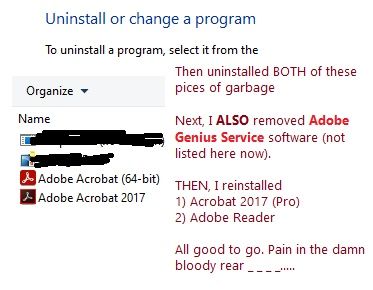- Home
- Acrobat
- Discussions
- Re: Can't uninstall Adobe Acrobat Pro - "No valid ...
- Re: Can't uninstall Adobe Acrobat Pro - "No valid ...
Can't uninstall Adobe Acrobat Pro - "No valid sequence could be found for the set of patches"
Copy link to clipboard
Copied
Ultimately trying to update to the latest version of Adobe Acrobat DC but that gives me error code: 1648. When I go to Adobe's list of error codes it tells me to try the Microsoft Installer/Uninstaller which did not work. Then it says to try the more robust Adobe cleanup tool, which links to an empty page.
When I try to modify/uninstall through the list of apps it gives me that error message "No valid sequence could be found for the set of patches."
It's a Windows 10 x64 laptop, anyone have any more advice on how to ultimately remove Adobe so that I can reinstall the latest version? Thank you in advance.
Copy link to clipboard
Copied
Is this the link that didn't work?
https://helpx.adobe.com/creative-cloud/kb/cc-cleaner-tool-installation-problems.html to remove programs
Copy link to clipboard
Copied
I have not seen this one, thank you! Will give this a shot tomorrow morning and post how it went. I really appreciate the response.
Copy link to clipboard
Copied
I have the same issue. Would like to uninstall and reinstall, but can't.
Ken H.
Copy link to clipboard
Copied
I have the same issue on a new HP laptop Windows 11.
Copy link to clipboard
Copied
I have same issue
Copy link to clipboard
Copied
Couldn't find any documentation that worked. Revo Uninstaller was the option that finally worked.
https://www.revouninstaller.com/revo-uninstaller-free-download/
Copy link to clipboard
Copied
thank you it worked!
Copy link to clipboard
Copied
I guess I have to do more deleting becuase norton and others said theres a problem. Like I'll have to delete all of Adobe.
Copy link to clipboard
Copied
I've tried revo uninstaller and still giving me the same error. I dont know what to do please help
Copy link to clipboard
Copied
Has anyone found a solution for this? I've been having the same problem!
Copy link to clipboard
Copied
Yes, hi there. This may help.
As I calm down from my rage and anger (lost TOO MANY FRIGGIN' hours on this I had allocated for another AWS Cloud Engineering project). No idea why or how my Adobe became corrupted to cause me to uninstall and reinstall...
Win 11 Pro - HP zBook G6 - i7 - 32 GB RAM
I ran that AdobeAcroCleaner tool
Then uninstalled BOTH of these pices of garbage
Next, I ALSO removed Adobe Genius Service software (not listed here now).
THEN, I reinstalled ('without' restarting the PC)
1) Acrobat 2017 (Pro)
2) Adobe Reader
All good to go. Pain in the damn bloody rear _ _ _ _.....
I had also kept getting these two stupid error messages:
- Can't uninstall Adobe Acrobat Pro - "No valid sequence could be found for the set of patches"
- Not enough Resources
While getting those messages, I had:
a) 60% RAM available &
b) CPU usage was only at 10%.
Copy link to clipboard
Copied
I am stilling having the same problem. Do we have any real solution to this?
Copy link to clipboard
Copied
Do what I did above (Mar 24, 2024). But... do it in this order.
a) uninstall your Adobe product(s) - all of them - especially Adobe Genius Service software
b) download & run that Acro cleaner tool
c) RE-START your pc/laptop
d) reinstall your desired Adobe product(s)
That should take of it for you - I hope.
If it does not, you might have to clean your Registry (on Windows) of Adobe products - but this is a LAST resort effort.
Copy link to clipboard
Copied
I had the same error for one of our users. Ran AcroCleaner (https://www.adobe.com/devnet-docs/acrobatetk/tools/Labs/cleaner.html), restarted, and was able to reinstall a fresh Adobe.