- Home
- Acrobat
- Discussions
- Re: Can't view Digital Signature-Acrobat Pro DC (W...
- Re: Can't view Digital Signature-Acrobat Pro DC (W...
Can't view Digital Signature-Acrobat Pro DC (Windows)
Copy link to clipboard
Copied
Hi -
I had a trading partner send me a document which they had digitally signed. When I open the document in Acrobat Pro DC (v.2018.011.20035 - Windows), the signature is not present. In fact, the signature box is in the document asking for ME to sign.
The sender has sent me screen shots showing the signature on their end. We have even had them open the document after I returned it to them, and the signature is still present for them.
Finally, I CAN see the signature if I use the attachment preview feature in Outlook 2016. Is there some setting in Acrobat Pro which might help here ?
thanks... Dwight
Copy link to clipboard
Copied
Use View > Show/Hide > Navigation Panes > Signatures
What can you see there?
Copy link to clipboard
Copied
Thanks for the quick response. Here is what I see.

I should note that our side has electronically signed (not digital). The other party's signature looks like this:
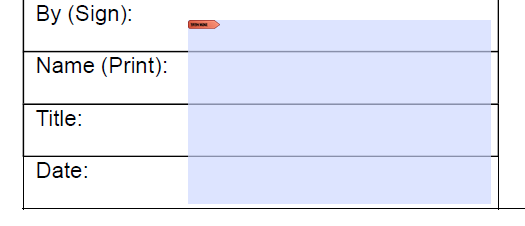
If, however I look in the Outlook 2016 document preview, I can see:

Thanks... Dwight
Copy link to clipboard
Copied
What application do you use for the preview in Outlook?
Copy link to clipboard
Copied
I'm not sure that I can answer that, but it would appear to be "built in" to Outlook. When looking in the preview pane, we have the option to preview any attachments to an email.

After clicking on "Preview File", I can briefly see a message indicating "Starting PDF Preview Handler..."
Then the document (with digital signature) can be seen in the preview pane.

A Google search of "PDF Preview Handler" yields a number of entries regarding how to fix the handler if it is not working. Some of these entries are from Microsoft itself. There are also preview handlers for other document types - like Excel, or PowerPoint.
It is interesting that this non-Adobe product can display the signature, but Acrobat itself cannot. I am almost wondering if there is some kind of issue with resolving the certificate itself in Acrobat. Just a thought...
Again, many thanks for your continued diligence on this... Dwight
Copy link to clipboard
Copied
Can you share this file?
Copy link to clipboard
Copied
Unfortunately, this is a confidential contract. I won't be able to share.
Thanks... Dwight
Copy link to clipboard
Copied
Hello,
Im just checking to see if this issue has been resolved? I too am having the same trouble viewing signatures. I have the latest version of Adobe reader. I too am using Windows and Outlook 2016. The signatures are viewable upon printing but I cannot view them in Adobe Acrobat. This is quite of an inconvenience.
Copy link to clipboard
Copied
There are two kinds of signature in PDF files.
1. A digital signature. These show up in the signature navigation panes. Signing is done using certificates or digital IDs. They might show up on the page but THAT IS UNIMPORTANT.
2. An "electronic signature" also called a "wet signature". This is much more like a signature on paper. In fact all you have is marks on the page. These are popular, if offering no security or auditability. These might look like a stamp, a box, an ink scribble, a written name or anything. What you see on the page is ALL YOU HAVE.
My guess is that the problem signatures are type 2, but that still leaves the question of why they can't be seen. Perhaps it's because there is a signature form field covering them up, waiting for a type 1 signature.
Copy link to clipboard
Copied
This does not correct the issue. The signatures are indeed digital signatures using a PKI token or Adobe digital signatures.
The form fields are not obscuring the signatures. The signatures can be seen in Adobe Preview Mode and in Outlook preview.
Copy link to clipboard
Copied
That sounds a good explanation margueritek. But mymiclh, what exactly is this "Adobe Preview Mode"? I see no previous mention of seeing these problem signatures in any Adobe product.
Copy link to clipboard
Copied
I am having the same issues as dwightm76412979 Apr 4, 2018 7:03 AM. The same screenshots this person shared is the same thing I am experiencing.
Apparently under Preferences>Signatures>Creation and Appearance>View doc in preview mode, I can see the signatures but as soon as I exit, the signatures disappear. I sent the documents to others in the office and they are not able to see the signatures. The field was created using the Prepare form and adding the digital signature field. I can sign without issue. I cannot view the signature once signed. This applies for both wet/electronic and digital signatures.
Copy link to clipboard
Copied
The most likely explanation is that the document was digitally signed by a non-Acrobat application, and the SigFlags entry in the AcroForms dictionary in the document Catalog was not set properly.
Copy link to clipboard
Copied
Thanks, I'd never seen that option. I notice that one thing it does is *suppress form fields*. So that may tie up with my suggestion that the form field is in the way. Now, if you sign a signature field with Acrobat it will go away from the appearance, but this suggests that perhaps some other app is not doing this right. Details of this option from Validating digital signatures, Adobe Acrobat
When document integrity is critical for your signature workflow, use the Preview Document feature to sign documents. This feature analyzes the document for content that may alter the appearance of the document. It then suppresses that content, allowing you to view and sign the document in a static and secure state.
The Preview Document feature lets you find out if the document contains any dynamic content or external dependencies. It also lets you find out if the document contains any constructs such as form fields, multimedia, or JavaScript that could affect its appearance. After reviewing the report, you can contact the author of the document about the problems listed in the report.
You can also use Preview Document mode outside a signing workflow to check the integrity of a document.
Find more inspiration, events, and resources on the new Adobe Community
Explore Now