- Home
- Acrobat
- Discussions
- Re: Cannot convert web page to PDF using any web b...
- Re: Cannot convert web page to PDF using any web b...
Copy link to clipboard
Copied
I have had Adobe Acrobat Pro DC for a long time, never had an issue using Windows 7 OS. Now that I have Windows 10, I cannot convert any Web page to PDF using any Internet browser, including Edge, IE, Chrome or FireFox.
I have reinstalled all programs many times, never a change. All I get for an error msg is that the conversion process failed. I have several third-party 'tools', all of whom advertise themselves as the fix of choice, none work. I have installed, updated, read instructions until I am blue in the face, without positive result of any kind. Oddly, an extensive search of various Adobe forums fails to turn up any mention of this problem. I have Windows 10 Pro running on a Lenovo ThinkPad E540, all up to date, plenty of swap file and RAM room, 16GB, virus and malware free. As mentioned, I never had this or any problem using Adobe Acrobat on any Windows 7 platform.
Alex King, MCP, A+, et. al.
Copy link to clipboard
Copied
Acrobat DC supports Internet Explorer 11 for PDF display and creation on Windows.
Acrobat DC supports Google Chrome only for PDF creation on Windows. Google pulled the plug on the mechanism we used to provide PDF display within a Chrome browser window; in Chrome you can new either configure it to use their subset PDF browser, save the PDF file, or to open the PDF file in Acrobat or Reader.
Microsoft does not currently provide a mechanism for us to plug into Edge for either PDF display or creation.
Firefox pulled the plug on the mechanism we used to both create PDF from an HTML window or to provide PDF display within a Firefox browser window. We would need to totally rewrite the mechanism we had.
- Dov
Copy link to clipboard
Copied
I have always found it easiest to initiate the conversion from within Acrobat, and not in the browser.
- Go to the website and copy the URL.
- Return to Acrobat DC
- File > Create > Create PDF from Web Page
- Paste in the URL
- Tweak your settings and click Create
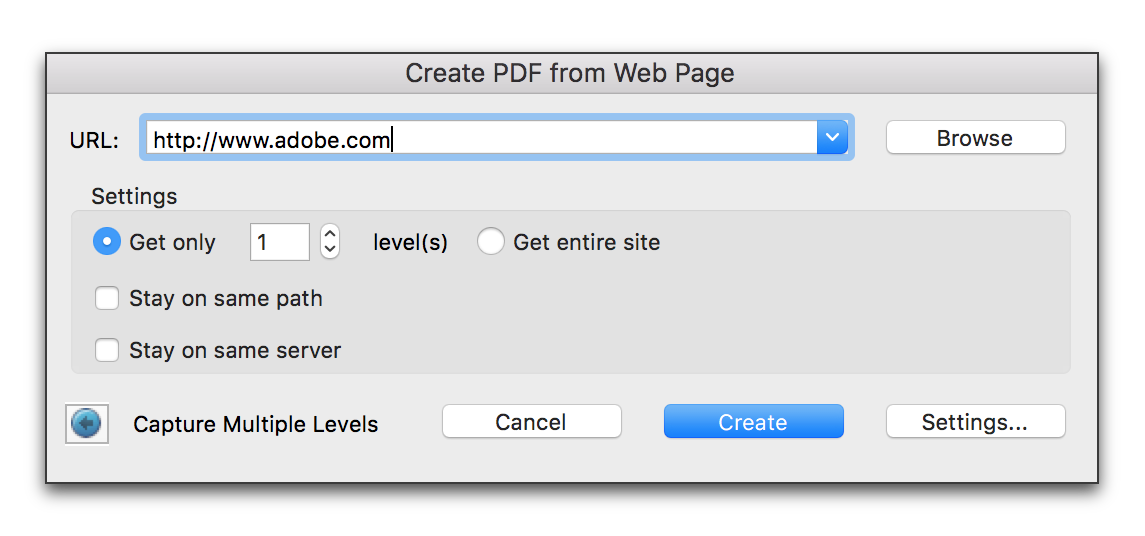
Copy link to clipboard
Copied
Thank you for the prompt response.
Your preferred method would seem to be in line when a single Web page conversion is desired, however, the process does not suit my needs. For years, I have been able to convert a browser Web page to a handy PDF file format with but one click on the appropriate Adobe tool bar icon. Never had a problem, even with windows 7. Then came along Windows 10. I employ Edge, Chrome, IE and Firefox. Each now have plug-ins for Adobe, especially Chrome and Firefox. I even get an Adobe tool bar on the latter two. There is a CONVERT icon clearly evident on the tool bars – BUT – the conversion process has never worked for me. Not once. Why not? If Adobe has gone so far as to include a conversion icon or two on their tool bars, then why does the process ALWAYS fail? I can PRINT to Adobe PDF, but too much detail is left out, especially functional URL links.
I do all my buying and other shopping on line. I maintain a record of all transactions, including copies of all associated Web pages. During the process, I must be able to click once to obtain a Web page conversion to PDF, including functional URL links. Lots of Web pages involved in most transactions; click, click, click! In seconds I have it all, an identical PDF file version of the HTML Web page, pictures, URL links and all. Until Windows 10, never a problem.
If Adobe is going to place a conversion icon on at least Chrome and Firefox, why does the APP always fail?
I trust that no one is going to ask me silly questions, like have I applied the correct Plug-in. I have installed and reinstalled all APPS, Plug-ins, and everything short of a clean OS (will not do that – too much to lose).
[Private info removed]
Copy link to clipboard
Copied
You must have an outdated version of Acrobat DC and/or the browsers. The Acrobat plugin is no longer compatible with any of these browsers, except for IE, due to changes in the policies regarding plugins in those browsers, or other incompatibilities.
Copy link to clipboard
Copied
Thank you.
I have reinstalled everything but the kitchen sink (OS), including all browsers and my various Adobe programs.
I have even gone so far as to spend $3K on a new Lenovo desktop PC, which should arrive by month’s end. As with my Lenovo E540 laptop, the OS will be Windows 10 Pro. Adobe Acrobat Pro will be the Adobe APP of choice. I went all in on this, hopefully my issues will vanish.
It would be nice to get it all functional again on the laptop.
Thanks again.
Copy link to clipboard
Copied
I don't see why you did all of that? As I wrote, the Adobe plugin is no longer compatible with the new versions of most browsers. Upgrading your computer is not going to change that...
Copy link to clipboard
Copied
Thank you for your response.
The upgrade was necessary for other reasons and purposes. The Adobe Acrobat DC Pro issues are coincidental.
I am wondering why the Plug-ins are still available and recommended in many other related browser circles.
Perhaps I should consider backing down to an earlier version of Acrobat.
When Windows 10 first emerged, I raised this issue with Adobe, which responded that it was all being worked on and I should soon expect a fix. I subsequently somehow missed the Plug-in compatibility change.
Thanks again.
Copy link to clipboard
Copied
Acrobat DC supports Internet Explorer 11 for PDF display and creation on Windows.
Acrobat DC supports Google Chrome only for PDF creation on Windows. Google pulled the plug on the mechanism we used to provide PDF display within a Chrome browser window; in Chrome you can new either configure it to use their subset PDF browser, save the PDF file, or to open the PDF file in Acrobat or Reader.
Microsoft does not currently provide a mechanism for us to plug into Edge for either PDF display or creation.
Firefox pulled the plug on the mechanism we used to both create PDF from an HTML window or to provide PDF display within a Firefox browser window. We would need to totally rewrite the mechanism we had.
- Dov
Copy link to clipboard
Copied
Thank you
Find more inspiration, events, and resources on the new Adobe Community
Explore Now
