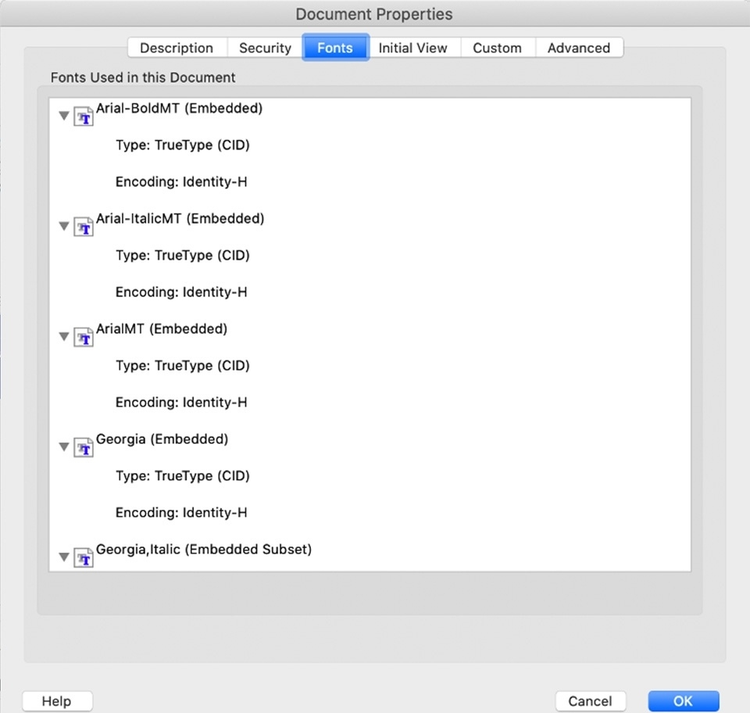Cannot Embed Fonts
Copy link to clipboard
Copied
I'm trying to process a batch of documents for Amazon KEP and they require all the fonts within the PDF to be embedded. However, a few of them won't embed when I try to use the process outlined here: https://www.adobe.com/uk/acrobat/resources/embed-fonts-in-pdf.html
It seems that the issue is specifically with Berkeley-Medium, which is actually replaced with Adobe Serif MM. Does anybody have a workaround or how I can possibly replace all instances of the font with a different one? I've included screenshots of the document properties.
Copy link to clipboard
Copied
Hope you are doing well. Thanks for writing in!
One suggestion here would be to uncheck the checkbox "Rely on system fonts only; do not use document fonts" to ensure that the fonts used within the document are embedded without any issues. [screenshot attached for reference]
Also, when you get into Properties-> Edit-> Fonts, ensure that the checkbox "Embed OpenType Fonts" is also checked.
Hope this helps.
-Souvik
Copy link to clipboard
Copied
Thanks for the suggestion Souvik. Unfortuneately this did not resolve the embed issue.
Copy link to clipboard
Copied
Thanks, @Fancy_Sunrise4012, for the response.
Would you mind manually trying to embed the font?
You can check for more info on how to do it here: PDF fonts, Adobe Acrobat
The above helpful article explains in-depth how to manually embed a font or substitute a font within a PDF using Acrobat/Distiller.
-Souvik