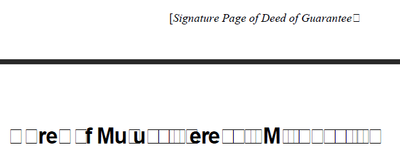- Home
- Acrobat
- Discussions
- Re: Cannot find or create the font ...
- Re: Cannot find or create the font ...
Copy link to clipboard
Copied
I know this same question/error's been posted a million times and has been around for at least a decade. There's a number of possible causes and fixes, but none have worked for me.
Essentially, I open a PDF (unknown who produced it or how much it's been modified since then), but on some computers I get the error "Cannot find or create the font 'ArialMT'. Some characters may not display or print correctly.", while on others, I get no error dialog at all, but some text is just white boxes while other text (even within the same word or even just a closing bracket (i.e., ']') shows up fine:
From digging into the issue, I understand that some version/variation of a font wasn't embedded when the PDF was created, but what I don't understand is why I can open the exact same PDF in various PDF applications and some of them are able to display the entire PDF without any issue. To wit:
Adobe Acrobat Pro DC (2021.005.20060) - White boxes
Adobe Acrobat Reader DC (2021.005.20060) - White boxes
Nitro Pro (13.31.0.605) - No problems whatsoever
Unfortunately, the individual experiencing this issue (in addition to me being able to replicate it) is basically required to use AAP and can't use anything else due to <waves hand around> "reasons".
I ran the document in question through PreFlight and of course it finds a host of issues (font name is not unique; font not embedded; font reverts to .notdef glyph; text cannot be mapped to unicode; etc.).
Confounding the issue even further, I'm able to open the PDF in question just fine in Adobe Acrobat Reader DC (in addition to Nitro PDF) on at least one other computer. O' Consistency, whyfor dost thou detest me so!
Ahem.
So my questions are thus: Am I essentially boned on being able to get Adobe Acrobat Pro DC to open this PDF without issue, or at to display everything correctly and, if not, why does it open (and print) correctly with Nitro PDF (of which I'm not typically a fan, but it seems a mite less ... complexified than AAPDC)?
Any advice/guesses/suggestions/etc.? (Many thanks for any help!)
P.S., I'm not able to upload the PDF in question as it's (A), company-sensitive info and (B), 401 pages, but I may be able to hunt down a similarly affected document that would be postable.
Copy link to clipboard
Copied
Hi Glossome
Hope you are doing well and sorry for the trouble you are experiencing.
As described you are unable to view the PDF properly in your system and getting the square boxes.
As correctly said, it is the font issue as the font is not properly embedded in the PDF file or it is not present on your computer system. Please try the following preference settings and see if that works for you. Go to Edit (Win), Adobe Acrobat (Mac) > Preferences > Page Display > Under rendering, check use local fonts and click OK and reboot the system.
Also, you may ask the creator of the PDF file to create the PDF using Adobe Acrobat Pro DC and see if that helps
Also the third party apps use their own PDF mechanism to display and render the PDF content and they are not Adobe dependant.
Hope this information will help
Regards
Amal
Copy link to clipboard
Copied
The "workaround" I just discovered with the same problem (and yes, Use Local Fonts was already checked in my case as well) was simply to Recognize Text. I happened to search for some obvious text in this sheet music pdf, didn't find it, decided to do Recognize Text... and lo and behold, deleting the offending text I had previously added (with Add Text) - "offending" meaning it was the thing triggering the "Cannot find or create" report - and re-adding it... this time worked! 🙂
Copy link to clipboard
Copied
Hi Glossome
Hope you are doing well and sorry for the trouble you are experiencing.
As described you are unable to view the PDF properly in your system and getting the square boxes.
As correctly said, it is the font issue as the font is not properly embedded in the PDF file or it is not present on your computer system. Please try the following preference settings and see if that works for you. Go to Edit (Win), Adobe Acrobat (Mac) > Preferences > Page Display > Under rendering, check use local fonts and click OK and reboot the system.
Also, you may ask the creator of the PDF file to create the PDF using Adobe Acrobat Pro DC and see if that helps
Also the third party apps use their own PDF mechanism to display and render the PDF content and they are not Adobe dependant.
Hope this information will help
Regards
Amal
Copy link to clipboard
Copied
Hi Amal,
Wondering if you could help me too.
I have the same issue but "Use Local Fonts" is checked...
Does this mean that it is a problem with the creation of the file rather than the viewing of it? If so, where in the PDF printer do I fix this? Just Print as image? Anything else?
Thanks!
Jeff
Copy link to clipboard
Copied
Hi Jeff
We are sorry to hear that. Is this a neavior with a particular PDF file or with all the PDFs? Please try with a different PDF and check.
What is the workflow/steps you did to crreate the PDF file? Please try to recreate the PDF file from the orginal source file and see if that helps.
Regards
Amal
Copy link to clipboard
Copied
I don't see this option to use local fonts with the current version of Adobe pro we are using... 2024.001.20643|64-bit
Copy link to clipboard
Copied
I don't see an option for local fonts on my Mac. Have had this issue for forever. Using Sonoma 14.7.3 and using latest version of Acrobat.
Copy link to clipboard
Copied
I have a theory on this one: The font I had this issue with is a font that Adobe licensed in the 1990's, but no longer does. I believe they may use this function as a licensing control mechanism.
Copy link to clipboard
Copied
"Use local fonts" was already checked for me as well with the same issue.
A work around I found is to right click the PDF file and select "Open with"> "Google Chrome" which displayed it correctly. Then I printed to a new PDF file which looks normal. Trying to redownload it from the Chrome screen did not work.
Copy link to clipboard
Copied
Hi there
Is this an issue with a particular PDF file or with all the PDFs? Please try with a different PDF file and check.
Also, please share the PDF file in question with us so that we can check it at our end https://helpx.adobe.com/document-cloud/help/sharing-pdfs.html
Regards
Amal
Copy link to clipboard
Copied
The "workaround" I just discovered with the same problem (and yes, Use Local Fonts was already checked in my case as well) was simply to Recognize Text. I happened to search for some obvious text in this sheet music pdf, didn't find it, decided to do Recognize Text... and lo and behold, deleting the offending text I had previously added (with Add Text) - "offending" meaning it was the thing triggering the "Cannot find or create" report - and re-adding it... this time worked! 🙂
Copy link to clipboard
Copied
I had this same issue, and can view it when I open with Google Chrome. As with you, I still could not view it when I redownloaded it from the Crhome screen. However I have figured out a workaround to save the file. In chrome I click to print, then click into my own printer utility, and request it to save as a .pdf. Once downloaded to a file on my computer, I could open and read the document. Finally!
Get ready! An upgraded Adobe Community experience is coming in January.
Learn more