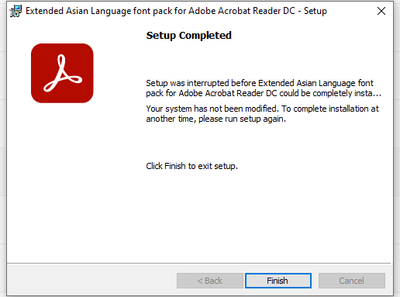- Home
- Acrobat
- Discussions
- Cannot install Asian language pack for Acrobat Pro
- Cannot install Asian language pack for Acrobat Pro
Copy link to clipboard
Copied
Hi there,
I am trying to get acrobat to recogniuze Korean. It shows up fine in the pdf itself, but when i select the text and C&P it somewhere else, it comes out as random numbers, letters, and boxes. When I try to add the language pack found here this is what appears:
Then, when i click ok, this comes up:
Im using the continuous release version 2022.003.20322
Copy link to clipboard
Copied
That is the language pack for Acrobat Reader. But you have Acrobat Pro. It is included, try using the Programs Control Panel -> Modify.
Copy link to clipboard
Copied
That is the language pack for Acrobat Reader. But you have Acrobat Pro. It is included, try using the Programs Control Panel -> Modify.
Copy link to clipboard
Copied
that worked, thank you!
Copy link to clipboard
Copied
I am having the same problem and I modified Adobe Acrobat to add Korean under the "languages" section. Am I missing another step to make it work? It downloaded successfully onto my hard drive it says and I even restarted my computer but when I try to use the OCR scanner it can't recognize the text. What am I missing?
Copy link to clipboard
Copied
Hi @william_6474,
Hope you are doing well. Sorry for the trouble, and the delayed response.
There is a discussion around this on UserVoice, which might be helpful: https://adobe.ly/4gXVaxG.
Also, we made certain performance improvements around OCR with the subsequent releases. Would you mind updating the app to the latest version (2024.005.20241) for the best experience?
To do so, go to Menu-> Help-> Check for Updates.
-Souvik
Get ready! An upgraded Adobe Community experience is coming in January.
Learn more