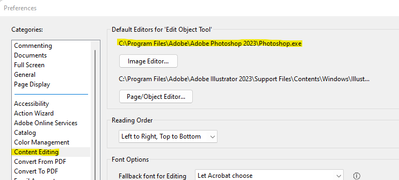...cannot open the image editing
Copy link to clipboard
Copied
Adobe Acrobat Pro, continuous release version 2022.003.20314 64-bit running on Windows 11.
When editing a PDF, if I right-click on an image (a jpg in this case) then "Edit Using" then "Adobe Photoshop" I receive an error:
Adobe Acrobat cannot statt the image editing application you've specified. Verify the image editing application location on the Content Editing panel in Preferences.The path to Photoshop.exe is correct:
I also tried right-clicking the object then "Edit Using" and "Open With" then navigating to the path to the Photoshop executable. I get the same error.
Furthermore, I already have file associations for JPEG, PNG, etc in the Windows system set to that executable so Acrobat doesn't even need the path; it just needs to "open" the file with the system default editor.
Copy link to clipboard
Copied
When you edit an image from within Acrobat using Photoshop, the image is not sent in a normal image format (e.g. JPEG, PNG, TIFF, ...). An image in a PDF file does not have a file format associated with it, it's bitmap, potentially with a compression algorithm specified. What Acrobat does is to send a PDF file that contains a single image to Photoshop. Photoshop knows how to open such a file, and when you edit and save your changes, they are written back into that PDF file. Acrobat then copies the modified image form that single-image PDF file to your actual PDF file and replaces the original image. So having file associations set in Windows will not help.
When you set up your path to Photoshop, did you type the path in, or did you browse to the application?
Does it work for Illustrator and vector graphic?
Can you start Photoshop as a standalone application?
Copy link to clipboard
Copied
Hi, Karl
I browsed to the executable using the "Image Editor..." button in the Preferences panel.
No, Illustrator will not open either.
Yes, Photoshop will open as usual when starting from a shortcut or double-clicking the executable.
Copy link to clipboard
Copied
I am still staying away from Windows 11, and I know it works correctly on Windows 10 and on macOS. Based on this page https://helpx.adobe.com/download-install/kb/windows-11.html things should work.
Whenever it comes to odd problems in Acrobat, I try to uninstall and re-install, and if that does not work, I use the Acrobat Cleaner: https://www.adobe.com/devnet-docs/acrobatetk/tools/Labs/cleaner.html
Get ready! An upgraded Adobe Community experience is coming in January.
Learn more