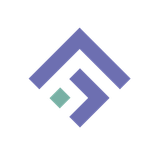- Home
- Acrobat
- Discussions
- Re: Cannot request signature - "User provisioned i...
- Re: Cannot request signature - "User provisioned i...
Copy link to clipboard
Copied
Hello!
I have an Adobe CC all apps licence which includes Acrobat Pro DC. Through my account, I also administer our team, so I'm not sure if this is related, or the recent change to teams accounts is related.
I am trying to request a signature on a document but I get the error below. This appears after selecting "request signature", entering the email address and message and selecting "Specify where to sign". The same error appears if I select "More Optons" too.
The error is: "An error has occurred. Please try again. User prodivisioned in Sign with different IMS profile"
It's been a few months since I last requested a signature this way, but it worked perfectly with no issues previously.
Thanks in advance!
Zoe
Copy link to clipboard
Copied
Hi Zoe
Hope you are doing well and sorry for the trouble. As described you are unable to request signature and getting the above mentioned error message.
Please try to logout of the application and reboot the computer once and relogin with the same Adobe ID and try requesting the signatures and see if that works.
Also, please try to request signatures via Document Cloud - https://documentcloud.adobe.com/link/home/ and check if that helps.
Regards
Amal
Copy link to clipboard
Copied
Hello you can Fix that simply by:
1- remove the user from admin console
2- add him again
3- the user will get a message from Adobe sign like this:
"The administrator of adobe has provided you access to an Adobe Acrobat Sign account."
the user should click on "Archive button"
and complete the archiving steps
4- sign out from your Adobe account then Sign in again
the problems solved and you can request signature
🙂
Copy link to clipboard
Copied
Hi Zoe
Hope you are doing well and sorry for the trouble. As described you are unable to request signature and getting the above mentioned error message.
Please try to logout of the application and reboot the computer once and relogin with the same Adobe ID and try requesting the signatures and see if that works.
Also, please try to request signatures via Document Cloud - https://documentcloud.adobe.com/link/home/ and check if that helps.
Regards
Amal
Copy link to clipboard
Copied
I have the same error (unable to request a signature) from Acrobat DC installed on my Win 10 computer. But when I performed the same task from Acrobat Online, getting the signature worked! 🙂 Thanks for the solution @Amal.
Copy link to clipboard
Copied
I had this problem when I tried to switch from a personal to business subscription using the same e-mail account.
I fixed this problem by simply creating a new Adobe ID without the historical baggage of the personal account. If you want to keep using the same e-mail address, you can change the e-mail address on your existing account to another one (say a throwaway gmail account), then remove yourself as an Acrobat user and add the e-mail address you want to use as a new user. Then you'll get a welcome email at that address to set up a new user account, and Acrobat should work properly afterward.
It's frustrating that we have to do this because of bugs in Adobe's user ID system -- but hopefully this helps...
Copy link to clipboard
Copied
Hello you can Fix that simply by:
1- remove the user from admin console
2- add him again
3- the user will get a message from Adobe sign like this:
"The administrator of adobe has provided you access to an Adobe Acrobat Sign account."
the user should click on "Archive button"
and complete the archiving steps
4- sign out from your Adobe account then Sign in again
the problems solved and you can request signature
🙂
Find more inspiration, events, and resources on the new Adobe Community
Explore Now