- Home
- Acrobat
- Discussions
- Re: Cannot save PDF as image (JPEG, PNG, etc.) "Er...
- Re: Cannot save PDF as image (JPEG, PNG, etc.) "Er...

Copy link to clipboard
Copied
System Specs
OS X El Capitan
Version 10.11.1
MacBook Pro (Retina, 15-inch, Early 2013)
2.8 GHz Intel Core i7
16 GB 1600 MHz DDR3
Macintosh HD
Intel HD Graphics 4000 1536 MB
Adobe Acrobat XI
Architecture: i386
Build: 11.0.13.17
AGM: 4.28.145
CoolType: 5.11.141
JP2K: 2.0.0.32097
When trying to save any PDF to an image format, the message "Error attempting to write to file. This may be due to insufficient disk space" appears.
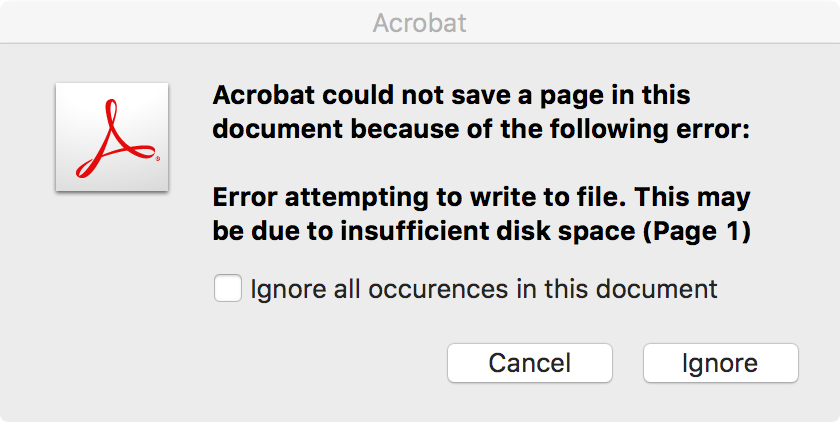
However, there is more than enough disk space to accommodate the image file.

I have noticed error reports similar to mine with increasing frequency on this forum. All of them have yet to be addressed.
Problem Exporting from PDF to image files
Cannot export to jpeg - disk may be locked or full
Problem Exporting from PDF to image files
Acrobat X Pro Error when Save As JPEG: Insufficient Disk Space to Perform Operation
Acrobat will no longer covert PDF to PNG format
Problem with saving a PDF file as JPEG
Error attempting to write to file. This may be due to insufficient disk space (Page 1)
This seems to be a problem independent of operating system or product version. What is going on and when can we expect a fix? The fact that Adobe cannot save PDFs to other file formats has been an ongoing frustration of myself and my colleagues for quite some time. I would be very grateful to know a method to rectify the error so that we no longer have to rely on third party software to do the job your product is supposed to do.
Also, if anybody out there is in the same boat, I encourage you to speak up. I also encourage other people to try to save PDFs as images and report whether you encounter the same issue.
Copy link to clipboard
Copied
Hi Geoffrey,
Thank you for highlighting this issue. Let me check few more details regarding this problem with Acrobat.
In the meantime please try this:
Open PDF in Acrobat
Go to File > Export To > Image > JPEG
From the Save As dialog click on Settings button at the bottom
From the Color Management pane
Click on the drop down for RGB
Select Off & Ok
Save the file as JPEG
Let me know if this works.
Thanks,
Abhishek
Copy link to clipboard
Copied
Hi Geoffrey,
Thank you for highlighting this issue. Let me check few more details regarding this problem with Acrobat.
In the meantime please try this:
Open PDF in Acrobat
Go to File > Export To > Image > JPEG
From the Save As dialog click on Settings button at the bottom
From the Color Management pane
Click on the drop down for RGB
Select Off & Ok
Save the file as JPEG
Let me know if this works.
Thanks,
Abhishek

Copy link to clipboard
Copied
Dear Abhishek,
I tried the fix you recommended. For me, it worked, but only after saving the file in a different folder.
Chrismclellan, try saving the file to a different folder first. Does that work?
Copy link to clipboard
Copied
Abhishek's solution worked for me in Acrobat Pro DC Version 2018.011.200.38 (April of 2020 - coronavirus era ha-ha).
Copy link to clipboard
Copied
Abhishek's solution worked for me. 🙂
Copy link to clipboard
Copied
This works for PNGs, too!
Copy link to clipboard
Copied
This didn't work for me. Neither did saving the file in a different folder.
What I ended up doing was saving the file as a plain postscript file, then dropping the .ps file back into Adobe Acrobat, and Saving As a .jpg. The pages then exported perfectly.
Copy link to clipboard
Copied
I am running into the same issue. I tried the fix Abhishek provided but it didn't work. Any solution would be greatly appreciated.
Copy link to clipboard
Copied
There is NO EXPORT TO in the most recent version of Acrobat. It no longer exists (on Mac). My only export options are to Word and I hate Word and need image files not Word files. I am on deadline for a job, and I can't even do it on my older computer with old versions because that keyboard no longer works (which is why new computer and updated Adobe programs in the first place. There are other Acrobat issues as well. Not happy at all with this.
Copy link to clipboard
Copied
I have the same problem with a MAC - macOS Sierra - There is a 'save as' option on the drop down menu from [file]; a side menu then offers image and choosing JPEG has worked for me until today. After that it gave me the same message as you had. Have tried the remedies suggested above but none worked
Copy link to clipboard
Copied
I concur. The workaround that proved most consistent for me was saving the file in a parent folder. Otherwise, with the above solutions, it only worked if I waited about 10-15 mins between documents.
Copy link to clipboard
Copied
Hi, for some reason it saves into the dropbox with no problem at all. Hope that helps Adobe to find the problem.
Copy link to clipboard
Copied
I got this same error in Adobe Acrobat Pro 2017 when trying to export as PNG. What fixed it for me was to go into the export settings and set Color Management > RGB: to Off instead of Embed Profile.
Copy link to clipboard
Copied
Same issue. I just downloaded and subscribed using the free intro. Boss asked for ability to save as .png. The Adobe Acrobat DC Pro cannot do this in any folder. I looked for settings | Color Management, but found those commands only in Edit | Preferences | Color Management. No option to turn RGB to "Off".
I turned the Color Management to "Adobe RGB (1998)" and that made it work.
Copy link to clipboard
Copied
Thank you for asking the question. I had the same issue. Saving it in a different folder worked, as a jpg and as a png. Very odd. Not sure who gave this suggestion first so I am thanking you for asking the question and getting all the responses.
bb
Copy link to clipboard
Copied
This happened to me and after doing some research, all I needed to do was save the JPEG file into the same folder the PDF was in.
Copy link to clipboard
Copied
Unfortunately none of these solutions work for me. I've tried with and without color profiles, in different and the same folders (parent and child), saving as JPEG or PNG, copying the file to another drive and exporting there… any other suggestions?
Sequoia 15.1.1
120 GB free space on SSD
Architecture: arm64
Processor: Apple M1 Pro
Build: 24.5.20320.0
AGM: 7.1.9
CoolType: 9.1.0
JP2K: 4.0.2.54782
Find more inspiration, events, and resources on the new Adobe Community
Explore Now