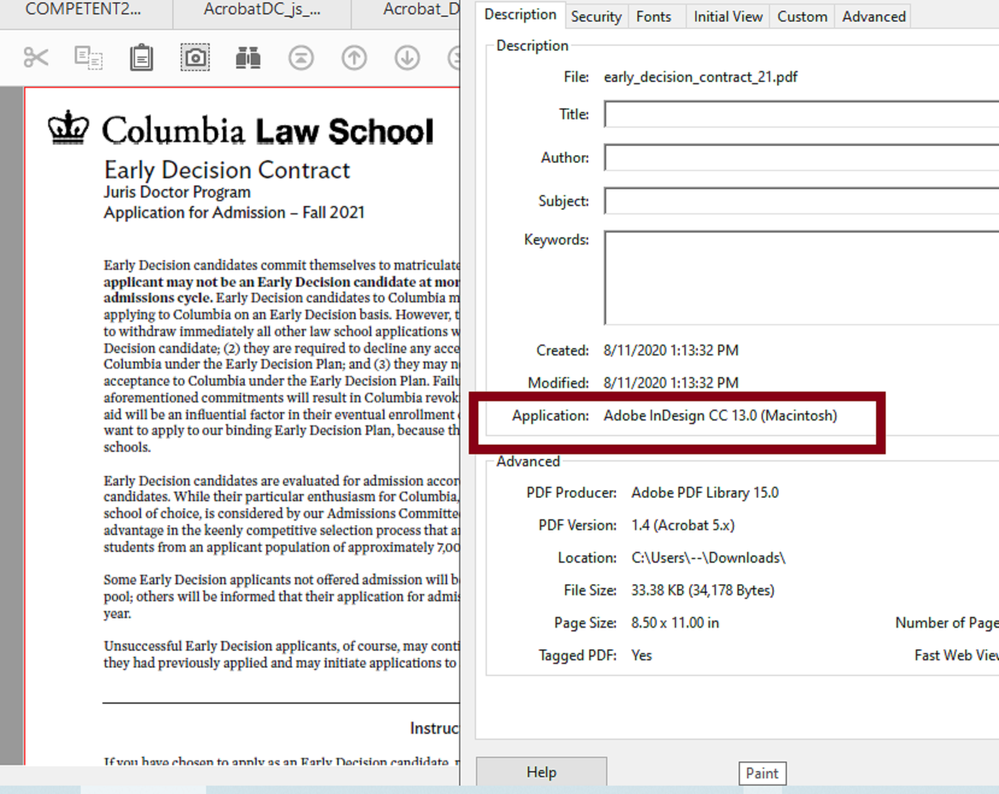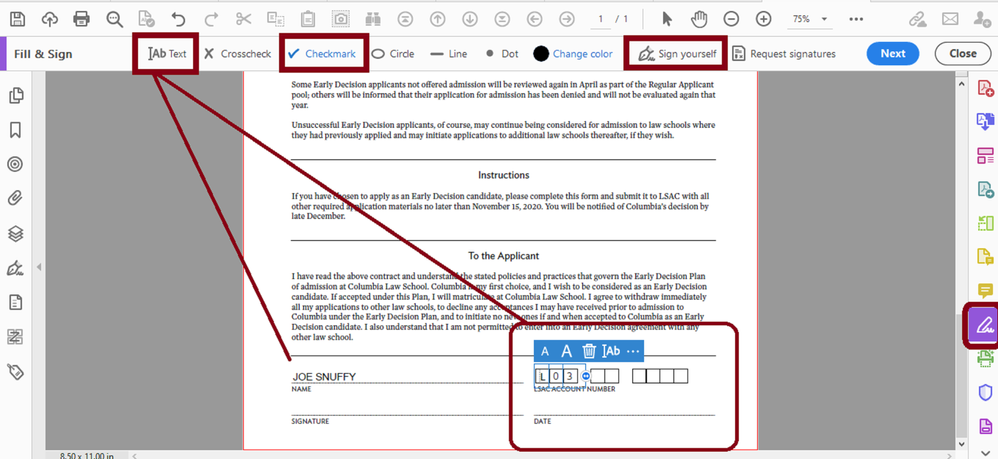Copy link to clipboard
Copied
Hi, I'm a newbie to acrobat and I'm not sure if I'm doing something wrong.
When I scroll my mouse over the areas that need to be filled out, it allows me to click as if I should begin typing - however, when I type, nothing happens. I attached the pdf for reference. If anyone has any tips on how I can get this to work, please let me know!
Copy link to clipboard
Copied
Here's the link to the original PDF source file:
https://www.law.columbia.edu/sites/default/files/2020-04/early_decision_contract_2020.pdf
I don't know what you did or what program did you use to view this file but you should use Adobe Reader DC (free desktop version PDF viewer). The file that you shared down't seem to be the original PDF because I was able to open both (yours and the one from the official link). I didn't have the same problem with the one PDF from their official download link.
Copy link to clipboard
Copied
This PDF was produced by Adobe InDesign.
See slide below:
It doesn't seems like the producer created any fillable field objects to begin with.
However, what you have seems more to be like the result of a flattened ot refried PDF. This could've happened if the original PDF was printed to a PDF. or export as an image file then exported back to a PDF.
You can still edit this form with Adobe Acrobat Pro DC to recreate the fields from scratch yourself, but the correct approach should be to contact the producer of the source PDF so you can download the original.
If the original source is what you have then this form is meant to be filled and sign using the Acrobat Fill & Sign tool, not the Prepare Form tool.
See slide:
Copy link to clipboard
Copied
Here's the link to the original PDF source file:
https://www.law.columbia.edu/sites/default/files/2020-04/early_decision_contract_2020.pdf
I don't know what you did or what program did you use to view this file but you should use Adobe Reader DC (free desktop version PDF viewer). The file that you shared down't seem to be the original PDF because I was able to open both (yours and the one from the official link). I didn't have the same problem with the one PDF from their official download link.
Copy link to clipboard
Copied
I cannot thank you enough for replying so quickly and helping me! I can’t believe you took the time to find the original PDF, thank you! I was just able to submit my application!
Copy link to clipboard
Copied
You're very welcome.
Copy link to clipboard
Copied
I am happy you were able to help, I still have no relief. I see the cursor I hit the button but I nothing types.
Copy link to clipboard
Copied
Hi @denise_3022,
Thanks for reaching out. You have updated a 5-year-old discussion; a lot has changed since.
Could you please let us know what exactly you are doing? If possible, share a video recording of your issue. Also, let us know if the issue you are experiencing is file-specific.
Will be waiting for your response.
Best regards,
Tariq | Adobe Community Team
Find more inspiration, events, and resources on the new Adobe Community
Explore Now